Issue with the icons not popping up as new pages
Hello,
I have an issue within the contact-us page in my website [ Contact Us - PROMAI (prom-ai.com) ]
Where despite the fact I have entered within said target "new tab or window |_ blank" it still opens it within the same tab.
Inspecting the target itself, seems like nothing changes within the code despite update It
How do I fix that?
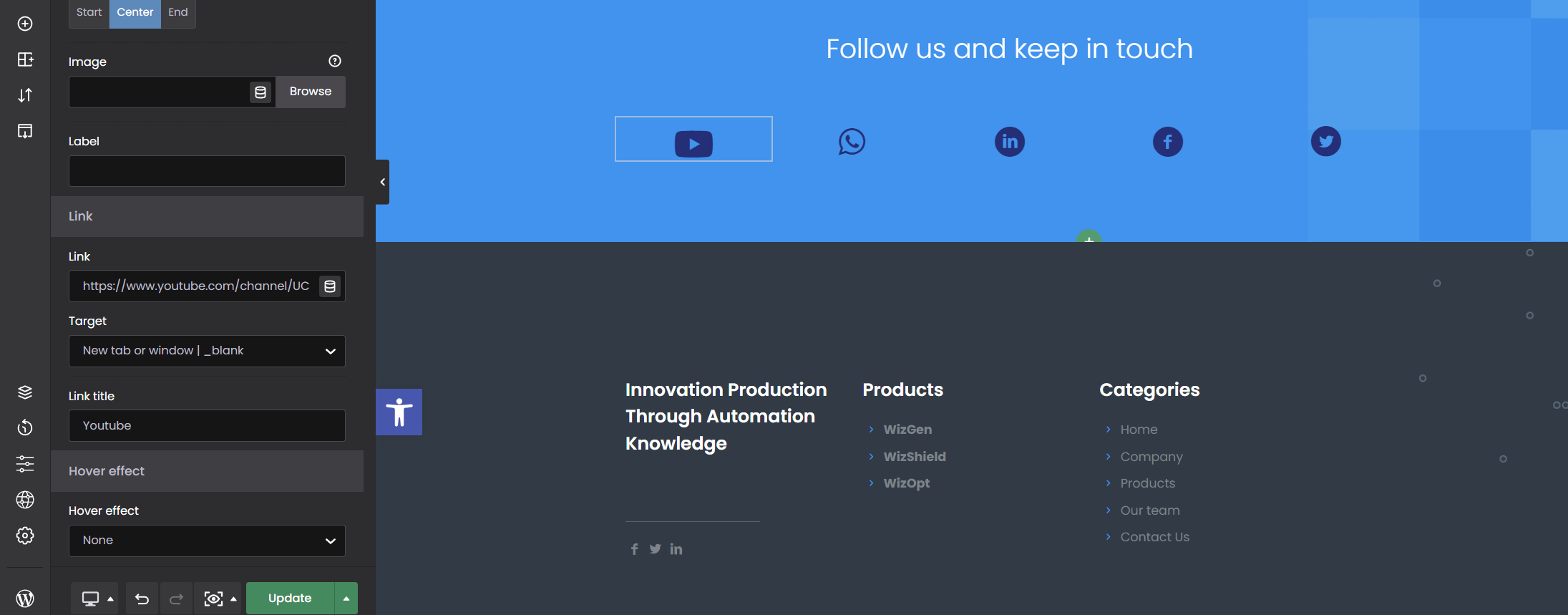
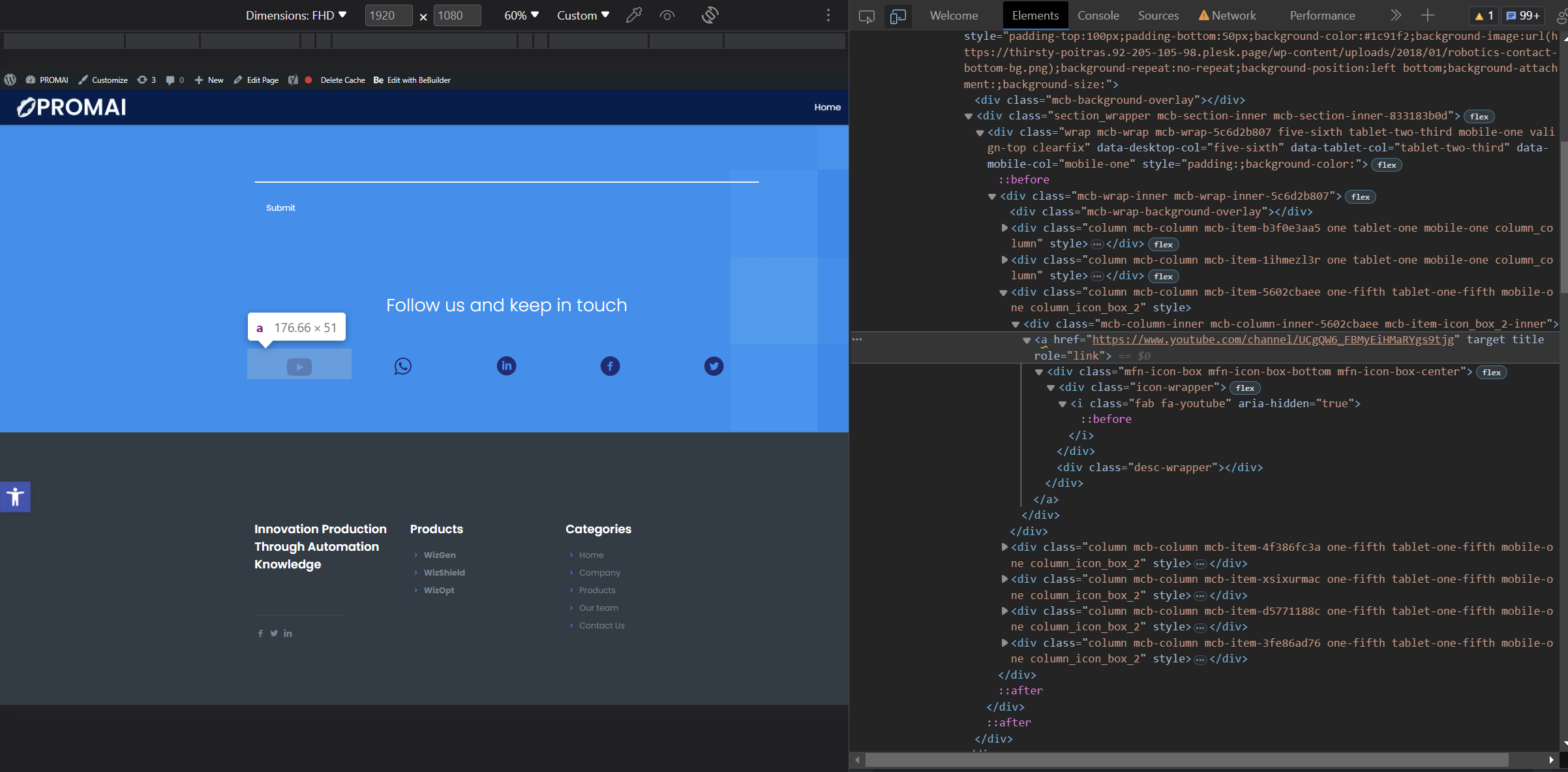
Comments
Hello,
Please, turn off all of the plugins, refresh your cache, and check if the problem persists.
Moreover, if you use a child theme, switch to parent, and recheck it.
Also, ensure that you have the newest version of Betheme installed.
Thanks
So I tried all you've said, so far, none of the above fixed the issue.
Please send us the WordPress dashboard and FTP access privately thru the contact form, which is on the right side at http://themeforest.net/user/muffingroup#contact, and we will check what might be the reason.
Notice!
Please attach a link to this forum discussion.
Thanks
Hello, I spoke with the IT Manager in our company, he does not allow me to do that.
His answer to this was; " my website is wordpress with BeTheme Clean install no 3rd everything is tied , one Header , 5 pages and nothing else , all its working well ,and the link it working the only thing that I tried to do it just make it open new tab when I click in the link it is build in function and other option is not responding . "
I will send contact information, but nothing else due to that.
I tried replicating it in my environment, and everything works correctly. That is why at least dashboard access is necessary. Without it am not able to check what might be causing this.
The message you send through the contact form is private and goes directly to our mailbox, and we do not share it with anyone. Also, you can create a temporary admin user, and remove it after we locate the culprit.
Best regards
One of your plugins causes it.
I disabled all of them, and the links open in a new tab. Disable them one by one to find the culprit.
Best regards
Hey Phil,
You were right, It was indeed one of the plugins, so I changed the one that was causing the problem.
if possible, there is a similar issue with the sticky header as well, as in, I can't really turn a header template to being sticky, despite changing the header options to enable sticky header.
Could it be that one of the plugins is causing the same issue?
If you need anything (pictures or any other sort of example), let me know.
Thank you for your time.
Can you explain greater what is the problem with the sticky header, please?
Thanks
Of course!
Well, I've tried to create a header template, while doing so it requires me to enable sticky header within the Header Options.
So I did, I updated the options serveral times just in case and yet it still does not allow me to turn the header template into a sticky header.
I believe it might be the same issue like you said before with the plug-ins, but I want to make sure before I start changing things once more.
FYI: I tried changing the options both while in beBuilder inside a page/template and also within the options area in the BeTheme Options, still the same issue occurs.
I have activated the sticky header in your template, and everything seems to work fine.
Can you check that, please?
Thanks
Hey Phil
yeah! it now worked, I'm now curious how'd you fix that! :)
Thank you for you help with everything
I just opened the header template options, and enabled the sticky header there.
Best regards