Assigning the mega menu
Hello everyone,
I have a problem assigning the mega menu to the main menu. I used the mega menu builder to build my customer mega menu and of course I watch the video tutorial of the mega menu builder and followed the same steps but had no luck! I made sure the theme function is checked.
I can't share the URL because my website is a bit sensitive!
What information should I provide you with? and where?
best regards,
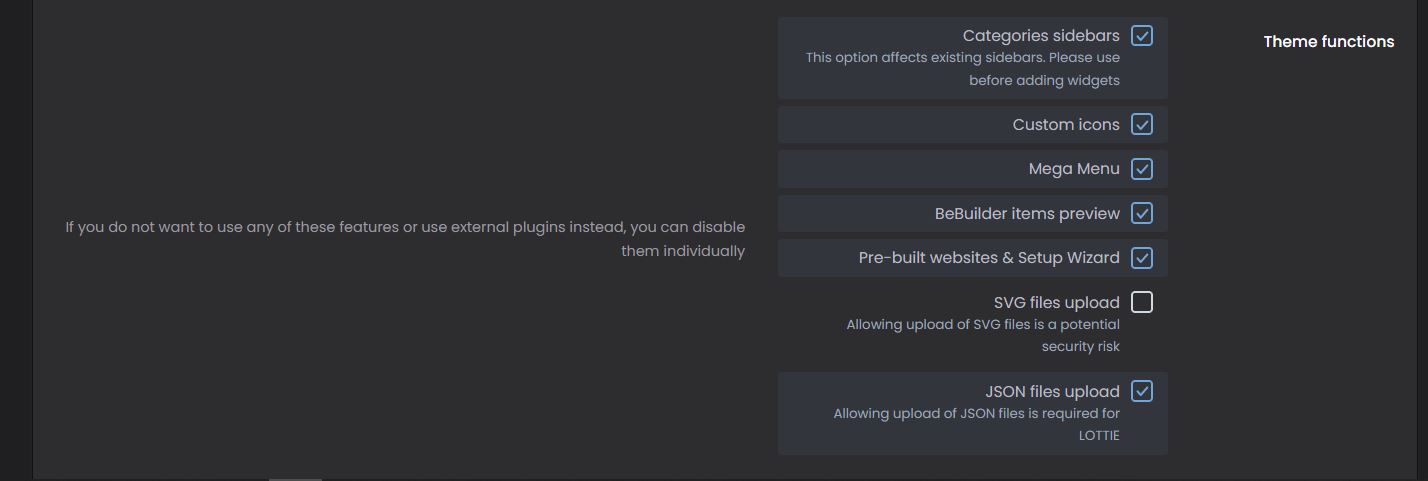
Comments
Hi,
Is your header made with the Header Builder?
You must create it if not because Mega Menu works only with the header templates.
Please see the following video tutorial on how to create it:
https://support.muffingroup.com/video-tutorials/header-builder-2-0/
Best regards
Thank you so much, It works right!
But other problems just appeared like:
1- I set up a specific background for each page, but when assigning the custom header all the pages different backgrounds are gone!
2- The menu items are on wrap state when they are on tablet screen. (I want them to get smaller, not making a new line)!
Note: I need to attached a private image to you not here in the form?!
If you want to send an image private, please put it on some service like https://prnt.sc/, and send it through the form with the link to this forum discussion.
Thanks
where can I find the form that I'll use to send the image
Sorry, I forgot to attach a link to it: http://themeforest.net/user/muffingroup#contact.
Notice!
Please attach a link to this forum discussion.
Thanks
The message has just been sent.
1) Please see the following video:
https://support.muffingroup.com/video-tutorials/custom-subheader-with-dynamic-data/
There you will find a solution to how to show your images.
2) From the screenshots you have sent, I do not see a problem with the tablet view.
However, did you try setting a smaller font size for a tablet view?
Best regards
Thank you so much Mr Phil, I'm really sorry for the late response!
the header background works very well!
and I'll try to do what you you suggested about the menu.
No, worries, I am still here, and you can answer me anytime you want. ?
You can let me know if the menu works correctly or if you have any other questions or problems.
Best regards
Another round of question about the slider rev!
I noticed when I'm logged in WP in the homepage it show:
"There is nothing to show here!
Slider with alias theme not found"
How can I remove this and the whole extension all at once?
(Should I move this to discussion)
thanks
You can remove the Slider Revolution in the Plugins tab in the WP panel.
But you will also have to get rid of the slider shortcode. Edit the page with this slider, and change Slider Revolution to --Select--in page options.
Best regards
Hello,
I have alreay done this before! But had no luck!
I removed the plugin and choose --select--
But that didn't work!
Please send us WordPress dashboard access privately thru the contact form, which is on the right side at http://themeforest.net/user/muffingroup#contact, and we will check what might be the reason.
Notice!
Please attach a link to this forum discussion.
Sending incorrect or incomplete data will result in a longer response time.
Therefore, please ensure that the data you send are complete and correct.
Thanks
The message has been sent!
I have corrected it on your website.
Please check this out.
Best regards
thank you so much! it's working fine now!
but an issue of icons my footer appeared:
they icons aren't aligned on the exact center they are a bit on the left plus the spaces between them isn't equal (I send privately an image thru the contact form)
Best regards,
Please update Betheme to the newest version, and check if the problem persists.
Thanks
it works fine now,
thank you so much!