problem changing footer from betheme template
Hello. Long story short: computer and software are not my thing, but haven't got the money to hire a designer to recycle my old business website. So, bought betheme license and use one of its templates to redesign my website's content. Learning how to do that through forums and gpt.
I've been able to change some of the footers just cutting/pasting html. Now, there is a logo by default there in footer 1, but don't know what to write in html to upload my own logo. Or else, is there any other way to do it, like uploading the pic?
Also there, if you were so kind to tell how to add linkedin and change current links in the little icons at the bottom of the footer, I'd really appreciate it as well.
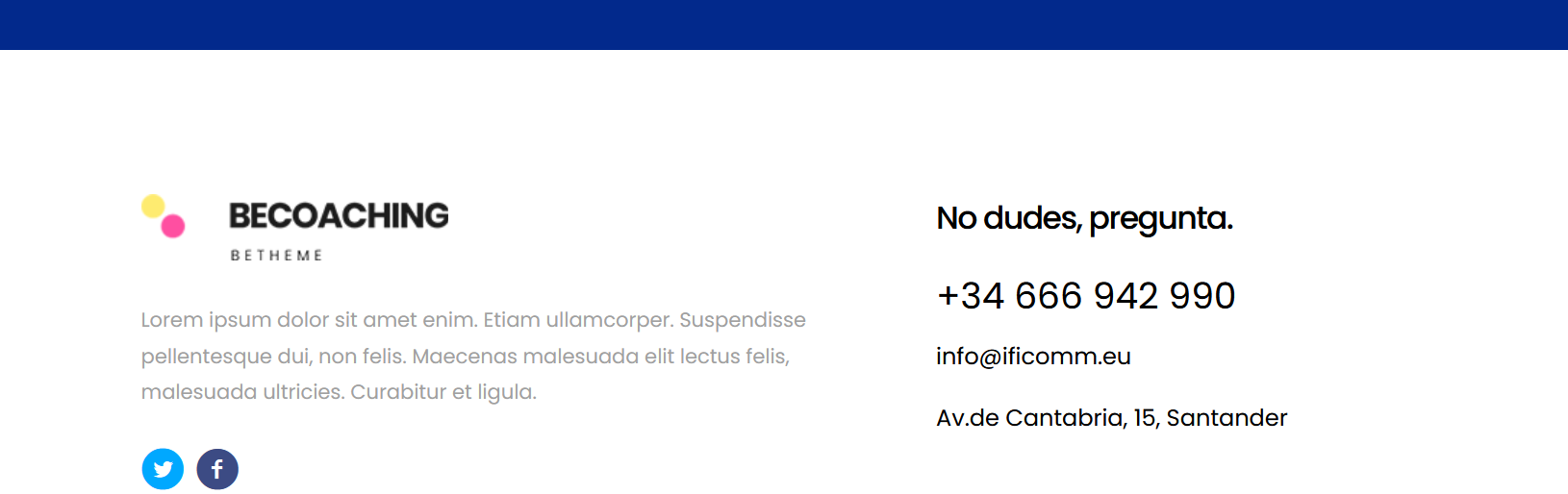
Comments
Was able to do that, GPT helped. Uploaded new pic into my library, which gave me an url then got that into html code in the footer. thxs anyway!
Hi,
Good to see that you handled it.
Is there anything else I can help you with?
Best regards