Header designed with Header Builder does not work
Hi,
We have designed a header with Header Builder and there is no way for it to work, neither in the desktop nor mobile version.
It does not allow you to click on the menu or the logo, and the search engine does not always work either, and the menu below only part of it.
We have set the theme as main theme (we have also a child theme), delete caches, and uninstalled all the plugins, and it still does not work, as you can see here: https://www.babyniceness.com/
we need your help. Thanks!
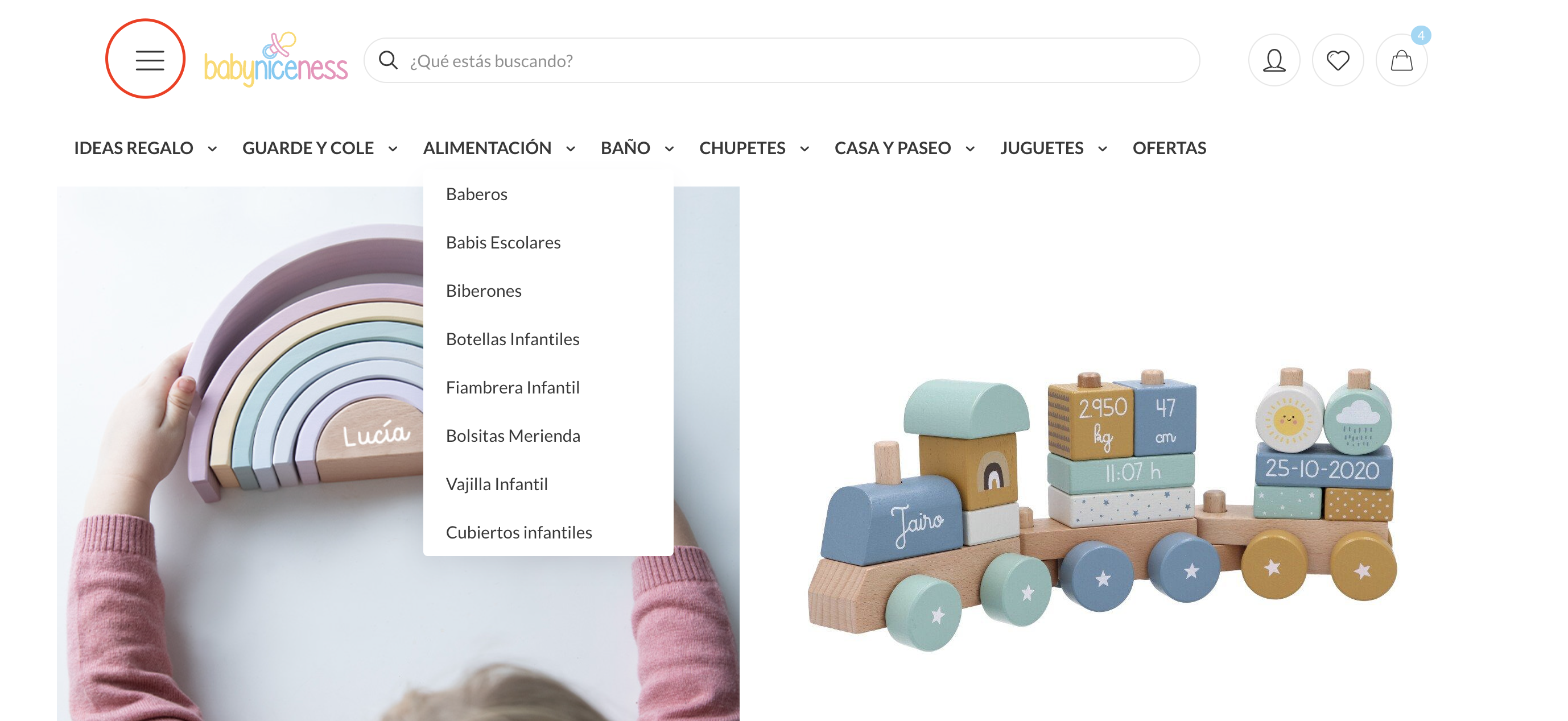
Comments
Hi,
you are unable to click on header because you broke the side menu width. Instead of using the slider bar to set width, you put own value with empty space inside what's not allowed.
Could you send me screenshots about this please? I see this:
We don't have access to your site so can't. But, go to Sidebar Menu editing and check what you did in place where slider bar responsible for side menu width is.
I have deleted Sidebar menu template and menu is not broken now. But I would like to improve design of menu when opened from menu burger.
It would be better using Megamenu instead of Sidebar menu?
Where could I find pre designed templates for mega menus?
Thanks
Both, Sidemenu and Mega Menu should work and you should be able to use both. Regarding mega menu, we don't have any predesigned templates. You can watch some tutorials regarding mega menu on our YT channel to know mega menu better.
OK thanks I am going to watch the tutorial.
Otherwise, there is still a small issue to fix in the header menu, which is that even without clicking or placing the mouse on it, one of the submenu drop-down menus opens. Please find attached the related screenshot:
Hi,
Please edit your menu, and check if this menu item does not have the Mega menu display option set to Always open on desktop.
Best regards
Solved! Thanks :)