Woocommerce image attribute not showing, 404 error appears
Hi,
Suddenly for some reason the oak attribute here is not showing as an image anymore. When I check the errors it shows 404: <span style="background-color: ;"></span>
I have sent the login details via e-mail if you feel like having a look. I appreciate your help!
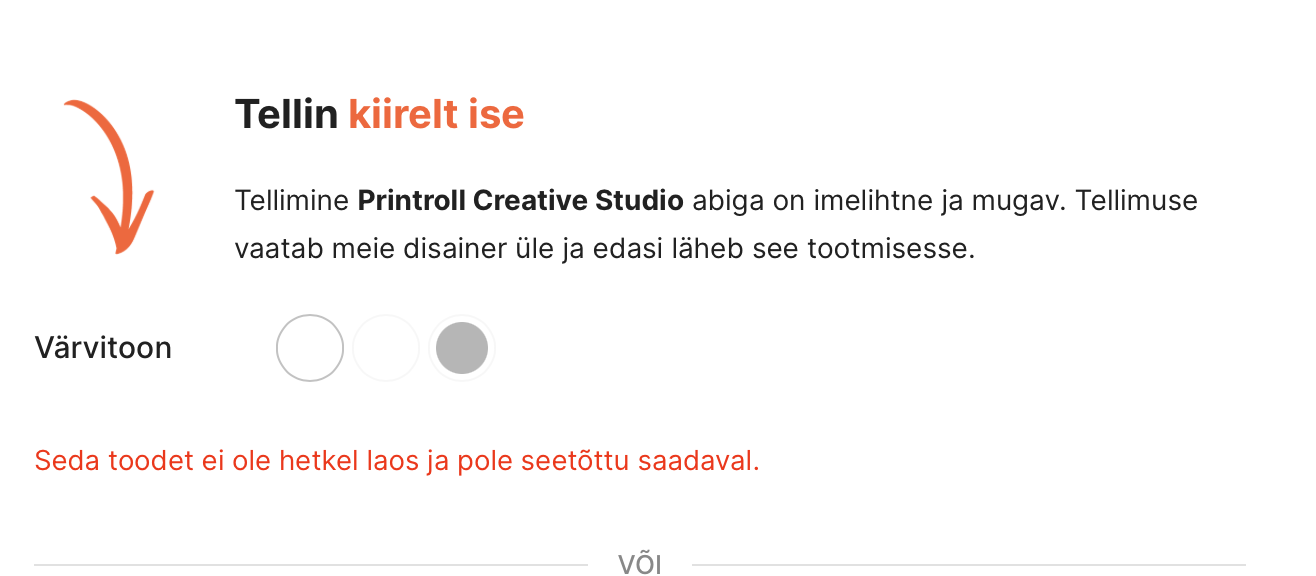
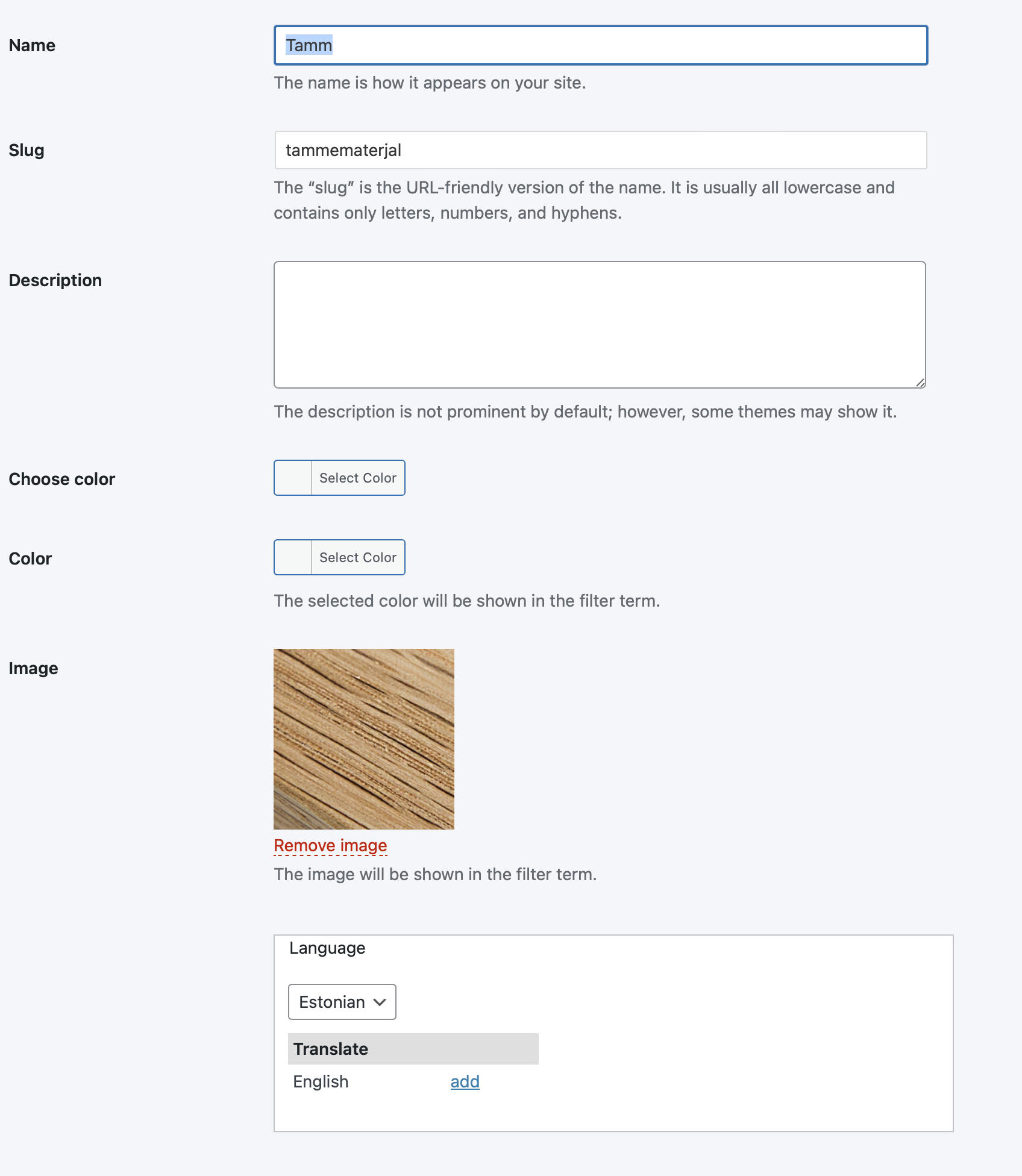
Comments
Hi,
You have set this attribute to color Type. If you want to display an image there, you should change this type to Image instead.
Anyway, the color and image selection you can see on your attributes does not come from our theme.
This is how it looks when you choose our display type color for attribute:
Best regards
Hi,
Alright, this makes sense. However, I am 100% sure I used to have this setup working with BeTheme so that I was able to either choose from a color or image. It did show the oak image on one bullet point and colors in the others. Any idea how to achieve this again?
You would have to create two attributes: one for image and one for color. There is no (and never was) option for one attribute to be in the same time Image and Color type.
Best regards
Oh okay. I must be remembering it wrong. Thanks for clarification.