Possible to give the Header Button a css classes?
Hello Betheme,
im working with the lead-forumular plugin funnelforms. With that formular i have the option to make a lead-formular popup which shows up when i press a button. On my website https://finanzierungsberatung-leipzig.de/
is it working. I have to import that code on the side where the popup is: [funnelforms id="530" popup_by_click="true" popup_click_class="Finanzierung"]
And i have to give the Button the css classes Finanzierung.
But the problem is i want the same for the button in my header. And in the Betheme Option are they not any option to give this button a css classes. Can you help me with that ? or is that not possible with betheme ?
Regards
Fabian
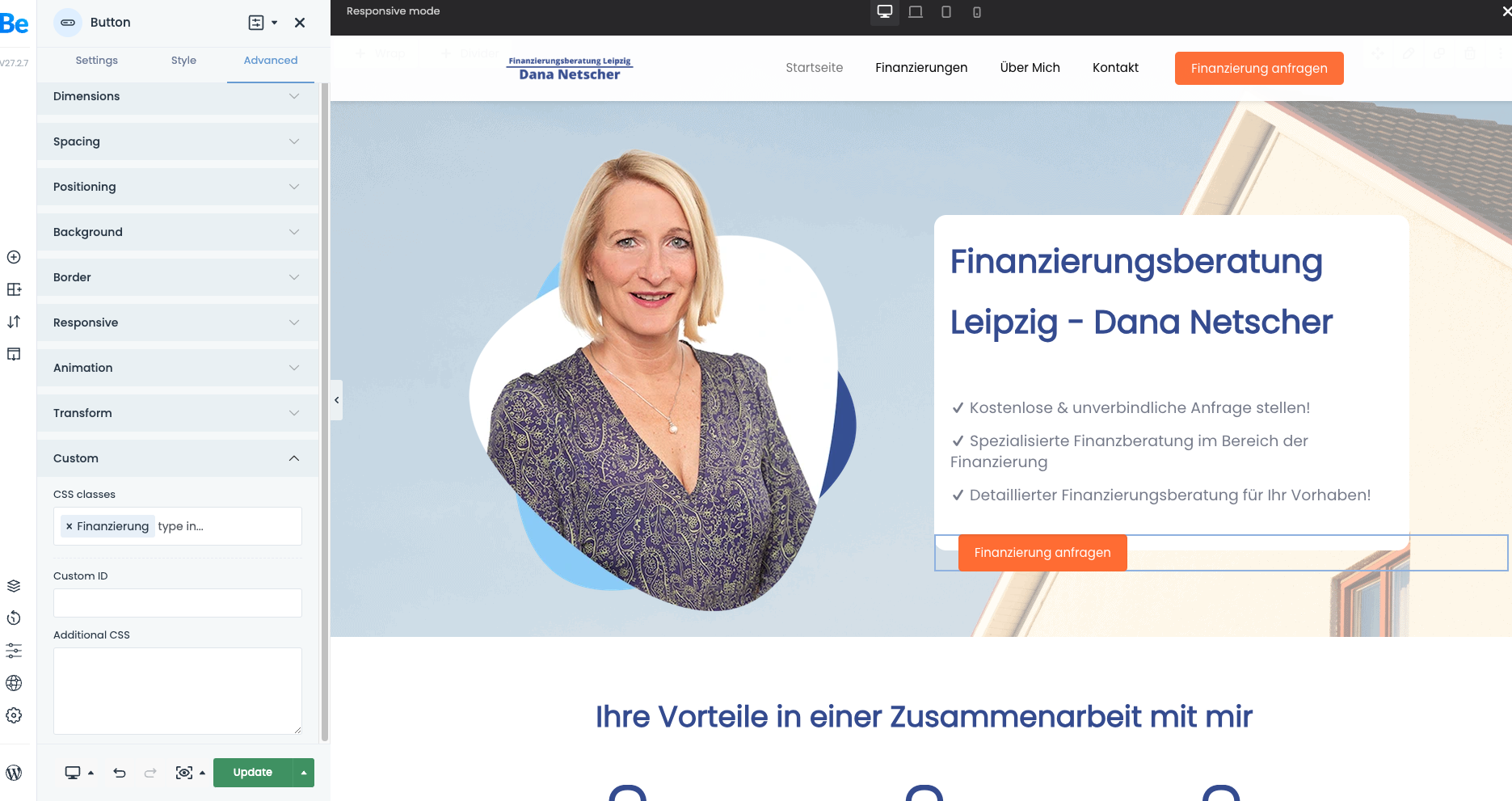
Comments
Hi,
If you recreate your header with the Header Builder, you can add CSS classes to the button.
https://support.muffingroup.com/video-tutorials/header-builder-2-0/
Best regards
thank you, that worked. But i have now the problem that i dont knew where i can change the active link colour from the menu.
and how i can set the mobil menu burger to the right?
And where i can remove this part?
1) When you edit the header template, you must open menu element options and set the colors for active and hover menu items.
2) Please see the following video tutorial:
https://support.muffingroup.com/video-tutorials/building-mobile-headers/
3) I do not see it on a live page.
Does it happen only in BeBuilder?
Best regards
thank you!
do you also have e video where is shown how do costemize the menu on the mobil
specific this section here:
Check this:
https://support.muffingroup.com/video-tutorials/sidebar-menu-vertical-header-builder/
Best regards
thank you very much.
iam sorry but i have now another new problem.
The website looks on my ipad not like on the bebuilder.
on my ipad is some content not showed
Can you attach a screenshot showing that, please?
Which version of the iPad do you use?
Do you refer to a horizontal or vertical view?
Best regards
iam prefer using the vertical view.
im using IpadOS-Version 16.2
The tablet breakpoint starts at 959px, and this view is above that value.
You must adjust the display to laptop view, which is between 1440px and 960px.
Best regards