Suggest me the best pre built website from the theme
Hello
Please suggest me the best theme prebuilt theme from all in the theme options where I can build a website like this https://www.pearlacademy.com/
And please let me know if this feature can be done using the menu options
The pictures for the different categories in the drop down menu (Please check screenshots)
Thank you
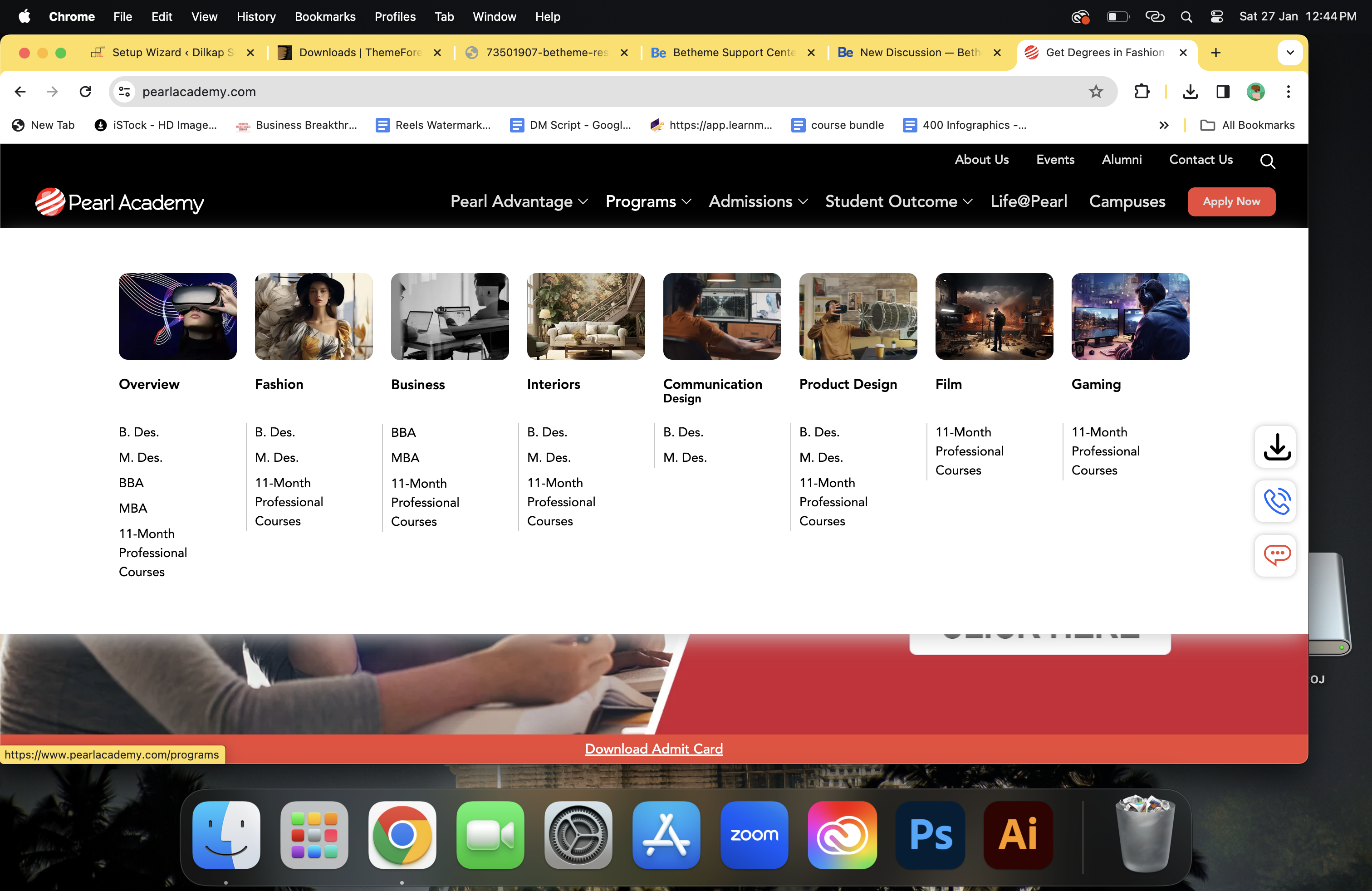
Comments
Hi,
1) There are various pre-built websites, and you can easily check them under the following link:
https://muffingroup.com/betheme/prebuilt-websites/
I do not memorize any that would look similar to the one you mentioned, so you must find the one that suits you best on your own.
2) It can be done with the Mega Menu and Header Builders.
https://support.muffingroup.com/video-tutorials/header-builder-2-0/
https://support.muffingroup.com/video-tutorials/how-to-use-mega-menu/
Best regards
For the 2)
Can it be done using elementor builder ?
Yes, it is possible, but only for the PRO version of this plugin.
Best regards
Hi, I am unable to see the changes live just after making & saving changes in the backend, I am getting to see once I come after a break from using the browser/window.
And also Can I upload custom fonts and use on the website ?
1) Please attach a link to your website so we can check it out. If the page is offline(localhost), then our help will be limited. You will have to contact us when the page is online. Also, please make sure that the page is not under maintenance before you provide us with the link.
It is always a good idea to also attach a screenshot showing your issue.
2) Please see the following article about adding custom fonts:
https://support.muffingroup.com/how-to/how-to-add-custom-fonts/
Thanks
Thank you but for 1)
How can I send the screenshot for this, Its hosted online, I will send you the link
www.dsod.in
Let me know when you are free to check I will disable the coming soon mode
You can put screenshots here directly.
Please send us the WordPress dashboard access privately through the contact form, which is on the right side at http://themeforest.net/user/muffingroup#contact, and we will check what might be the reason without the need to disable coming soon.
Notice!
Please attach a link to this forum discussion.
Sending incorrect or incomplete data will result in a longer response time.
Therefore, please ensure that the data you send are complete and correct.
Thanks
I have shared please check
Hello I have a doubt on the menu design
Can in any case, using mega menu feature, sub menu or any feature in the theme the following menu can be achieved as shown in the screenshot ?
It should be like dynamic, like the sub menu should change when hovering over different items (Fashion, Interior, Graphic)
To give an idea it is like, On the header there is an menu item i,e - Courses -> Fashion | Interior | Graphic (submenus) then this screenshot feature should be there
Please help me to remove this hover effect on all the elements, whenever I hover on any element then this dropshadow comes at the background, How can I disable this ?
1) I can see that you have a cache plugin installed and active, and most likely, it is the cause of why you do not see changes on your website. I suggest keeping it disabled until you finish working on your website to prevent issues like this.
2) See the following video tutorial:
https://support.muffingroup.com/video-tutorials/how-to-create-vertical-mega-menu/
3) I have checked that page from your screenshot, and I do not see this shadow. Did you handle this in the meantime?
Best regards
I am not able to upload my sliders from slider rev.
How can I do that ?
And also, please tell how can I delete the slider section from the top, I am not neither getting any option to upload the slider shortcodes which I created nor I am able to delete the slider section
By upload, do you mean replacing the slider on the page with the one you already created or uploading a zip package of the slider?
Also, the slider can be changed/removed in the Page Options of the page where you use it.
Best regards
How can I remove this hamburger, It enabled automatically, I am unable to remove it !!
Please help !1
Please help do one thing :
I want to give the id of a section to a link that is present in a different page, so the target section will be on a different page and link will be on a different page after clicking on that link it should redirect to that section present in the different page
1) I checked your website, and I do not see a hamburger menu. Did you handle this in the meantime?
2) You must create an anchor link. See the following article:
https://support.muffingroup.com/faq/how-do-i-link-an-anchor-on-the-same-page/
However, if you want to link to another page, then you must provide a while URL so it must look like this: yourwebsite.com/page/#anchor.
Best regards
1) Yes, the hamburger got removed automatically
2) Thank you !!
Hi there, there is another requirement from the client !!
they want to have a feature where there is a button of "COURSE DETAILS" and after clicking on that button the student should see a contact form popup where he/she has to enter his/her details and there should be an otp system for validating their number and email address, and upon submitting, the course detail pdf should get downloaded on their devices.
The client is ready to spend on the plugin for the otp system for validation, please provide a solution for this.
Thank you !!
For the popup, you can use our Poup Builder.
https://support.muffingroup.com/video-tutorials/popup-builder-introduction/
However, this kind of form seems to be complicated, so you should probably use some third-party plugin.
I cannot recommend any other plugins than the ones we support:
https://support.muffingroup.com/documentation/bundled-plugins/#compatibility
Best regards
HI i am having an issue in using carousels on the website
I tried using slider revolution its tough to understood, how can I make the carousels valid for all the screens,
Can you please help me with the dimension i should use for carousel for desktop, Mobile, Tablet and how can I make it valid for all the screens from the slider section of the theme (I dont want to use slider rev, its a bit complex)
Please see the following video tutorial:
https://support.muffingroup.com/video-tutorials/how-to-create-a-simple-slider/
Best regards
I am unable to see the top bar(black) where phone number & email is written on absolute top in mobile view
please check screenshot
How can I make the carousel slider to full width.
Please check the screenshot
It should cover the whole width
Thank you
Also How can I change the speed of the slides, it's a bit slow
1) You have hidden this content on mobile view. You must enable it with Responsive Visibility or add new elements for the mobile view.
2) To achieve such a display, I suggest using Query Loops instead:
https://www.youtube.com/watch?v=maE0FuFIhjQ&list=PLyfUqkbtW2kxq8AY0SivMxX7kf2H9Y-Wf
3) In Query Loops, you can set up changing time in the Style tab. For regular sliders, you can set it up in Betheme -> Theme options -> Global -> Sliders.
Best regards
PS. This topic is getting quite long. I suggest creating new ones for your new questions, for clarity and better navigation
And how to make the slider to full width
Please help me with that
I will start a new conversation after this
You can set it up like this:
Make the section Query loop, in Style choose it to be a Slider, and in Advanced set Width to Full width.
Then add a wrap to this section, set it custom height to 100vh, and in background choose featured image dynamic data.
Best regards