Change font size
I am using woo commerce with Betheme.
I have already contacted woo commerce but just in case I wanted to ask this question and see if this is a something I can solve in betheme.
This image shows my "product description". I want to make the font size smaller and eliminate the double spacing. Is this something doable in betheme or is that something I have to ask Woocommerce?
You can see that there is no double spacing applied but it looks different on the website. I have all the text set to "paragraph" and there is no other setting to have control over the font size.
Thanks in advance. I am not sure how to go about this. I have googled ways to go about this and I am not finding a straight up answer.
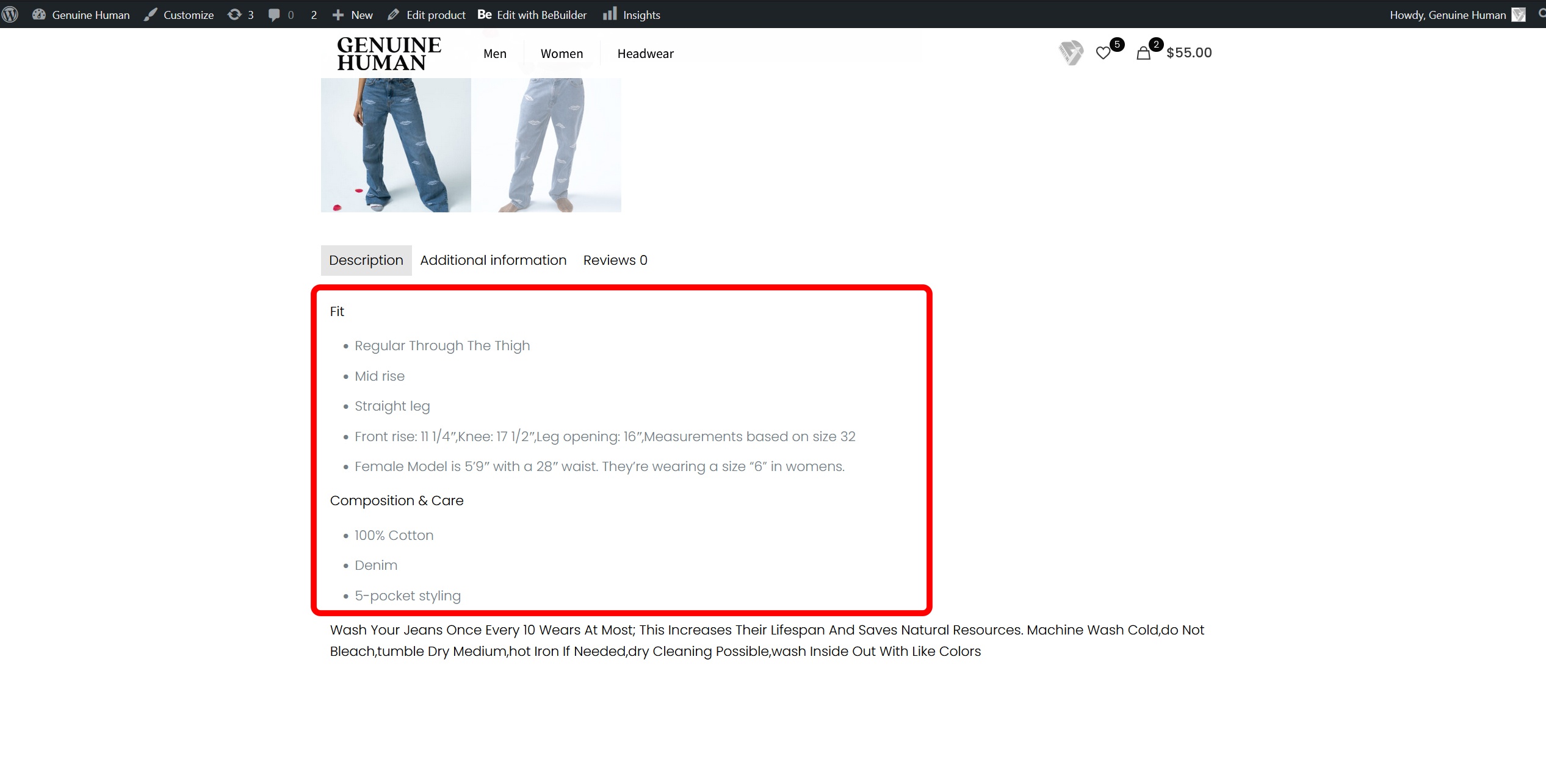
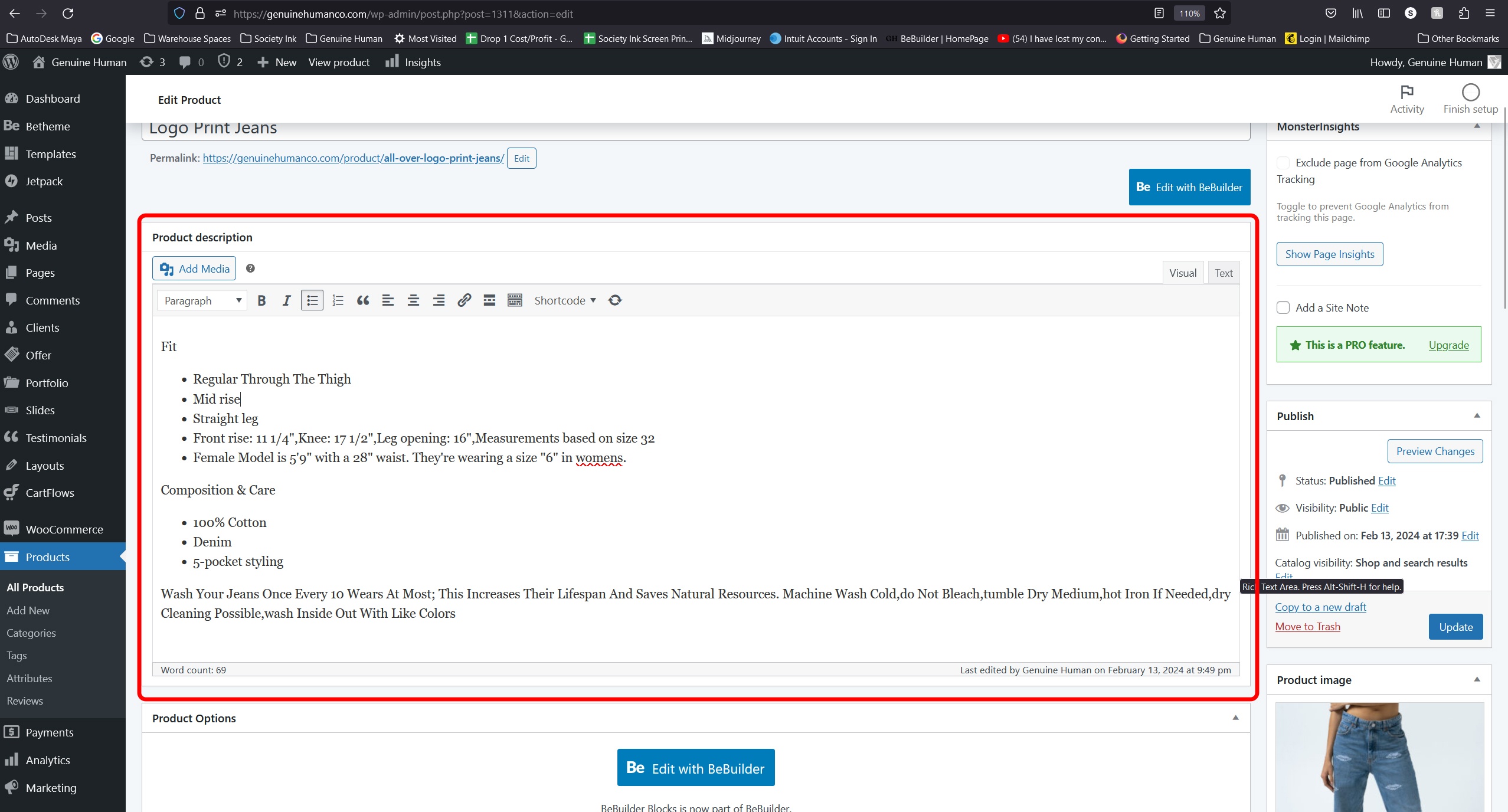
Comments
Hi,
It is something that can be done with a custom CSS.
However, I suggest using BeBuilder for your description instead where you can adjust it directly in the builder.
Best regards
Can you show me where I can do that at. I am using woo commerce to create products with inventory and product description. I am a bit confused on how I can create that using betheme.
You must click on the Edit with BeBuilder Button, which is below the Product Description field, and there you will build the description with our builder.
Best regards