questions in theme
Dear support!
I have a few questions about the template!
The first is, how can you set it so that the images of the displayed products are not shifted, but appear in the same aesthetic size? I am also attaching photos to this!
My second question would be that we already use their template on hentesekboltja.hu, and if you click on the main product categories, you can click on the subcategories, and the customer can easily go to the product they need. How could this be set here as well?
Furthermore, I would like to get the following product pictures, for me it is enough if the related products appear.
Regard,
Levente Bíró
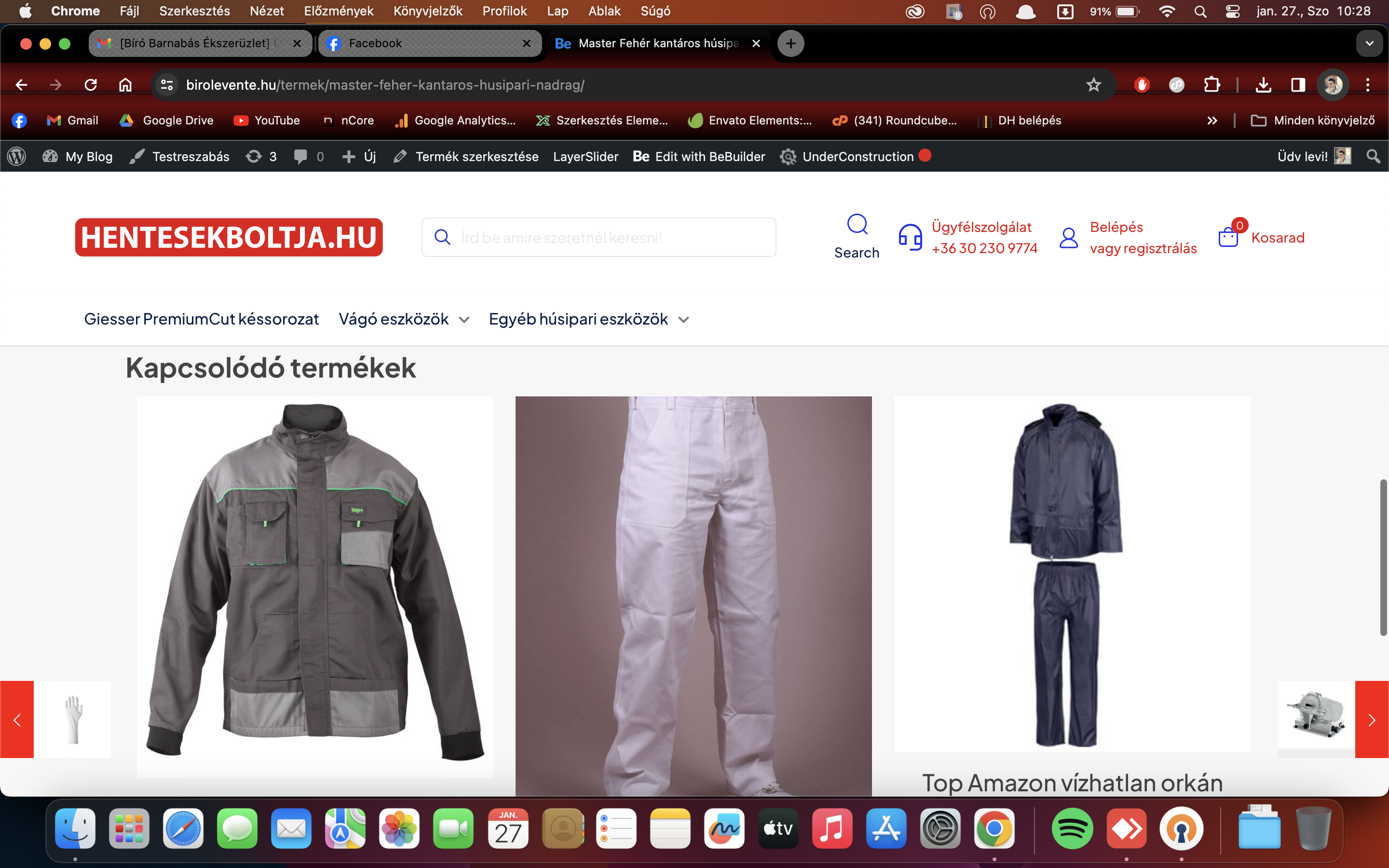
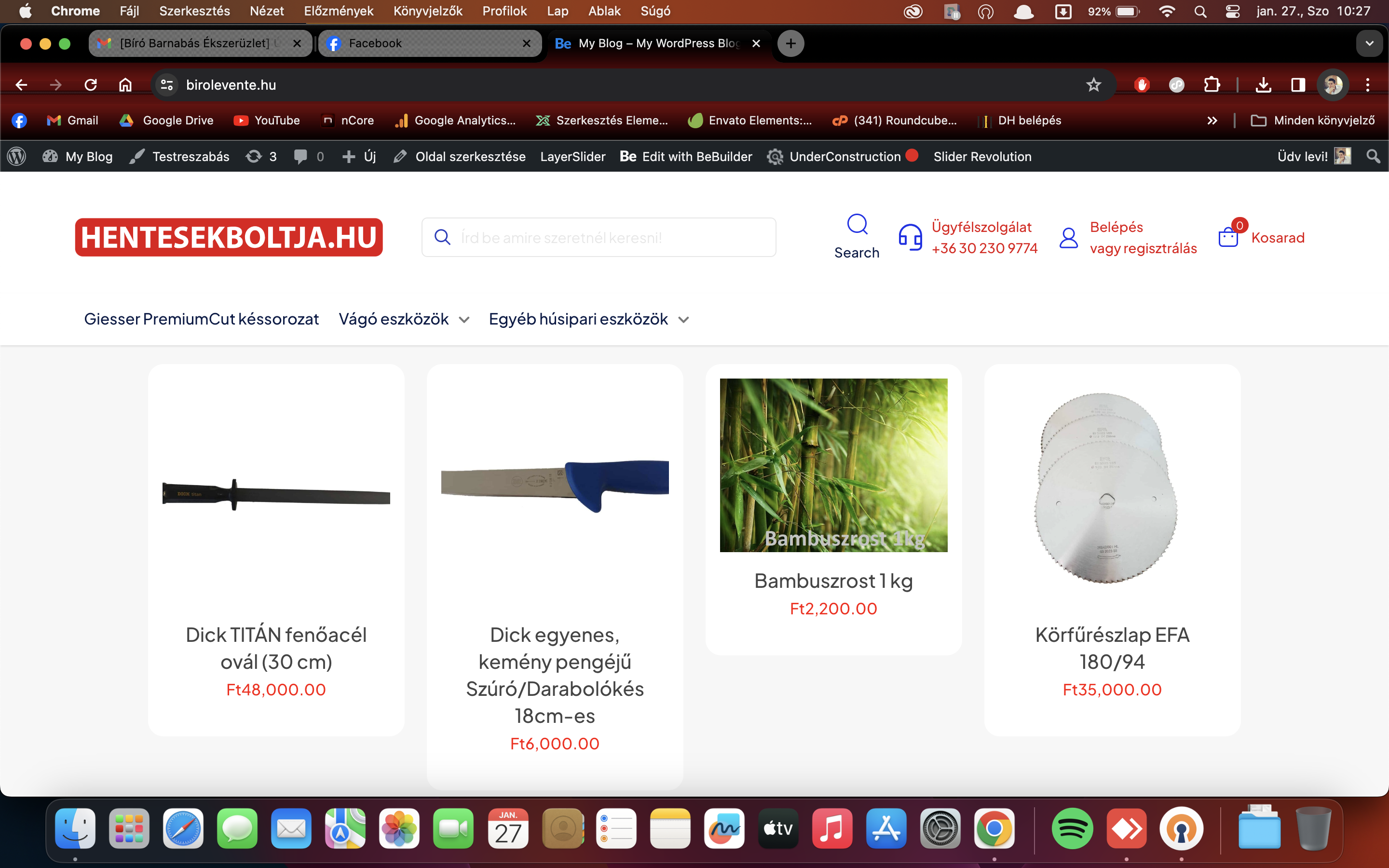
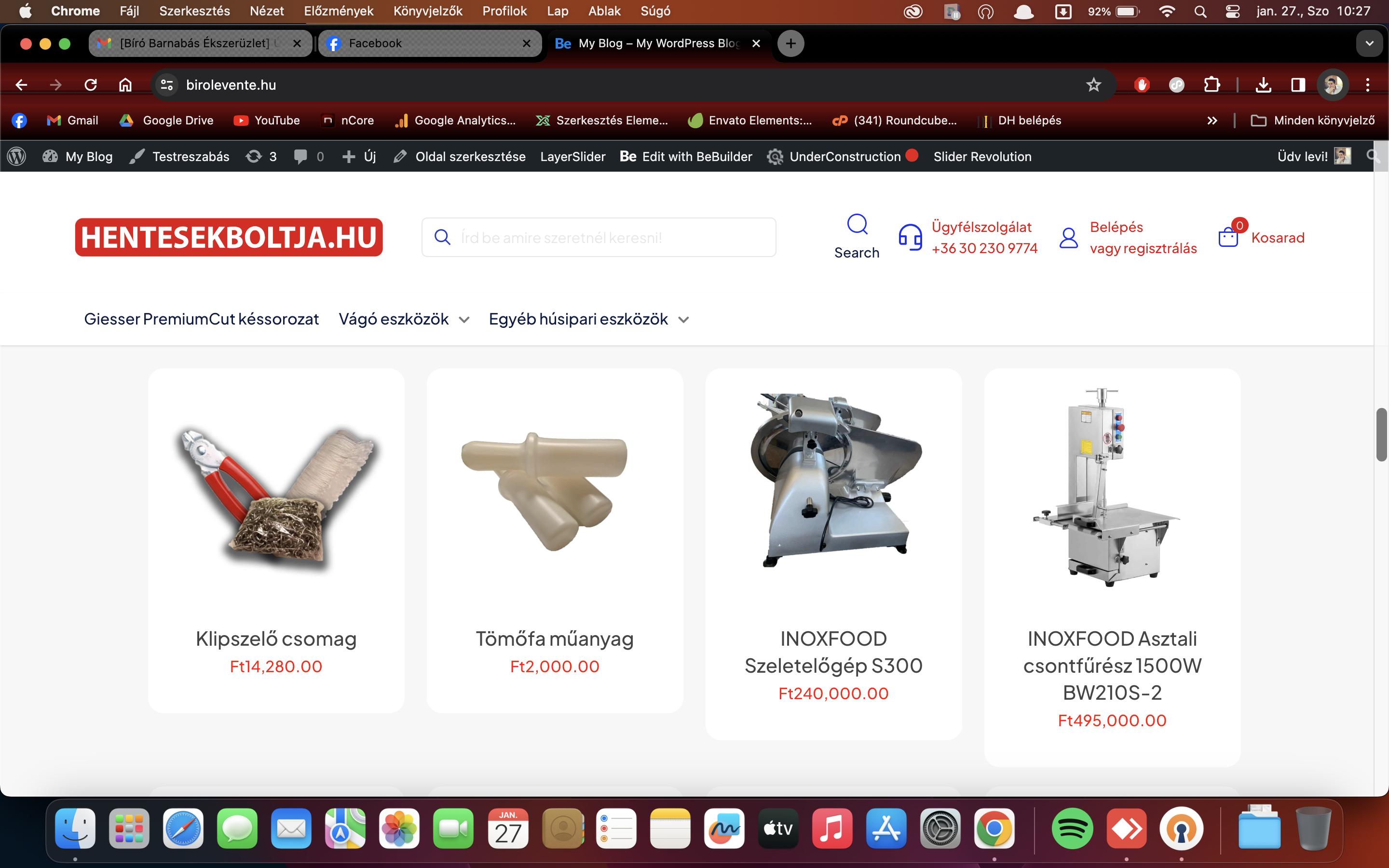
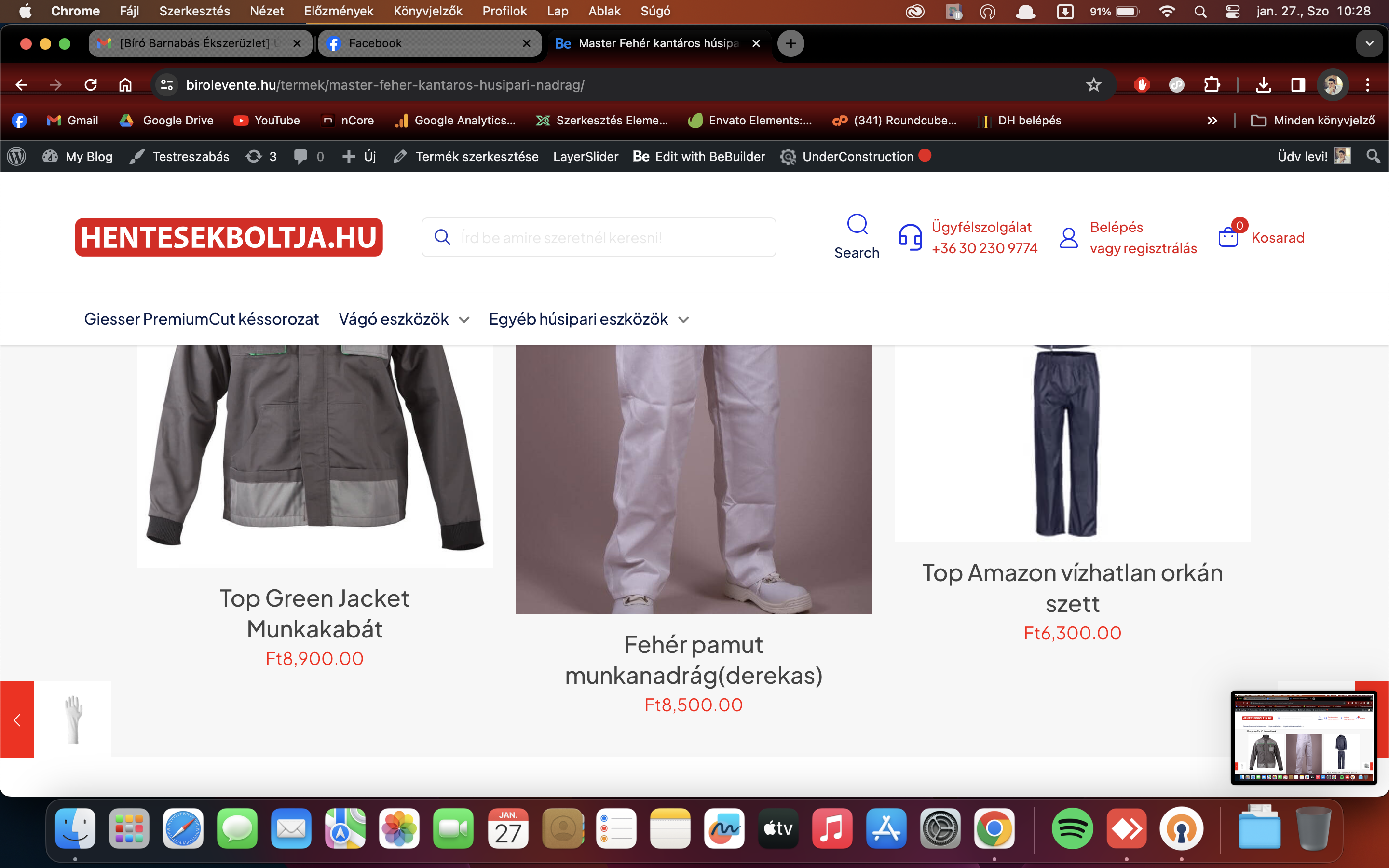
Comments
Hi,
1) Check what is the smallest width of your product images, go to Betheme -> Theme options -> Shop -> Product list, and set this value in the Image width field.
When you do that, go to Appearance -> Customize -> WooCommerce -> Product Images, and ensure that you have cropping set to 1:1.
Lastly, go to Betheme -> Tools, and use the option to Regenerate thumbnails.
2) Go to Appearance -> Customize -> WooCommerce -> Product Catalog, and in the Category display set to Show subcategories.
3) Sorry but I do not understand this:
Furthermore, I would like to get the following product pictures, for me it is enough if the related products appear.
Can you explain that in more detail, please?
Thanks
Regarding my second question, even though I have set it up, as you wrote, just like in the previous webshop, it is not possible that I click on a category in the header section and that a subcategory appears within it, and thus the customer can click through the hierarchy, what he needs in the end is only 1 category product is displayed. if you go to the www.hentesekboltja.hu domain and click on the header, you will understand the problem better.
My 3rd question would have been, can I turn off the pop-up box on the right and left side of the products in the same category? I have marked in the picture what I want to turn off with a yellow rectangle. Also, can the related products be varied? let's say that the ones that are most often chosen for that product should be displayed?
Also, unfortunately, I made the pictures as you described and they are not uniform, they are spread apart!
www.birolevente.hu
If necessary, I will give you access and can you set it up so that it works and the products appear in uniform squares?
and is it possible for the be attributes to appear only in the categories in the filter section in which I want them?
example: the sizes for knives are 13cm-15cm-18cm
But shoes also have sizes like 40-41-42
And I want that when searching in the given category, only those sizes that are set for those products are displayed, and not those that are not set according to the example.
1)
Regarding my second question, even though I have set it up, as you wrote, just like in the previous webshop, it is not possible that I click on a category in the header section and that a subcategory appears within it, and thus the customer can click through the hierarchy, what he needs in the end is only 1 category product is displayed. if you go to the www.hentesekboltja.hu domain and click on the header, you will understand the problem better.
I am sorry, but I quite do not get that. Do you have some graphic representation showing what you need? Or can you describe it in other words, please?
2) Please go to Betheme -> Theme options -> Global -> Navigation & Share, and uncheck the Sticky arrows option.
3) Please see the following video tutorial:
https://youtu.be/L8lYuOD-rZM?feature=shared&t=705
4) No, there is no setting to hide/show particular attributes in this widget.
Best regards
The tutorial video given in point 3 is either not correct, or their template is not good, because the latest version is above, nothing appears on the shop page, and when you click on the shop sections on the main page, such an option as mentioned in the video does not appear. I also attach this in pictures.
To my first question, I show you in the video, on an older version of Betheme, that there is a function that, by clicking on the product's parent category, takes you to the subcategories and then to the list of products in the subcategories.
This is what I want to achieve with the new Betheme template!
I will go with the order you asked your questions:
1) On the Shop element, the option from Theme options works.
In templates, this option is also present, so I do not know what you are talking about.
2) With custom shop templates, you must do the following:
Create two templates, one with a Shop Categories element (with the settings shown on the screenshot below) and a second template with a Shop Products element
The template with the Shop Categories element must be assigned to Shop with the conditions
The template with the Shop Products element must be assigned to include all Product Categories but exclude all parent categories.
Best regards
there was just an update, or maybe because of the described settings, the filter also appears in the products tab... please help, what could be the problem?
Please go to Betheme -> Theme options -> Shop -> General, and ensure that you have Sidebar set only for Shop & Categories.
Best regards
Dear Support !
Is there a plugin that they recommend, or a code that can be pasted and searched based on the search engine's sku? or could the search engine be somehow made smarter based on this?
There should be some plugins extending search functionalities, but I cannot recommend any other plugins than the ones we support:
https://support.muffingroup.com/documentation/bundled-plugins/#compatibility
So you must check which one suits you best, and works correctly with our theme.
Best regards
Dear Support !
What could be the problem on the connection page? I attach the pictures, it says an error, even though I entered the coordinates and api key in the necessary place, but it says a javascript error..
Did you check the browser console as the error message says?
There is an error that leads to this link:
https://developers.google.com/maps/documentation/javascript/error-messages#referer-not-allowed-map-error
Please check that.
Best regards
Dear support!
How can I solve it so that a customer can not only log in but also register in the login tab? It is already translated in the picture, but obviously I want to create a login or register function for English.
I look forward to your solution, thanks in advance!
Please go to WooCommerce -> Settings -> Accounts & Privacy, and check the option "Allow customers to create an account on the "My account" page".
Best regards