Header and Footer Template Issue
Hello
I hope you're doing well. I have created templates for both the header and footer on my website and published them for the entire website. However, recently, the templates are not showing by default on the webpages. I have to manually select them in the custom heading/footer section in the page options.
Please refer to the links below for more information, I have also attached screenshots of the page settings
1. Setting the custom heading/footer as default: (https://atakor.studio/test/)
2. Setting the custom heading/footer as the custom template: (https://atakor.studio/test-2/)
Here are the website's heading options:
Same thing for the footer
As well the heading template condition
Thank you
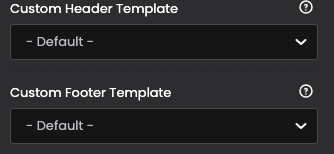

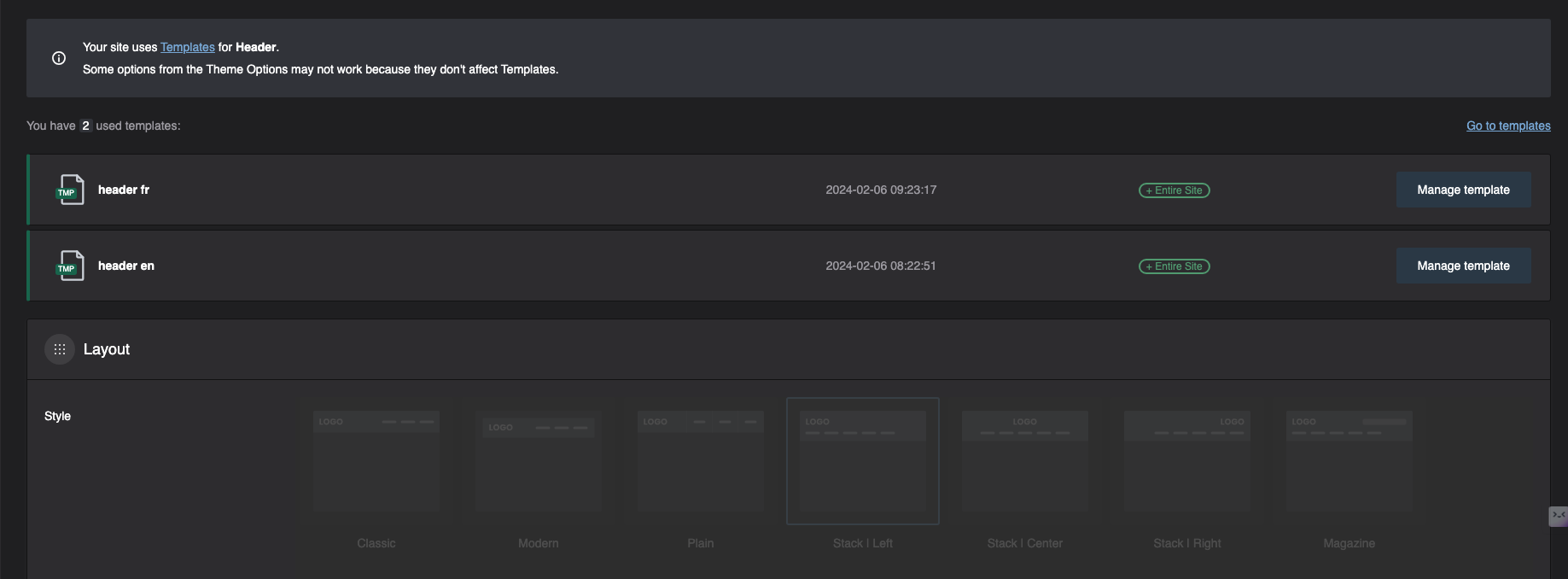
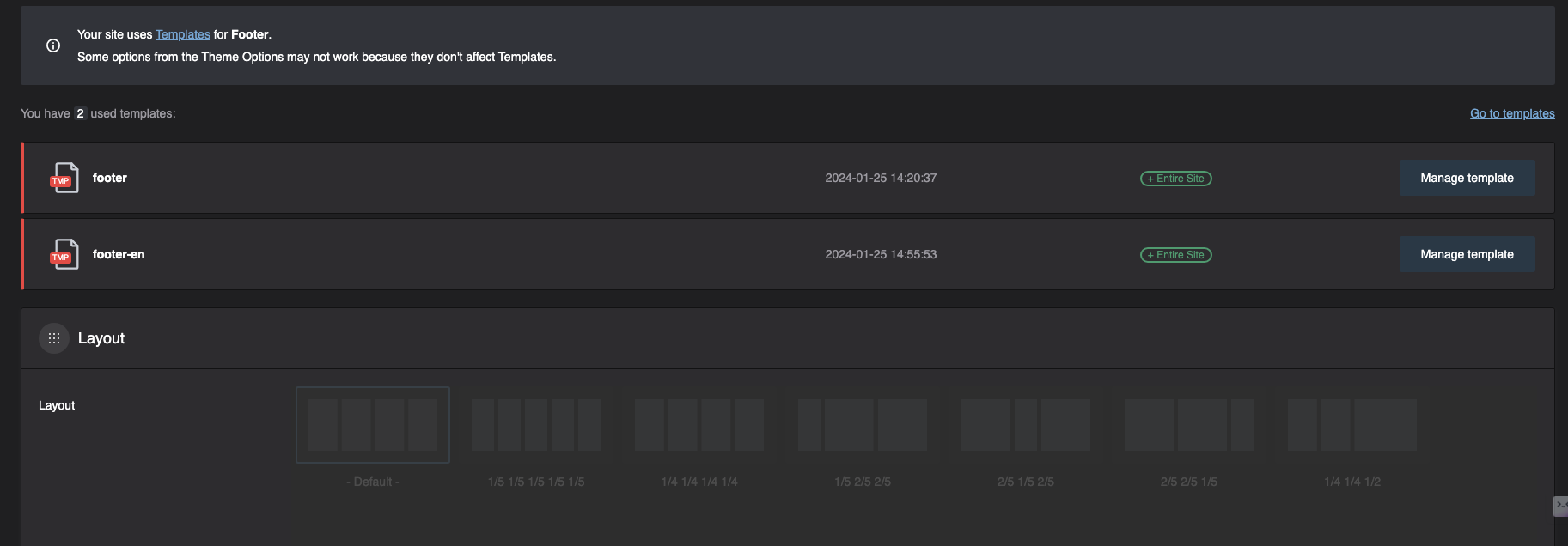
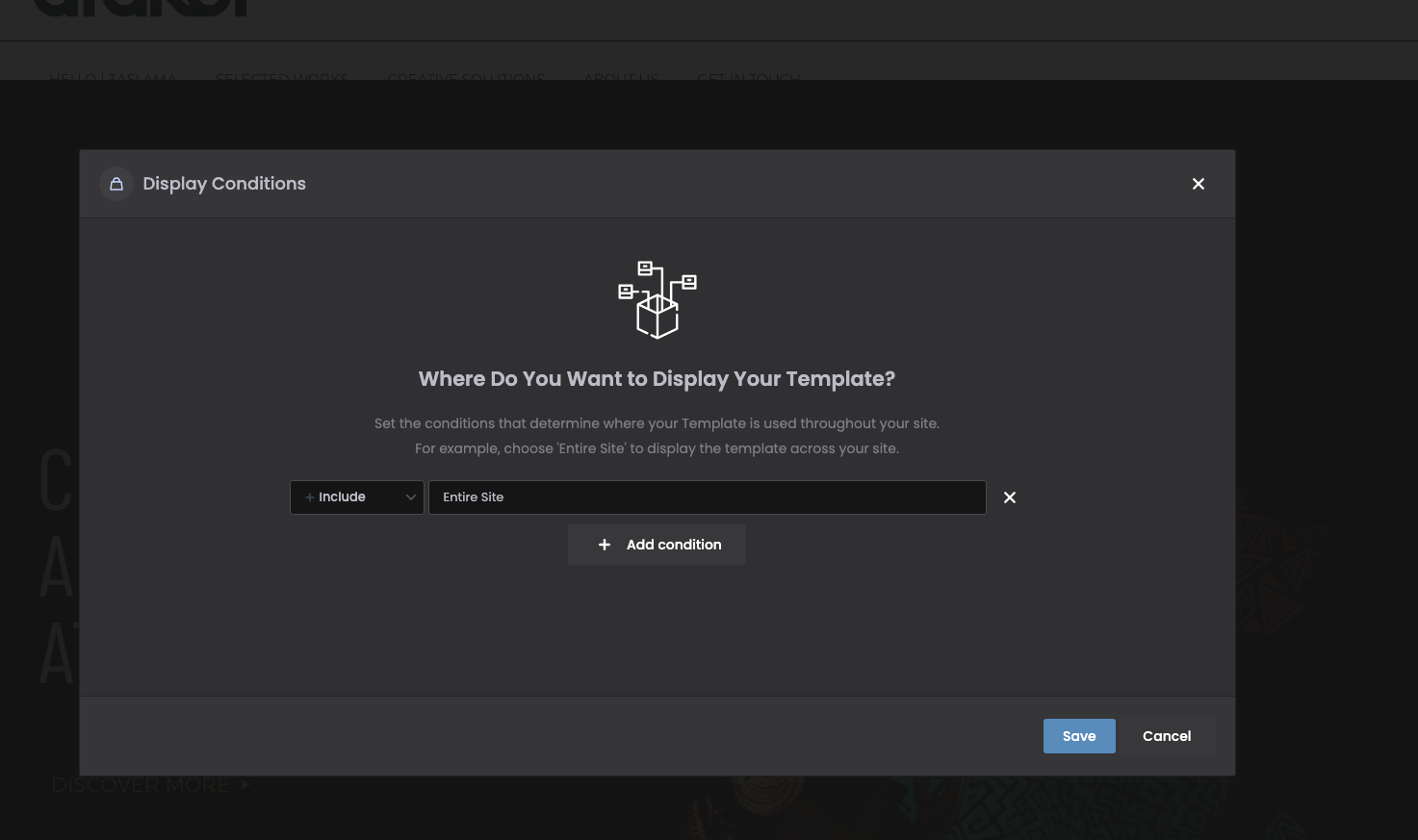
Comments
Hey,
Please send us the WordPress dashboard access privately through the contact form, which is on the right side at http://themeforest.net/user/muffingroup#contact, and we will check what might be the reason.
Notice!
Please attach a link to this forum discussion.
Sending incorrect or incomplete data will result in a longer response time.
Therefore, please ensure that the data you send are complete and correct.
Thanks
Hello,
Thank you for your prompt replies. Could you please provide me with your email address so that I can create an account for you instead of sharing my access with you?
Sincerely
You can use a dummy address like "[email protected]".
Best regards
We must do a deeper investigation with that, and I need you to send FTP access as well.
Please send it as you did with the WP dashboard access.
Thanks
Hello @Phil
I appreciate your prompt replies. The access has been sent via the contact form.
I would like to highlight one point: generating content with builder SEO has caused some issues in loading portfolio categories pages. After deleting the content, the issue was fixed. I thought maybe it was the same cause for the problem previously presented.
thank you
Thanks for sending FTP access.
We are currently checking the problems you mentioned.
Best regards
It seems that Classic Editor caused that.
When it is disabled, it looks correct.
Please check it now.
Best regards
I appreciate your ongoing support. :)
It worked for the header, but not for the footer.
Sincerely
It's working now , thank you, @Phil
I am glad we could help.
Best regards