Export Option in a section. Where does it go?
in each section via the menu icon, I see this EXPORT section option.
When I click on it, it changes to Exported with a checkmark.
But I cannot find anywhere that it GOES when exported. It does not go into my clipboard, it does not go into the Page EXPORT field, as that contains only the export of the entire page.
I've tried to look through docs and videos but haven't found it there yet either.
What am I missing?
Thank you. :)
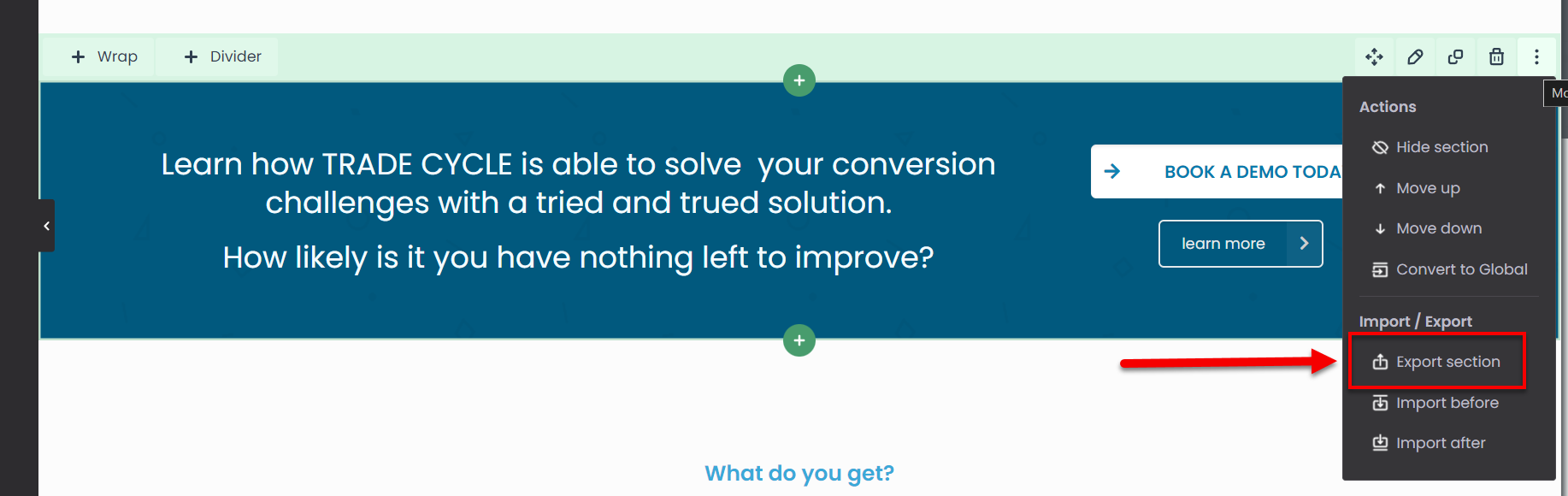
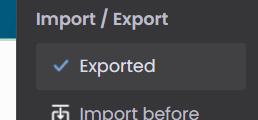
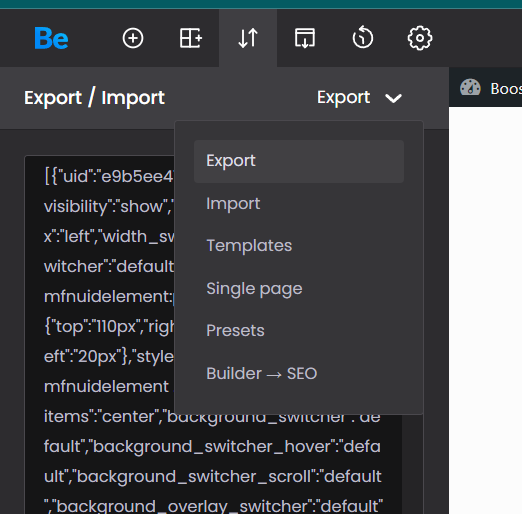
Comments
Hi,
as soon as the section is exported, you can import if before/after specific section.
I don’t follow.
I’d like to understand but, how is that different than copy/duplicate?
It would seem that if I just wanted to copy it and add it one section away then making a copy covers that.
in any case I’m looking to export one section and insert it into another page. I thought that Export would give me the code for that section somehow so I could import it elsewhere…
How might we go about doing that?
Thanks!
That's the difference. If you will export specific section, you can import it onto another page. Copy/Paste works within the given page only.
Ok so its still a little foggy, but we're close.
It seems like you are saying that the only place an "Export" goes when choosing this option is into a single slot, temporary cache-like place, similar to a clipboard (except the code isn't paste-able externally), that we can go immediately to the other page to import it?
If so, I understand clearly... It's like saving it as a global section for reuse except not storing it long term. That can get messy for sure... :)
Thanks!
Whenever you copy section, it saves in local storage and can be imported onto another page withing the same domain. It's kind of "global section" but it's more like keeping something in a clipboard and not in database like global sections.
Hi.
I am opening this as i think there may be a bug.
Trying to click export section and then navigate to the page in question to select either import before/after.
Nothing happens.
Generally i feel this version is quite buggy where section options doesn't want to stay open when clicking the edit icon and so on. Also, saving to global section works, but inserting a global section does not.
Running this version
Your version 28.1.11
Thanks!
Hey @krth8 ,
Please send us the WordPress dashboard and FTP access privately through the contact form, which is on the right side at https://themeforest.net/user/muffingroup#contact, and we will check what might be the reason.
Notice!
Please attach a link to this forum discussion.
Sending incorrect or incomplete data will result in a longer response time.
Therefore, please ensure that the data you send are complete and correct.
Thanks