Configuration of initial page
Hello,
I am trying to configurate the Initial Page of my new website with BETHEME (it is the first time I am using it).
The page was create before installing BETHEME.
In wordpress editor it is configured as "Default template"
1) Hide or remove Title and breadcrumb from Initial Page
With BEBUILDER, The block with the Title of the page cannot be removed. I can add other blocks and edit the rest but not the title of the page. It shows:
-- The title of the page (initial)
-- The word in BETHEME / Translations / General / Home = Inicio
I would like to hide or remove that part (the grey block with the Title).
2) Then I would like to add last products of the portfolio.
I have added a pre-builded section - Trailer boxes with description hoping I could visualisize last products in the portfolio, but I did not found how to do it.
Could you help me on this two issues, please.
Ana
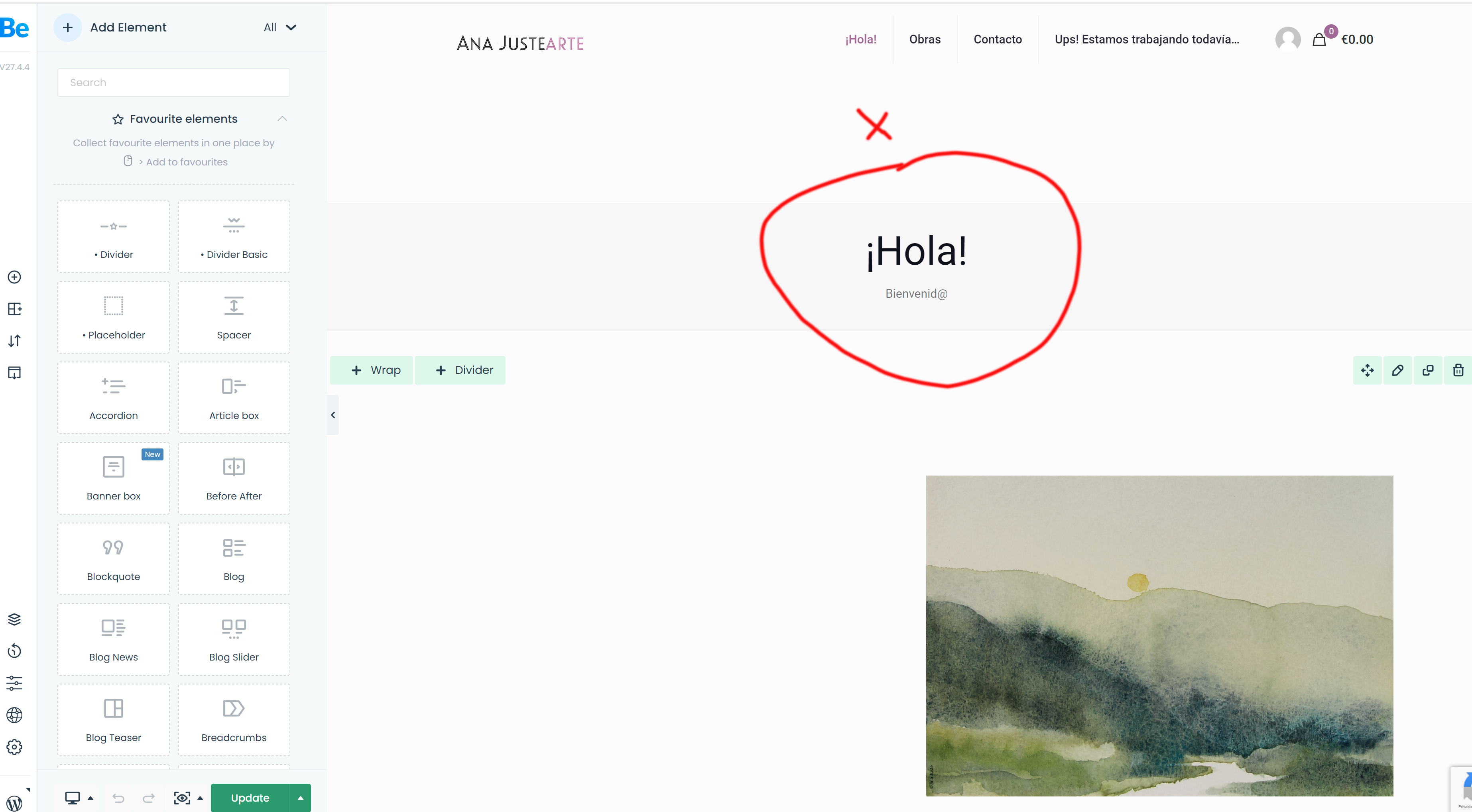
Comments
Hi. Please do not answer to this issue. I decided to start installing a pre-build site. Thanks.
Hello,
1) This part is a Subheader. It can be removed globally for the whole website in Betheme -> Theme options -> Header & Subheader -> Subheader.
Or you can hide it directly for the pages in the Page Options.
2) To display the portfolio on the page, use one of the portfolio items.
You can also use Quer Loops.
https://www.youtube.com/watch?v=maE0FuFIhjQ&list=PLyfUqkbtW2kxq8AY0SivMxX7kf2H9Y-Wf
Best regards
Sorry, I did not notice your second message.
However, I will leave my answer if anyone has a similar question.
Best regards
Thanks a lot Phil.
Anyway your answer will be very useful to me later.
Ana