Change menu colours for mobile
Hi there,
I am wanting to change the colours of the slide out menu on mobile. Please see below of how it is currently looking, I am wanting to change the orange menu items as well as the black background:
I have tried the below CSS code to change the colour of the menu items which I found on one of these discussions but that has now worked. See the code below:
- @media only screen and (max-width: 767px) {
- #Top_bar #menu ul li a { color: #FFF !important; }
- }
Thanks!
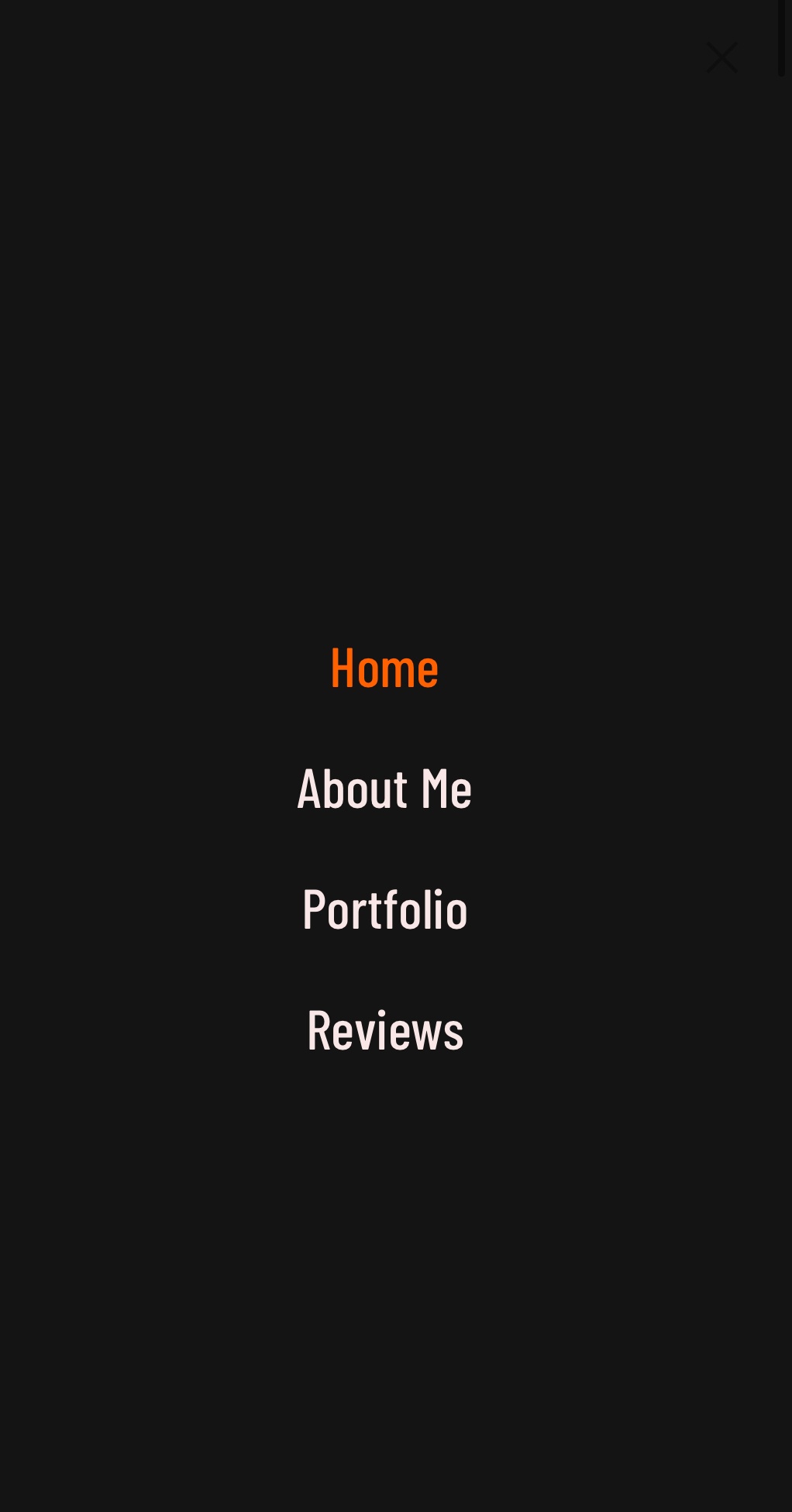
Comments
Hi,
You can adjust the Side Slide colors in Betheme -> Theme options -> Colors -> Menu:
But if you are using the Header Builder, then you must edit the burger menu element:
Best regards
Hi,
Thanks for this.
One last thing: the site is pretty much a one-page website, I have anchor points on the page to different places, and when clicked from the menu, it smooth scrolls to those places however, in the mobile view with the slide-out menu, if you click them it scrolls you to the part on the page as intended, but it doesn't close the menu after this so the slide-out menu stays open. How can I make the slide-out menu close after clicking on a scroll link?
Thanks!
Please attach a link to your website so we can check it out. If the page is offline(localhost), then our help will be limited. You will have to contact us when the page is online. Also, please make sure that the page is not under maintenance before you provide us with the link.
Thanks
Hi there,
How can I send this to you privately?
Thanks!
Please send us the WordPress dashboard access privately through the contact form, which is on the right side at https://themeforest.net/user/muffingroup#contact and we will check what might be the reason.
Notice!
Please attach a link to this forum discussion.
Sending incorrect or incomplete data will result in a longer response time.
Therefore, please ensure that the data you send are complete and correct.
Thanks