Responsive Font size changes are not applied
I tried to change the font size for responsive views (Tablet, Mobile) but the changes were not applied.
It worked at the beginning but now every change is ignored.
Also when removing the value for the font size completely for all responsive views nothing changes. As you can see in the Images the first text "Naturstein- & Pflasterarbeiten" worked at the beginning but now also there the changes have no effect.
I tried regenerating the CSS in the BeTheme options, hard reloaded the BeTheme builder multiple times, and loaded the site in an incognito tab.
Website: https://demo.gartengestaltung-schulte.at/
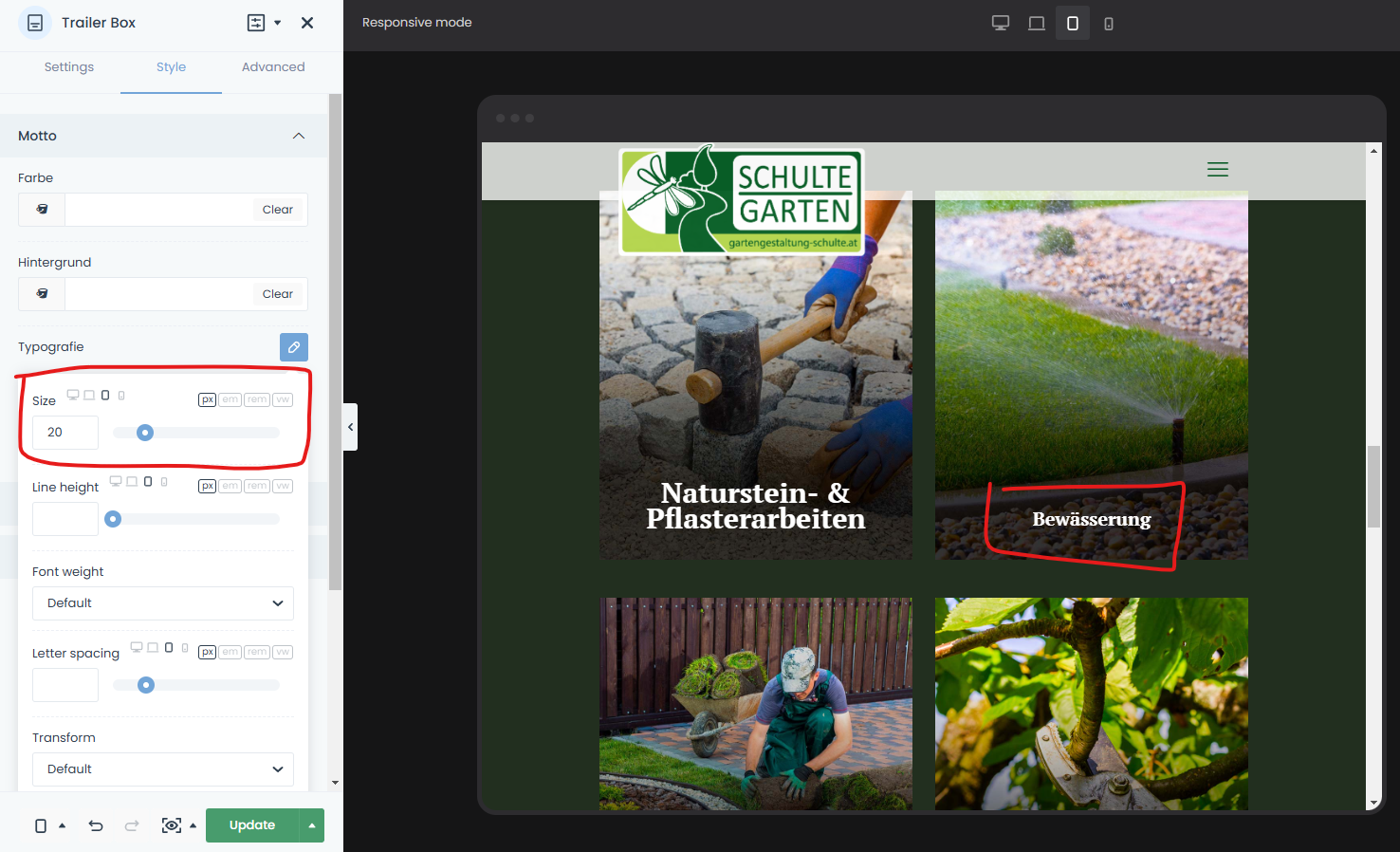
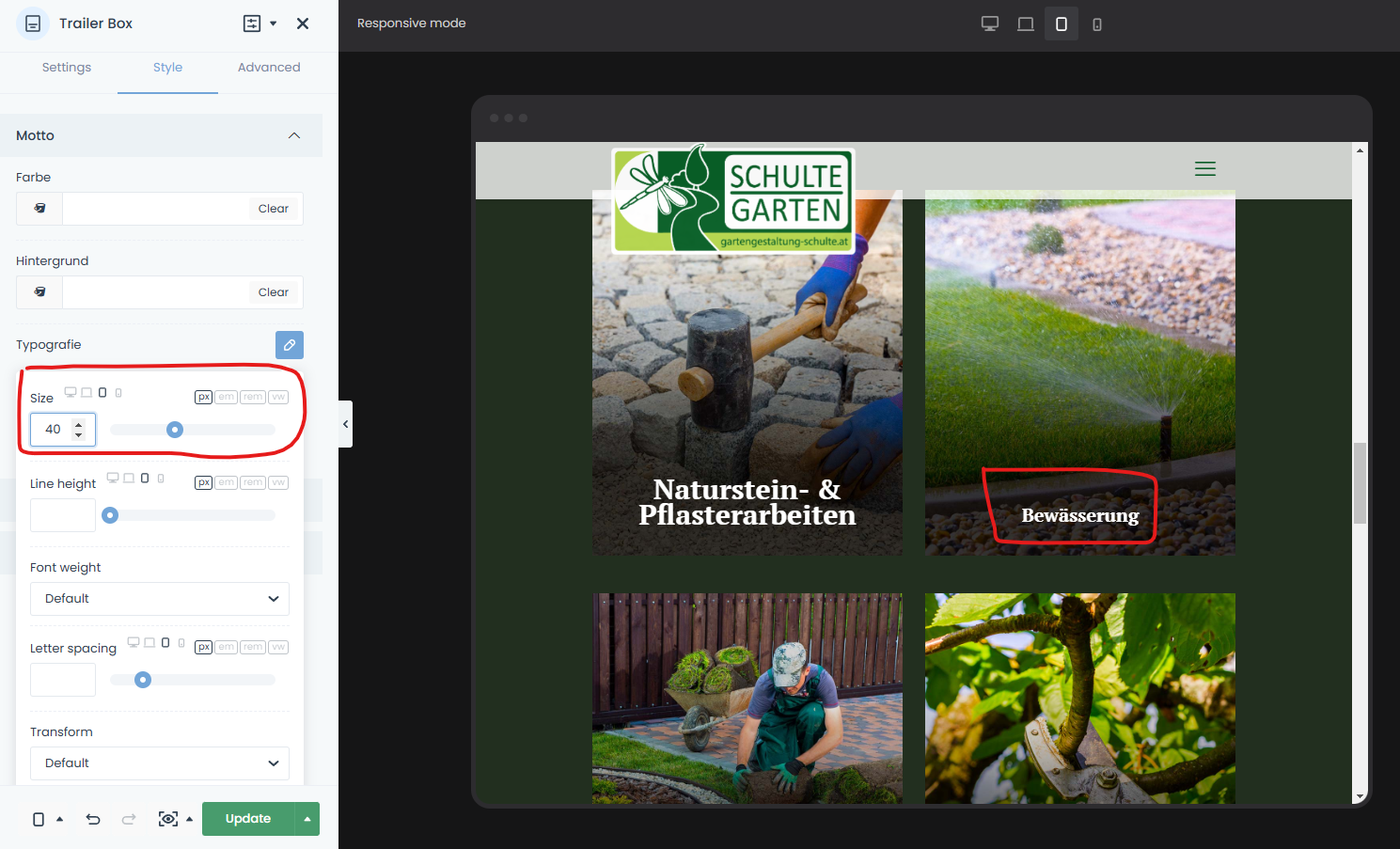
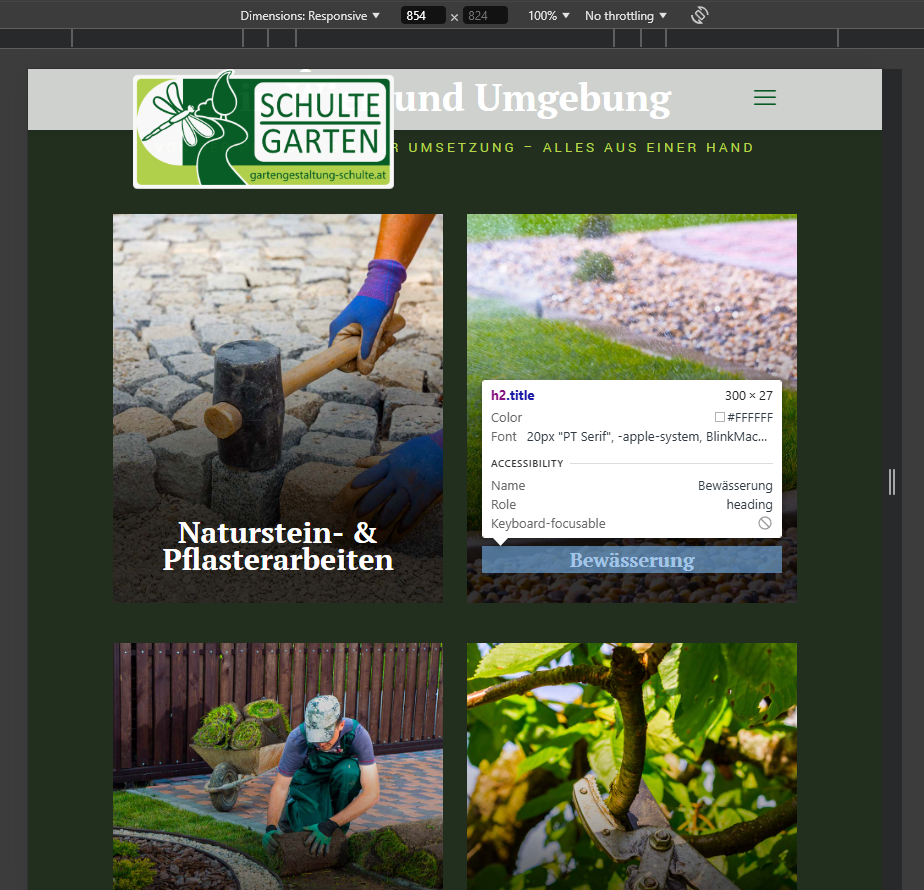
Comments
Hey,
Please send us the WordPress dashboard access privately through the contact form, which is on the right side at https://themeforest.net/user/muffingroup#contact. We will then check what the reason might be.
Notice!
Please attach a link to this forum discussion.
Sending incorrect or incomplete data will result in a longer response time.
Therefore, please ensure that the data you send are complete and correct.
Thanks
Thanks for the reply, I just sent the login information.
It seems that one of your plugins is the root cause.
I disabled unsupported ones, and changes are visible:
It could also be some cache on your server. You can check if you do not have any cache active on the server and activate it after you finish working on your website.
Best regards
I am sorry but this doesn't solve my problem.
You can find a list of compatible plugins here:
https://support.muffingroup.com/documentation/bundled-plugins/#compatibility
Did you try clearing the browser cache?
Best regards
As I mentioned, I also switched the physical hardware, so I also worked on a cleared browser cache.
Even tried it on chrome and firefox.
Can you please do a short screen recording to show me that it is working on your device?
It is hard for me to believe that this problem is only present on my devices
Never mind, your theme builder is broken.
I needed to make the changes manually in the CSS file.
Please consider fixing this issue in one of the upcoming updates. Thanks
I was wrong. The manual changes in the css file get overwritten and set back to the old values.
Please offer me a suitable solution to this problem, since this is clearly a bug in your software
As I showed you in my screenshots, it worked fine for me, so I do not know precisely what we should fix. Unfortunately, we cannot help until we replicate your issue.
I tried to log in again and re-do the steps I had previously taken, but you were editing your home page, and I did not want to interrupt you.
Best regards
I am sorry for editing the page. I will not modify the specific page any more in the next days.
When working on other pages I do not have this specific problem
Please check the following video:
As you might have noticed, the font size works correctly for me.
Should I proceed with any other steps, or am I doing something different from you?
Best regards
Thank you very much for the effort you put into this and creating a video.
However, I can't understand why I get this completely different appearance.
I followed the same steps as you on a completely different laptop that has never viewed the website before and it still doesn't work. Here is a recording: https://youtu.be/s3ONP88Fa1I
How can this issue be solved?
I noticed that you are using Chrome, and for the video I recorded, I used Firefox, so I checked that again today with Chrome, but it worked correctly there as well.
In your video, I can see that you have some browser extensions, and that is the only difference I noticed between mine and yours.
Please edit your page in incognito mode or in some browsers without these extensions and see if the same thing happens.
Best regards
I have now executed all steps in a Firefox incognito tab with the same result.
Here is the screen recording: https://youtu.be/jTonOTcrhv8
Best regards
I tried to get to your website, but I am still getting this:
I tried with two different internet connections. Is there something wrong with your server?
Best regards
I upgraded the server the last few days to see if this might fix the issues but it didn't.
Honestly, I think it is easier to switch to another theme and rebuild the whole website.
The time I spent on this issue is insane.
Sorry to hear that.
Anyway, please note that I am still here to help you, and I would be glad to resolve this for you. However, I hope that you understand that without replicating this problem, it is practically impossible for us to locate the root cause and correct that.
If you want us to check it further or you see any particular steps to reproduce that, please let me know.
Best regards