Sidecart Quantity Does Not Update
Hi,
When we open the sidecart and try to change the quantity (up or down) we get a pinwheel - nothing happens.
Removing/deleting an item seems to work fine - it's just the quantity.
It looks like the "EasyShip" plugin causes the problems. When we deactivate the "EasyShip" plugin the sidecart seems to work fine.
Do you know of a work around?
Thanks
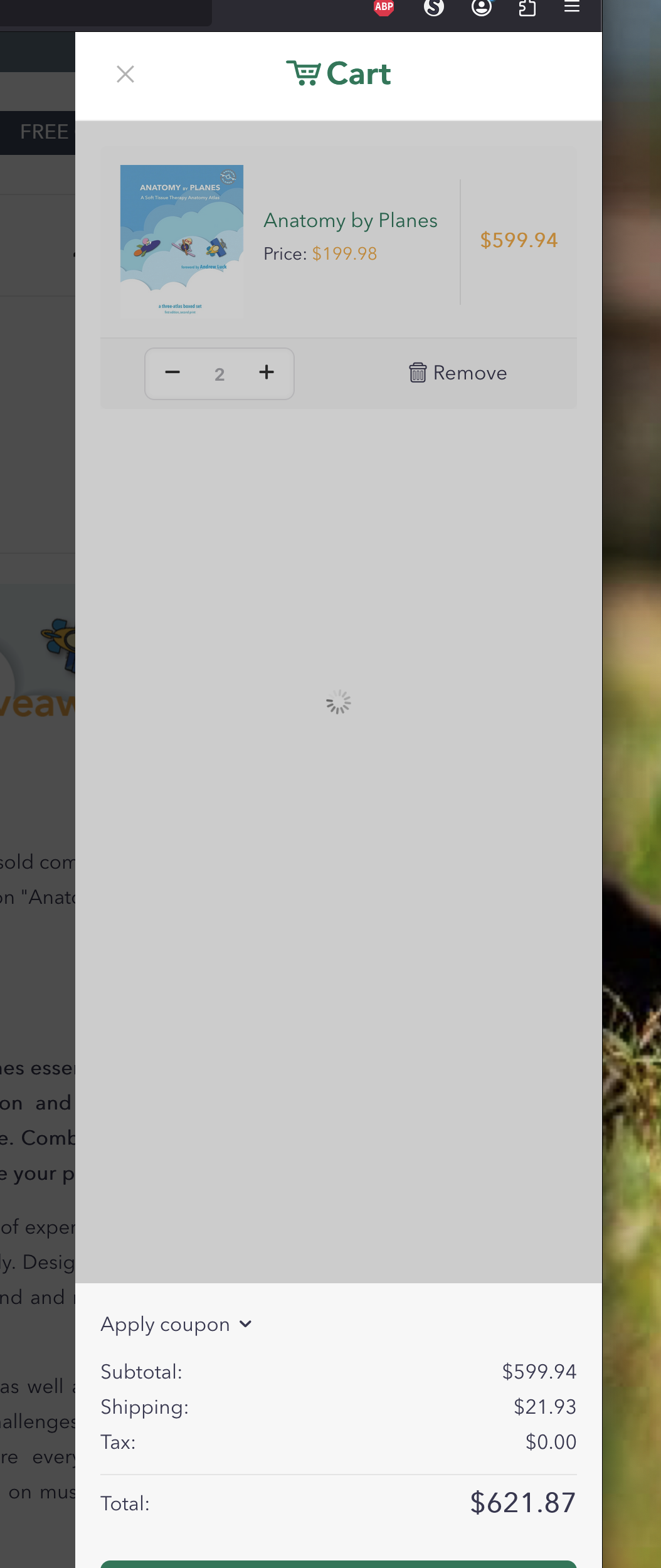
Comments
Hi,
We have not tested this plugin with our theme so we do not support it.
I can only suggest contacting the plugin author regarding this.
Best regards
OK. I'll talk to EasyShip and let you know what they say.
Hi Phil,
Can you help me with updating the deprecated elements? I forgot how to.
Do you have a video or documentation? I cannot edit what's deprecated.
Thanks.
Please see the following article:
https://support.muffingroup.com/faq/what-deprecated-in-the-bebuilder-means/
Thanks
Hi Phil,
How did you guys make the sidebar, newsletter signup form in the BookSotre theme? See attached screenshot.
I can't seem to replicate it. Do you have information on how to get the most our of the sidebars? They seem very versatile.
Thanks
Hi,
I think I figured out that the "weekly newsletter" signup form is made with a template. Am I right?
Indeed, it is a part of the post template, and in it we used a contact form done with Contact Form 7.
https://support.muffingroup.com/video-tutorials/sticky-sidebars-and-elements/
Best regards
Thanks!
Do you use the sidebar widgets at all? If so, do you have examples to share? Do any of the website templates use sidebar widgets?
Nowadays, it is rather used for shops only because of the limited customization options.
Also, now we are developing a filters feature, and when it is out, there will be no need to use widget sidebars even for shops.
In some older demos, you might find sidebar widgets, but I cannot find any at the moment.
Best regards
OK. I figured. Thanks for explaining.
Hi Phil,
This is what "EasyShip" support told me:
"Thank you for your continued patience while we reviewed this case.
I had escalated this case to our internal team to understand more about the Plugin compatibility.
We’ve identified that the Easyship plugin and BeTheme sidecart are incompatible. The sidecart interferes with Easyship’s cart update feature, preventing it from functioning as expected.
As a result, both plugins cannot be used together for now. We can, however, raise this with our Product team as a compatibility request for future review."
We tried ShipStation, Shippo, and EasyShip - EasyShip is easiest. 😀
Is it possible to turn the sidecart off and link the cart icon in the header to the shopping cart page instead? If so, where or hwo can we change the settings?
Thanks