Betheme 27.2.10 fix for Elementor causes major layout changes
Dear Muffingroup Team,
With the update to Betheme 27.2.10 my websites based on Elementor's Flexbox or Grid feature go nuts, as this fix was introduced in be.css/be.min.css:
/* Elementor Fix jumping content */
.elementor-page.elementor-default.is-elementor #Content .section_wrapper{max-width: 100%;}
.elementor-page.elementor-default.is-elementor #Content .section_wrapper .the_content_wrapper{margin-left: 0; margin-right: 0; width: 100%;}
My root Elementor containers are all set to "full width", as I controlled the maximum width of the content via Theme Options.
Now, as the section_wrapper class "max-width" setting controlled by Theme Options gets overridden with max-width: 100 % due to the fix introduced with 27.2.10, all my websites based on this go nuts due to major layout changes.
I kindly ask you to verify this issue. Can't the "Elementor Fix jumping content" be fixed in a different way?
Kind regards,
Benjamin

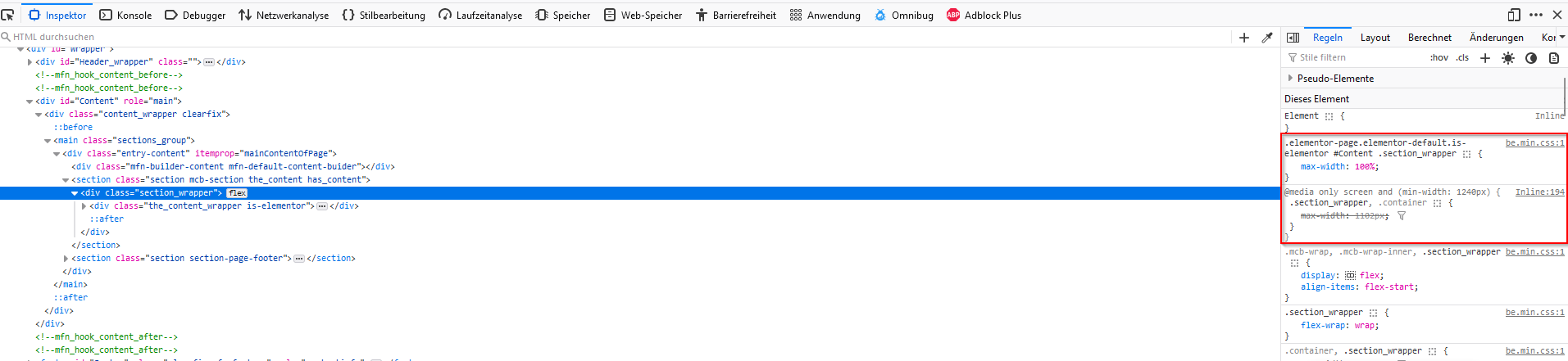
Comments
Hey,
Please send us the WordPress dashboard access privately thru the contact form, which is on the right side at http://themeforest.net/user/muffingroup#contact, and we will check that.
Notice!
Please attach a link to this forum discussion.
Sending incorrect or incomplete data will result in a longer response time.
Therefore, please ensure that the data you send are complete and correct.
Thanks
Hi Phil,
Many thanks that you will take a look into the issue. As requested, I shared URLs and credentials for an impacted website + WP administration using your contact form on Themeforest. This particular website is not live yet, it runs on my stage environment. Other affected websites were already downgraded to the Betheme version before.
Please find two blurred screenshots of one page of this website below. Please bear with me that I had to blur them as I'm not allowed to show this content publicly yet, but you easily get the issue:
The website in the first screenshot has it's content at width 100 %, while on the 2nd screenshot, the expected max-width was applied.
Kind regards, Benjamin
We checked your website and decided that this feature we added will be changed to an optional option instead of a permanent change.
Most likely, it will be introduced in the upcoming Betheme update.
Best regards
Hi Phil, many thanks for your feedback. Sounds great, highly appreciated!
Kind regards, Benjamin
FYI, we introduced this option in the latest update (27.2.11). It can be found in Betheme -> Theme options -> Addons & Plugins -> Addons.
Best regards
Awesome, I already upgraded to the newest version and can confirm that it works like a charm. Thank you very much!