Favicon--can't remove it, because it's not showing up where it's supposed to
I tried using the default theme installation, but couldn't get rid of the Logo, because there's nothing show in the logo slot to remove and nothing would overwrite it. So I downloaded a demo theme (marketing) and customized it, and I'm pretty happy with it. But I can't get rid of the Be favicon on the browser tab. I know that this is SUPPOSED to be removable at the same place the Logo is supposed to removable. But where it says Favicon, the thing is blank, just like the logo slot was despite there being a big old BeTheme logo on the front page:
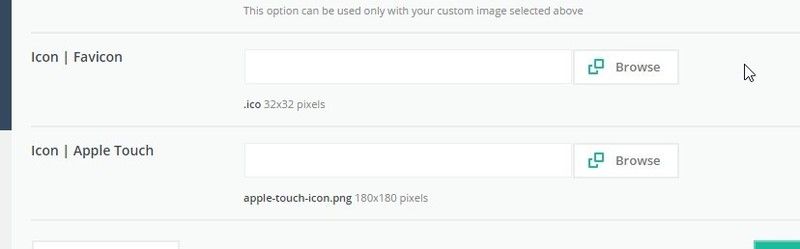

Thank you.
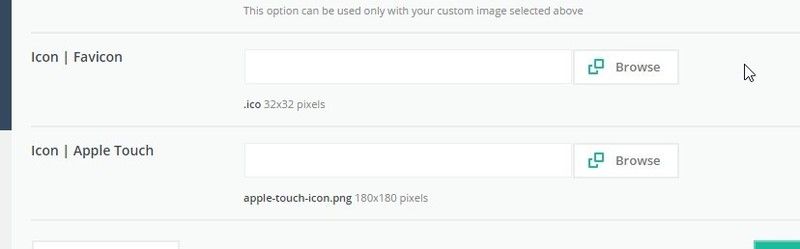

Please tell me how to remove the favicon (and I'd like to know how to remove the logo when it's not showing there, for future reference).
Thank you.
Comments
you can only replace default favicon with own. So please upload own favicon to replace default Be.