When I click the search icon, I get this bar below the header/menu area:
The text "Enter your search" looks perfect, but notice that the color for typing is white, as you can see below:
My questions are:
1. How to change the color for text typed in?
2. Is there any other search bar styles I can use easily? For example, a fullscreen dim with a search field, etc.
Thanks!
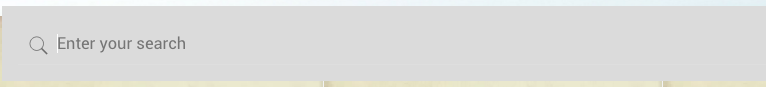
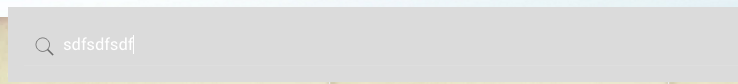
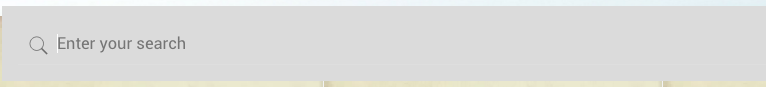
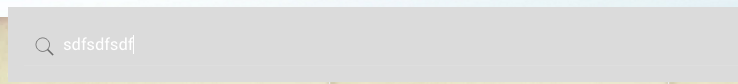
Comments
the only option would be those in theme options>headerr&subheader>extras
http://prntscr.com/fis928
For the color, you will need custom css. Please send a link to your page
thanks
#searchform input:placeholder {color:red !important;
opacity: 1 !important;
}
Try this css instead
#Top_bar .search_wrapper input[type="text"] {
color: red !important;
}
#Top_bar #searchform i {
color: red !important;
}