Greyscale featured images only randomly displayed
Hello
I'd be grateful for some advice please.
Some of our blogs use the feature to 'Greyscle images' for the post featured images, but in the last few days the images are only showing randomly - i.e. some posts show the image, some don't. The hover image displays ok.
When I set the Greyscale inages option to NO, the images all show correctly.
I've included some screen captures below to illustrate.
We're using the most recent version of BeTheme: 21.9.6
Thanks for your time.
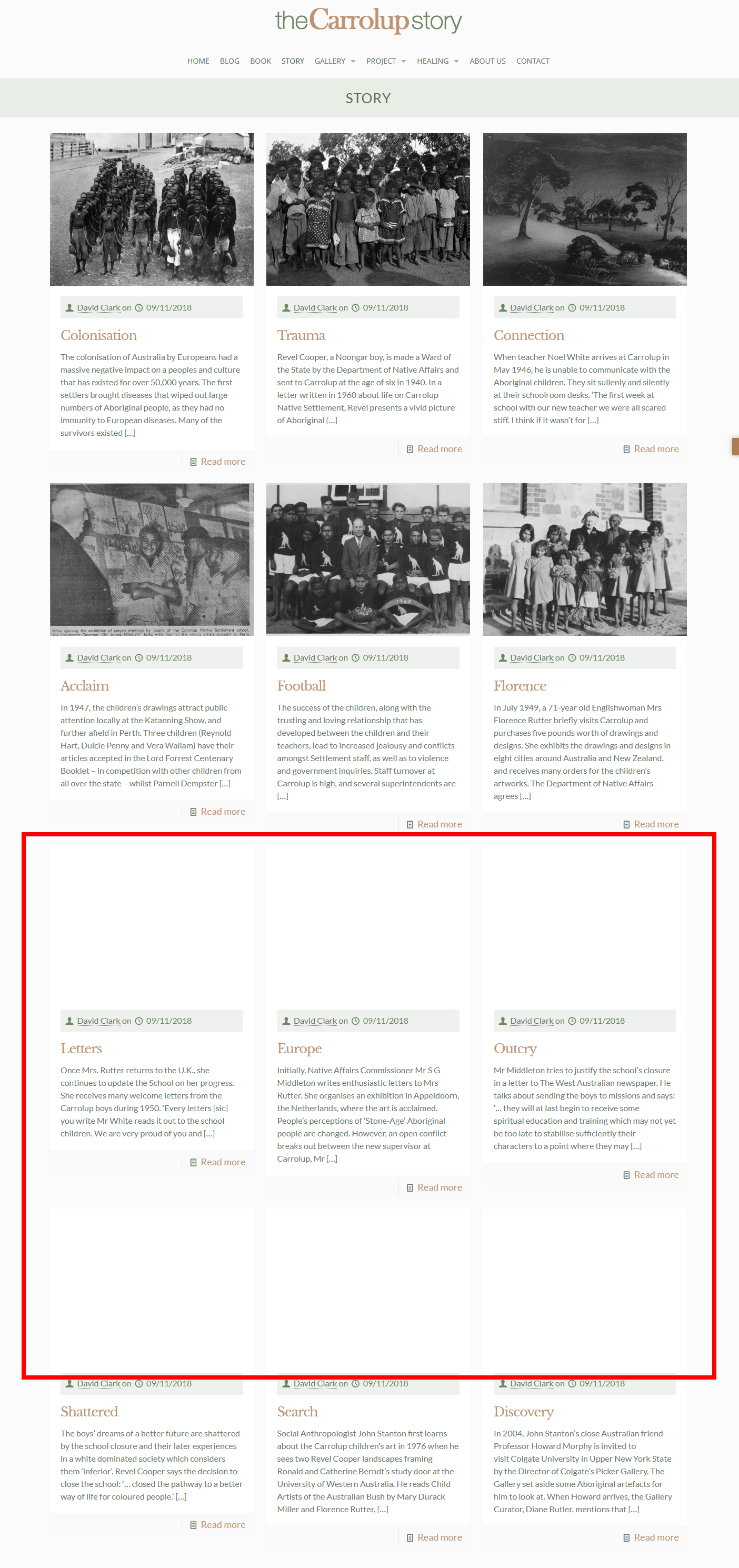
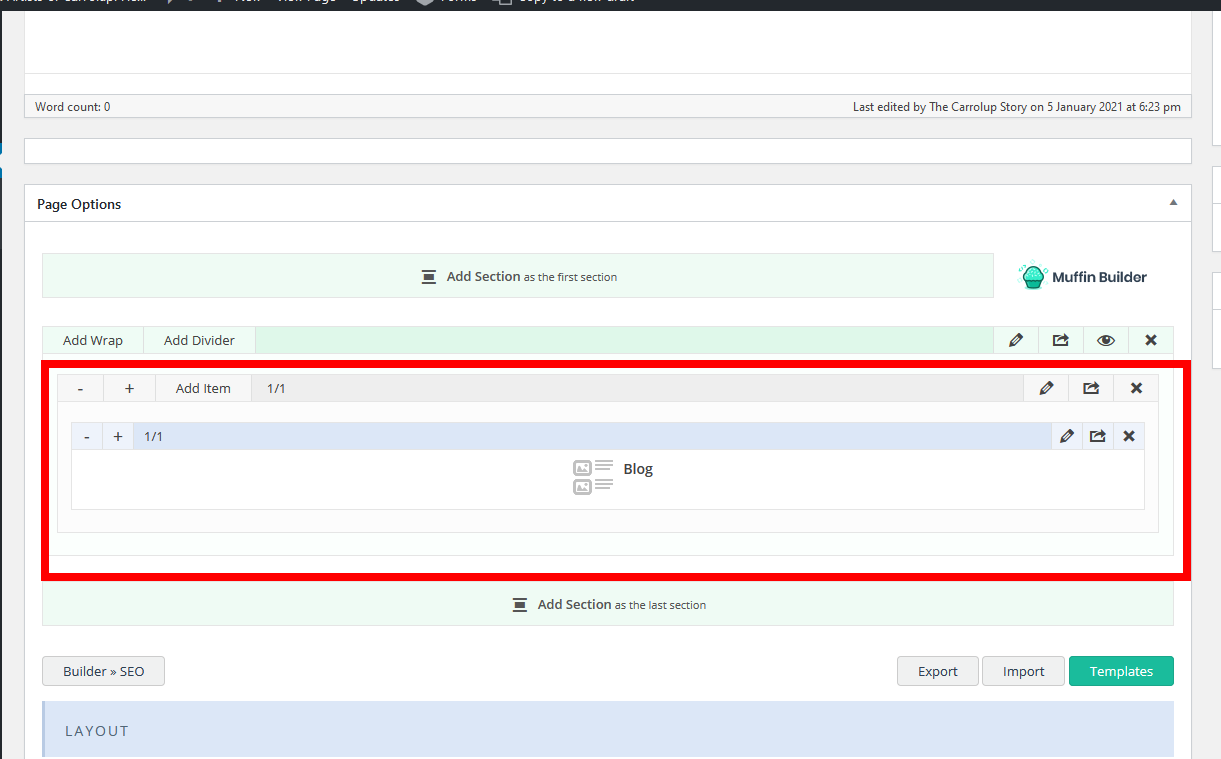
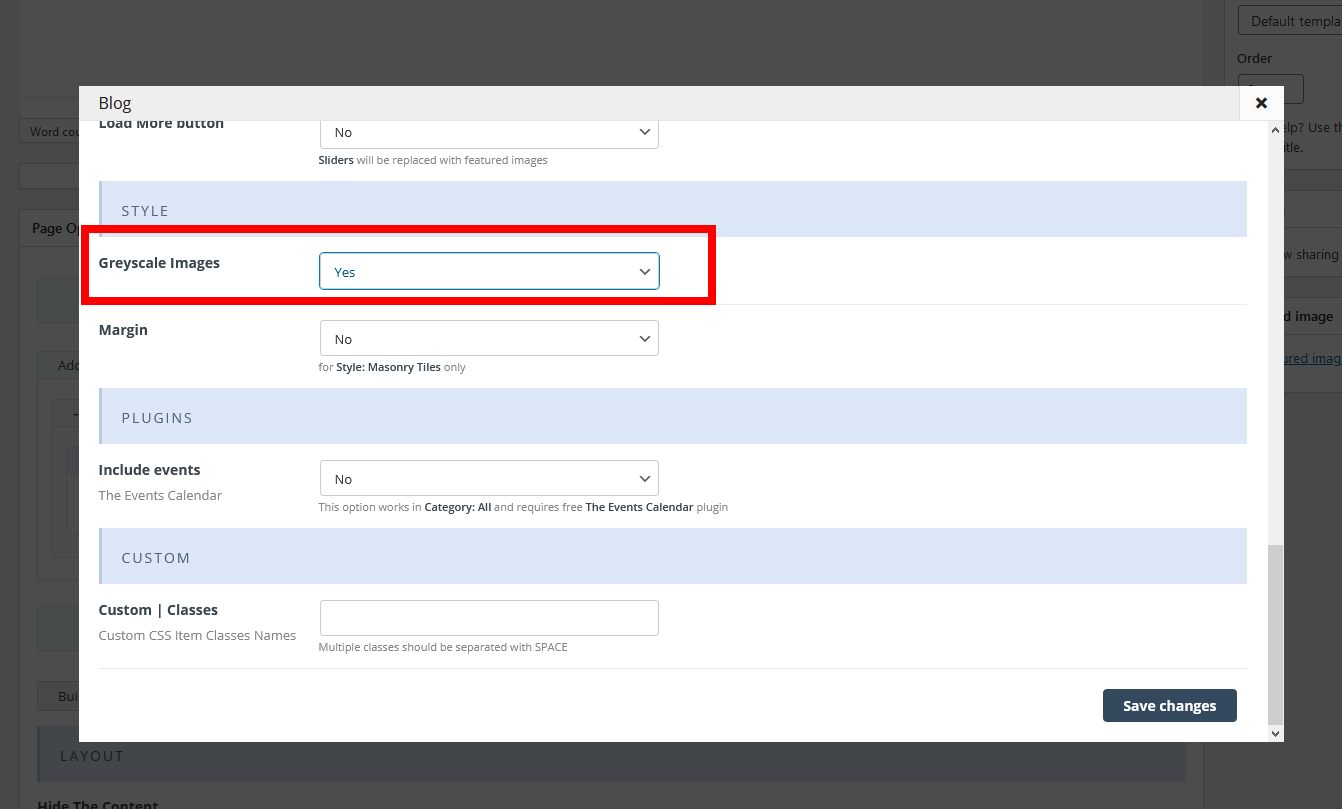
Comments
Hi,
Please always attach a link to your website so we can check it out. If the page is offline(localhost) then our help will be limited, you will have to contact us when the page is online. Also please make sure that the page is not under maintenance before you provide us the link.
thanks
Thank you Phil
Here is a link to a blog page with 'Greyscale' images set to YES. Refreshing the page will result in the images showing for different posts each time.
Regards, Ash
Please, disable all of the plugins, frefresh your cache, and check if the issue still appears.
One of the plugins may cause this problem.
Thanks
The issue appears to be a conflict with the Jetpack plugin - specifically the option for 'Lazy Loading Images' as it is resolved when switching off lazy load.
Thank you for your time and advice.