Calendar
Hi
Please see these examples :
the first one is from betheme , second from Kava theme corocoblock and third on is WordPress 2021 theme
The default betheme Calendar is Very ugly? , how one love that? no one!
Would you please crate a nicer and menial calendar for betheme ?
And would you please help me to change the look of my betheme calendar like the second and third images?
Thank you very much
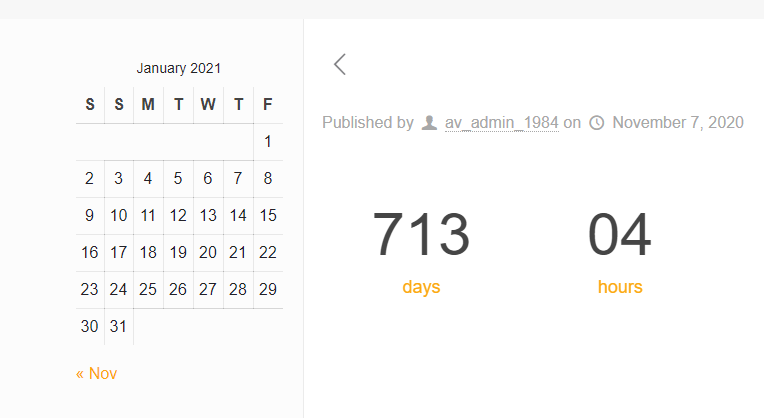

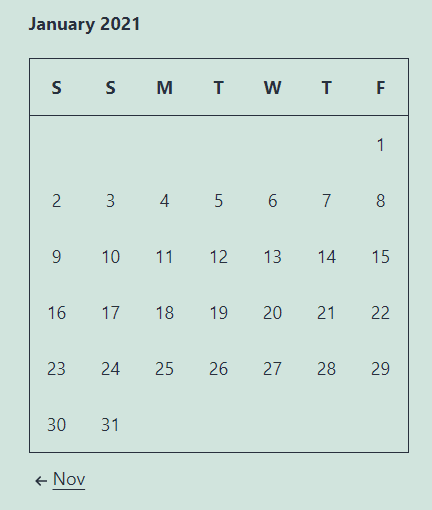
Comments
Hello,
If you want to change the look of the callendar, you can create and use a Custom CSS Code.
With only few changes and modifications your calendar can look like on the second and third screenshot.
If you need help with that, please, let me know, but I will need a link to your website, and you have to tell me how it should look like.
Thanks
Hi Phil,
How are you ? Happy new year to you, since last year and new year we didn't communicate with each other. I hope you be fine.?
I will send you my web site with the access to WordPress login in private via themeforest and I would like to be exactly like the second image ,
Also I will crate new website with that theme and give you the link to see that in live mode.
Thanks
I have sent you my credentials https://themeforest.net/user/muffingroup
Please fix the with of betheme site like the second example , I mean the with of sidebar and color of background,
betheme by default have LINE for sidebar and have color for that , I want to be exactly like my second demo website that use the kava theme,
Thank you.
Please, try the following Custom CSS Code, and tell me if this is what you wanted to achieve.
#wp-calendar td, #wp-calendar thead th{ border: none!important; } #wp-calendar td{ padding: 5px!important; } #wp-calendar #today{ font-weight: 900!important; color: blue!important; }Thanks
Hi and thanks for that code,
I test that , but its not like my example and I had other issue that told you before!
Also I was sent you my credential for login to my websites
1) Thank you for the credentials, but for the Custom CSS I need only a link to your website.
Please, try to add the following CSS Code in the Custom | CSS field placed in the bottom of the page options that contain this calendar.
.sidebar{ border: none!important; } .sidebar::before{ background: transparent!important; }2) Also, please, add the following CSS Code to the one from previous message.
#wp-calendar, #wp-calendar thead, #wp-calendar caption{ border: 1px solid #ebeced!important; }P.S.
Than you very much for new year wishes! I am fine, thanks, and I hope that you are fine too ?
Best regards
Hi and thanks for that codes ?
Yes I'm fine to , thank you ?
Would you please compare these 2 images?
Are they the same?
I want exactly the second image for calendar. what now?
the second box is wider than first one and you see that have square background color for active item.
I tried my best to help you, but in that case you should contact your webdeveloper.
Experienced webdeveloper should be able to customize the calendar however you want.
Best regards
??