Update of Formatting of external Form
I integrate a activecampaign form - I know you are not supporting this...BUT
- the settinng is set to use CSS from activecampaign - see pic 1
- inside the settings menu the preview of the form is "perfect" -see pic 2
- when I use the shortcode in a standard column ....formatting is messed up -see pic 3
So, even though the settings say otherwise, the formatting is "overruled" by some settings within Betheme / WP. Can that be avoided???
Thank you
Link: https://oahiki.org/
Link of messed up content:
https://oahiki.org/survey-de?preview_id=604&preview_nonce=786f8b89c5&preview=true
Pic 1
Pic 2 this is how it should look
pic 3 this is what happens inside Betheme /WP :((
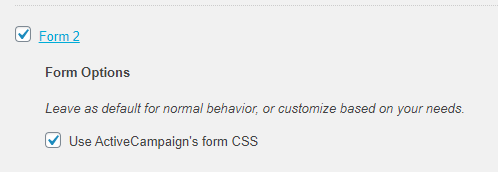
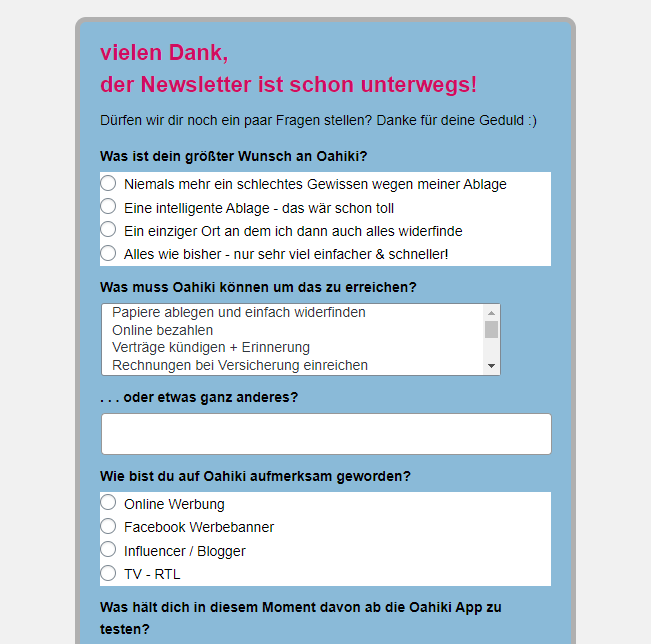

Comments
Hello,
As well you noticed, we do not support this plugin, and we do not know how it works.
I think that if you want to make it work, you will have to modify the theme files, but we do not support such customization either.
Best regards
Hey Phil,
thank you, but after some more review - this looks like a somewaht unfair answer
in Betheme / Theme Options / Colors / Forms --> there are color -settings obviously for forms
....these settings are "active" for the form I use .....just not for all components
So, I think it is fair to ask for support regarding Betheme functionality, right? My questions are
....what forms / components are supported here? And which ones are not?
....obviously text-styles are changed on the process: which text-styles are applied? Whats the "rule"?
Thank you!
All supported plugins for our theme can be found on this page, in the sidebar:
https://themeforest.net/item/betheme-responsive-multipurpose-wordpress-theme/7758048
obviously text-styles are changed on the process: which text-styles are applied? Whats the "rule"?
Can you explain it to me greater, please?
thanks
Sure, yes! . --> link: https://oahiki.de/survey
The 3 pic below are actually the exact same activecampaign form - all inside a single WP / Betheme homepage.
So, the form which obviously correctly imported into WP (see pic 1) is manipulated rather randomly (see Pic 2) by either Betheme or WP: Many but not all text / styles are canged but not all of them.
Pic 3 shows that Betheme settings are actually also impacting this form - the background of this one element can be changed by available Betheme settings in /Colors /Forms....other but not the other Elements in the same form.
pic 1: preview inside the Settings / activecampaign section Setting: [Use ActiveCapaigns form CSS] = Y
Pic 2 Appearance on a page (shortcode added in column)
Most but not all text are different style by size / wheight/ font ...... linebreaks are added following the "O" of radio-buttons
PIC 3 Settings changed in Betheme / Theme OPtions / Color / Forms ...background
UPDATE: there was a conflict of CSS causing most of the issues - I can fix that now in CSS.
ONE questions remains: the added linebreaks after the radio-button-icons: How to get rid ogf these????
Sorry, but I do not know what linebreaks are you talking about.
Can send me a screenshot pointing it, please?
Thanks
I did some more testing:
this "linebreak" / incorrect positioning of the elements is never happening in Wordpress...unless Betheme is activated.
I did all the same on a similar Wordpage site without Betheme: no problem! Only as soon as I activate Betheme ....something is messed up. So, to me this is clearly a Betheme bug.
I guess it can be fixed with some CSS magic - but thats beyond my expertise.
Is there any way to escalate this to get somebody to look at it??
Kind regards Claus
Unfortunately, we cannot help you with it because we do not know how this plugin works, but I believe that your webdeveloper should be able to help you to modify it as you wanted.
Best regards
so, I can show that Betheme is messing up a form ....and you tell "unfortunately..."???
Again: Is there any way to escalate this???
The Betheme is "messing up a form" because it comes from unsupported plugin.
If you are looking for someone that will be able to help you with custom codes ,please, check the following link https://wpkraken.io/?ref=muffingroup.
Best regards