Blog Archive page
Hi,
I have imported the Store 2 prebuilt site but on clicking the Blog archive page , its not showing all the available posts instead there is just the heading named "Blog" along with author & date (screenshot attached)
Clicking on the author name i.e admin list all the available posts , why is that ?
Site URL : https://lifestylemotif.com/blog/
Blog archive should be on this page same as the store 2 demo (https://themes.muffingroup.com/be/store2_el/blog/)
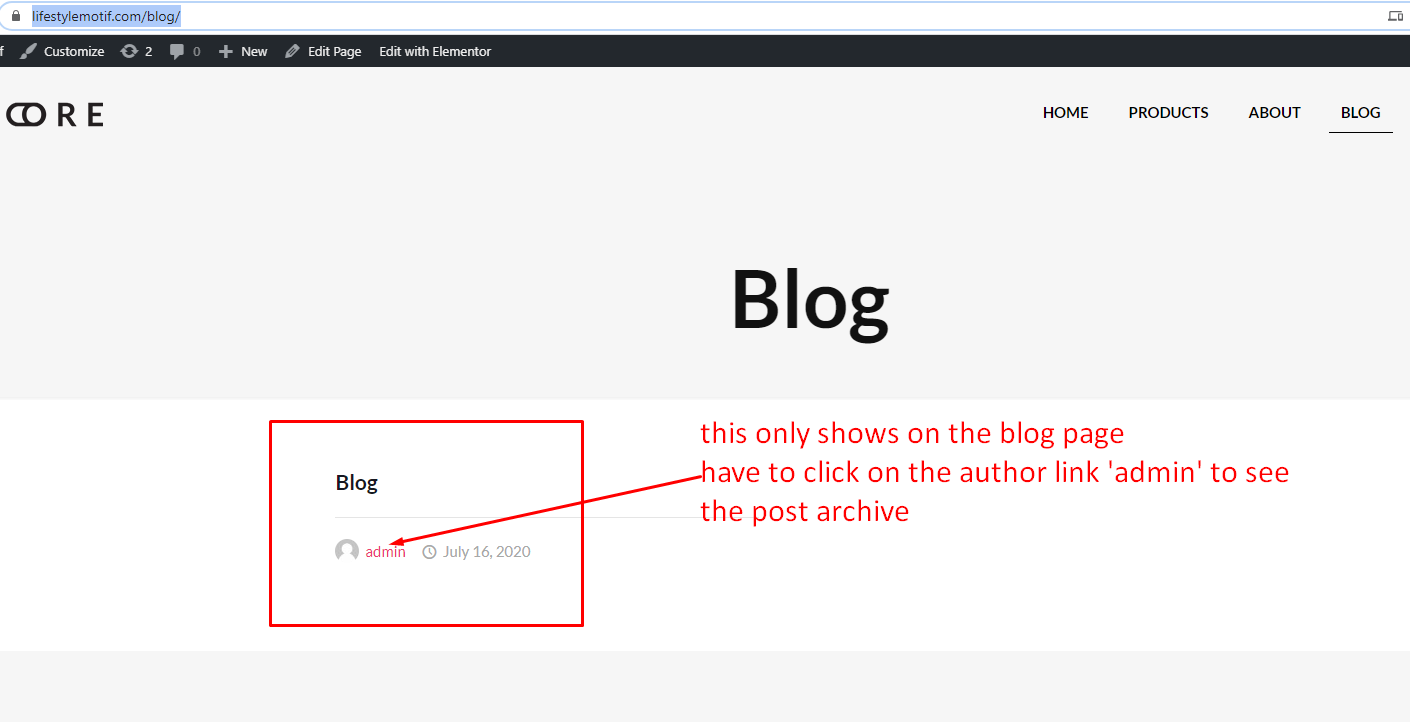
Comments
Hello,
Please, go to Betheme -> Theme options -> Blog, Portfolio & Shop -> Blog, and check if you did not put anything in Exclude Category input.
Also, please, turn off all of the plugins, resave theme options, refresh your cache, and check if this issue still appears.
Thanks
Deactivating Elementor plugin solves but this theme is based on the Elementor page builder so how can I keep it disabled?
Can you check if the same thing happen when only Elementor is enabled, please?
If this will not help, please, send us WordPress dashboard access privately thru the contact form which is on the right side at http://themeforest.net/user/muffingroup#contact and we will check what might be the reason.
Notice!
Please attach a link to this forum discussion.
Thanks
Yes, same thing is happening when only Elementor is enabled
I have send WordPress dashboard access , please check
Sorry, but the issue is not related to the BeTheme itself.
Even if you will change the theme to other (like Twenty Twenty One), then it does not work.
I think, that the real problem comes from the plugin named "Pro Elements", because it unlock a lot of functionalities from the Elementor Pro and it could break the official code and CPT got changed (but I cannot be sure, it's just my guesswork).
What I suggest, is to update the Elementor to the latest version and contact the official elementor support, because this issue does not come from us.
thanks
No, it was not the "Pro Elements" plugin, it was the Elementor that needed an update,
Never guessed that Elementor would behave like that without the update,
The Blogs grids are displaying perfectly now:
https://lifestylemotif.com/blog/
I am glad that everything is sorted now.
Is there anything else we could help you??
Best regards
no, thanks