Misconfigured portfolio shortcode
Hello dears:
I have some problem with the Portfolio shortcode or something like that, after installing a WPML translator and I am not sure if this Plugin affected or something I am doing wrong, although before installing it, everything worked correctly:
I explain:
In the first image (1jpg) you can see the configuration of the categories and number of columns, however this is not shown
For the other images it is the same and the problem is that only two categories are being shown and in that configuration 5 in total are indicated.
As I indicated at the beginning, I think that installing and having to work in WPML could have affected, because this new behavior is evident after its installation.

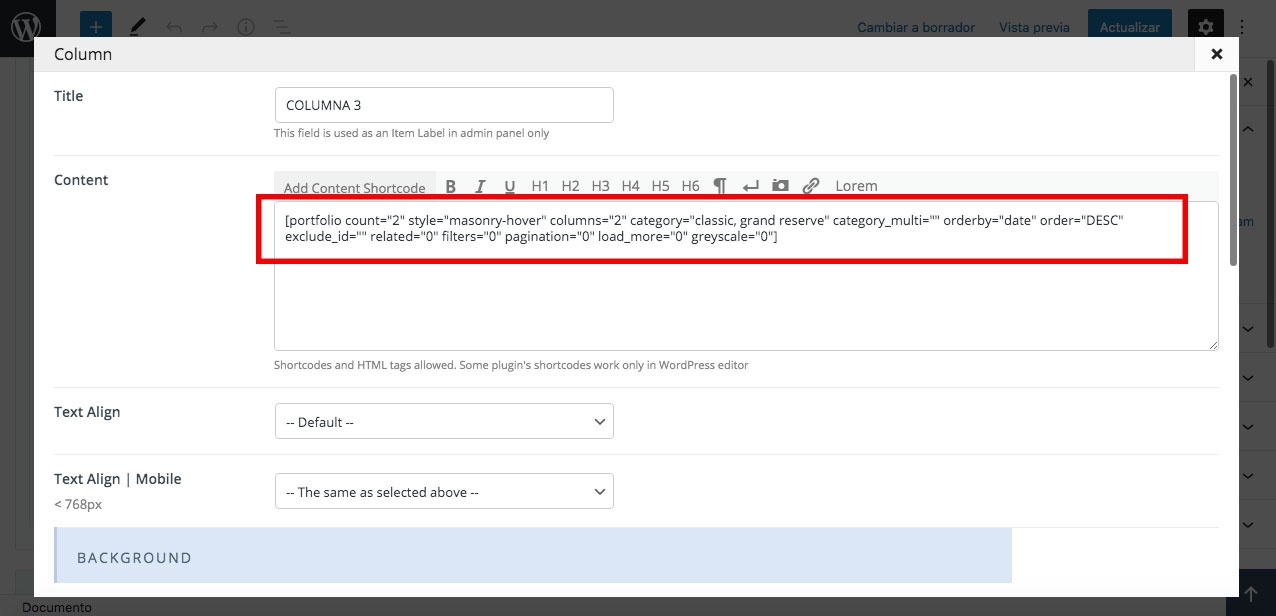
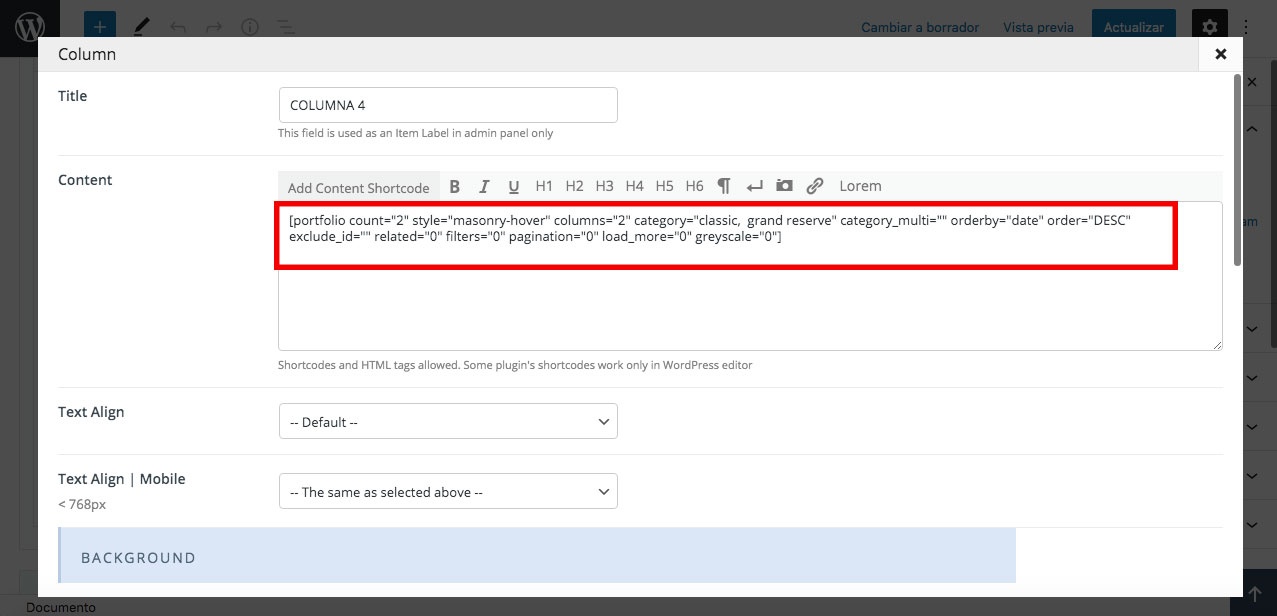
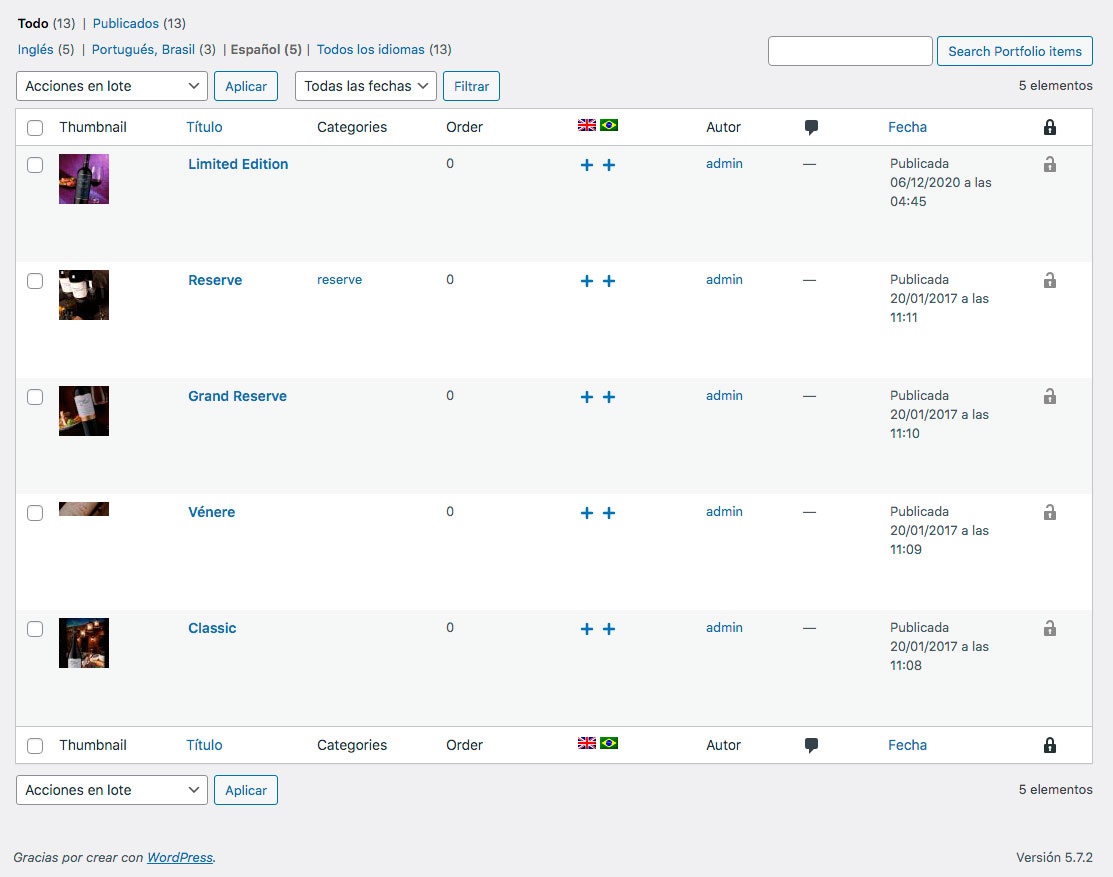

Comments
Hi,
Please always attach a link to your website so we can check it out. If the page is offline(localhost), then our help will be limited. You will have to contact us when the page is online. Also, please make sure that the page is not under maintenance before you provide us the link.
Also, I removed the login credentials for safety, so others will not see them. Be aware not to share them on the forum, and when I need them, I will ask you to send them through a private message.
Thanks
Ok, hello:
the url is: www.pablocoatts.cl/cf
What else do you need?
Sorry, but the link you have sent is not working.
Are you sure that you attached the right one?
Can you send it again, please?
Thanks
Sorry my friend:
www.pablocoatts.cl/cf is back
We had some problems, just when I put the URL here, the server was down, for three days. And, when we can to solve the problem, I had to backward one version in the web to I´m building, and my problem changed.
Now, the problem continues in the Portfolio section, I have a module with her categories, but, to five categories, just show three, I don´t know why.
Add some photos:
And We see that (two repeating categories and two not showing)
* Like important information, can comment to this problem began when I needed to use WPML plugin (for to translate), in fact, before to the server crashed, I had the web in Spanish and in English and just showed two categories in the portoflio.
I hope had explained clearly my problem.
I noticed that you have a couple of HTML errors on that page.
Please open your website in Firefox HTML mode (CTRL+U) and check the HTML errors you got. Please fix them first by checking if every HTML tag is placed and closed correctly, and all should be fine.
Thanks
Hello Phil:
Thanks a lot again for your help.
But look, I solved the issues in HTML to left me above. However, the portfolio section in Home isn´t working yet. And I can see in the HTML mode in Firefox, to the categories are repeat show it just reserve and limited edition, and no like are specified in the Builder (in the above photos)
https://pablocoatts.cl/cf/
Please, I need you help.
Thanks again
Please, update your Betheme to the newest version and check if the issue persists.
If this will not help, please send us WordPress dashboard access privately through the contact form, which is on the right side at http://themeforest.net/user/muffingroup#contact will check what might be the reason.
Notice!
Please attach a link to this forum discussion.
Thanks
Ok. I did the update but the issue persists. The portfolio doesn´t change.
And well, I sent it the access for the WordPress dashboard, throughout the Contact form in the URL to left me.
Thanks a lot again
Sorry, but we didn't get any message from you yet.
Please check your mail inbox for our response. Look also inside the spam folder.
If you don't have any message from us, please send your login credentials again.
Be sure that you sent all of the required information mentioned in the previous message.
Thanks
Ok, for the second time I did and I left the whole data to you need.
Thanks again
You have put the categories in the category attribute, and you should have put them in category_multi.
Moreover, the slug names of the categories were incorrect. For example, you used "limited edition", and it should be "limited-edition".
I have created a testing page (Muff Test), put the shortcodes there, and fixed them, so they are working now. Please, check how it should look like and reproduce it on your main page.
Thanks
OMG!!
THANKS A LOOOOOOT PHIL!!!!!
Amazing, Look in some moment this Portfolio worked very well, but now, with your check I see to I did some wrong things
The Muff test page I became it to Our Wine pages and looks very well right now.
Now just I need to do the translation and I hope don´t have any problem.
Thank you so much again Phil!
If I have some new issue, and I hope to have no one, I´ll write you.
No problem, I am happy that I could help you. ?
I hope that you will not encounter any issues as well and finish your website without any obstacles.
Best regards
Hello Phil, again:
Look, as I guessed at some point, I was going to have some translation issues.
- In the categories, Reserva, Gran Reserva, Classic, and Limited Edition in Spanish, the lists (wine list) in the excerpts do not lead to the URLs in Spanish. That is, even when the category name + the name of the content ID is specified, it continues to direct to the URLs in English.
For example:
*The admin data are the same.
Can you help me, please?
In the Spanish version, the links are leading to the English portfolio page.
The URL's in the Spanish portfolio should look like this:
https://pablocoatts.cl/cf/portfolio-item/reserva_esp/?lang=es/#carmener
When you change them, everything should work fine.
Best regards
Heey my friend:
Once again, thanks a lot!!! <3
It working very well right now
Big hug for you and Have a good day!