Fonts too small on frontend in browser but fine in page preview?
I manage the website https://www.signatureawbr.co.uk/ and have an issue with the fonts that display on the frontend being too small. I've tried visiting the site using different search engines, Google, Bing, Yahoo etc and get the same result. Whereas, when I actually go into the page editor itself and view the preview of the page from the muffin editor or the 'preview in new tab' at the top of the wordpress editor, the fonts for content and headers display fine as they should and are the correct size. Have gone into the theme options and checked the font settings and nothing seems amiss, so not sure what the issue is or how to go about solving it. Anyone have any experience with this or know how to solve it? Many thanks in advance :) Screenshots are attached showing the difference in font size.
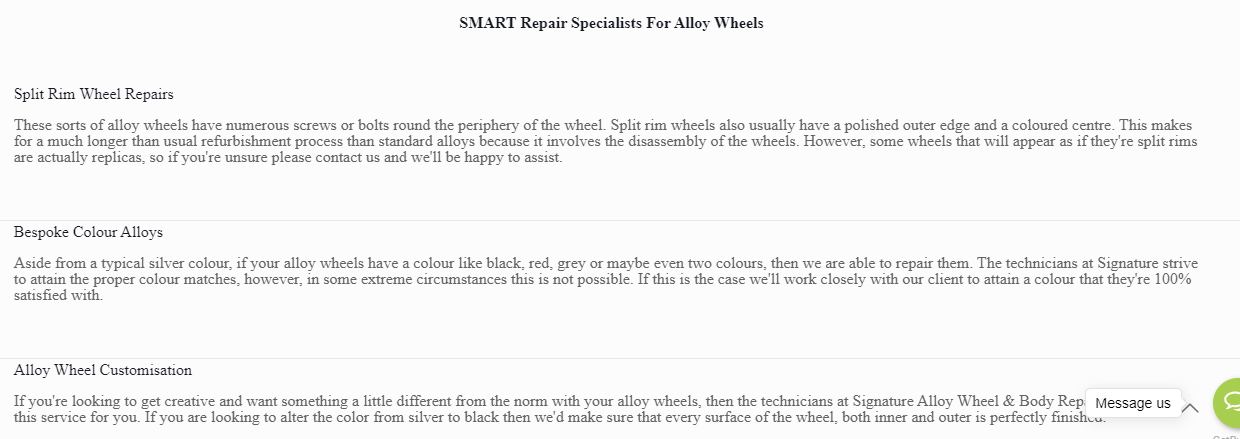
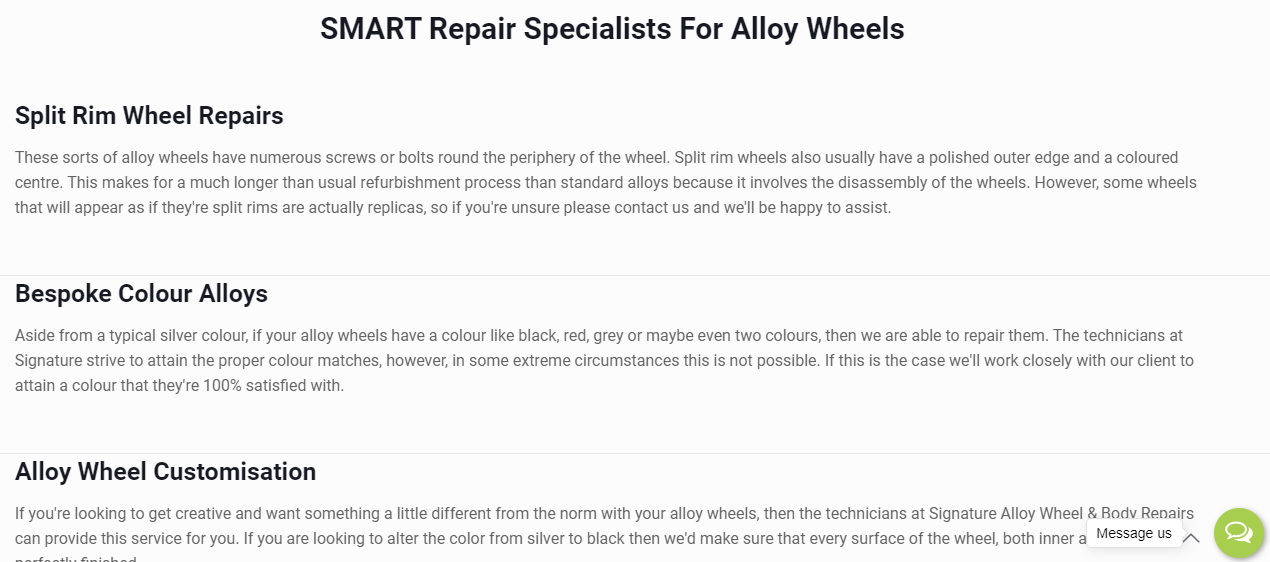
Comments
Hello,
Please, turn off all of the plugins if you are using a child theme, switch to parent, refresh your cache, and check if the issue persists.
If this will not help, please, keep the minifying plugins off, so I can take a closer look at your website's source
Thanks
Hello and sorry for such a late reply, I haven't worked on the site since last week. Turning off the plugins and switching to the parent theme worked. The headers and text on pages is showing at the correct size on the frontend. I'm going to test now and reactiviate each plugin one by one to see if it's a plugin causing the issue and then will reactivate the child theme. Will let you know the outcome. Thanks for your response :)
Ok, so found the plugin causing this issue - wp optimise. So have disabled it. Guessing it's down to the caching feature. Thanks again for your help :)
I am glad that you found the source of the issue.
Is there anything else I could help you with?
Thanks
No, that was all I needed help with. Thanks again :)