Just updated Betheme and Can´t see content created with Muffin Builder
Hi, just updated Betheme.
I have created content (as always) with Muffin Builder as you can see in this image below:
Checking with Muffin Live Buider, the content is there
But, when checking updates of the draft and even when the page is published there is nothing but the footer (My options: WP Editor hide; Subheader and Content top padding hide).
I need help, please. Website: https://viajesikertanoa.com/
Thank you,
Teresa


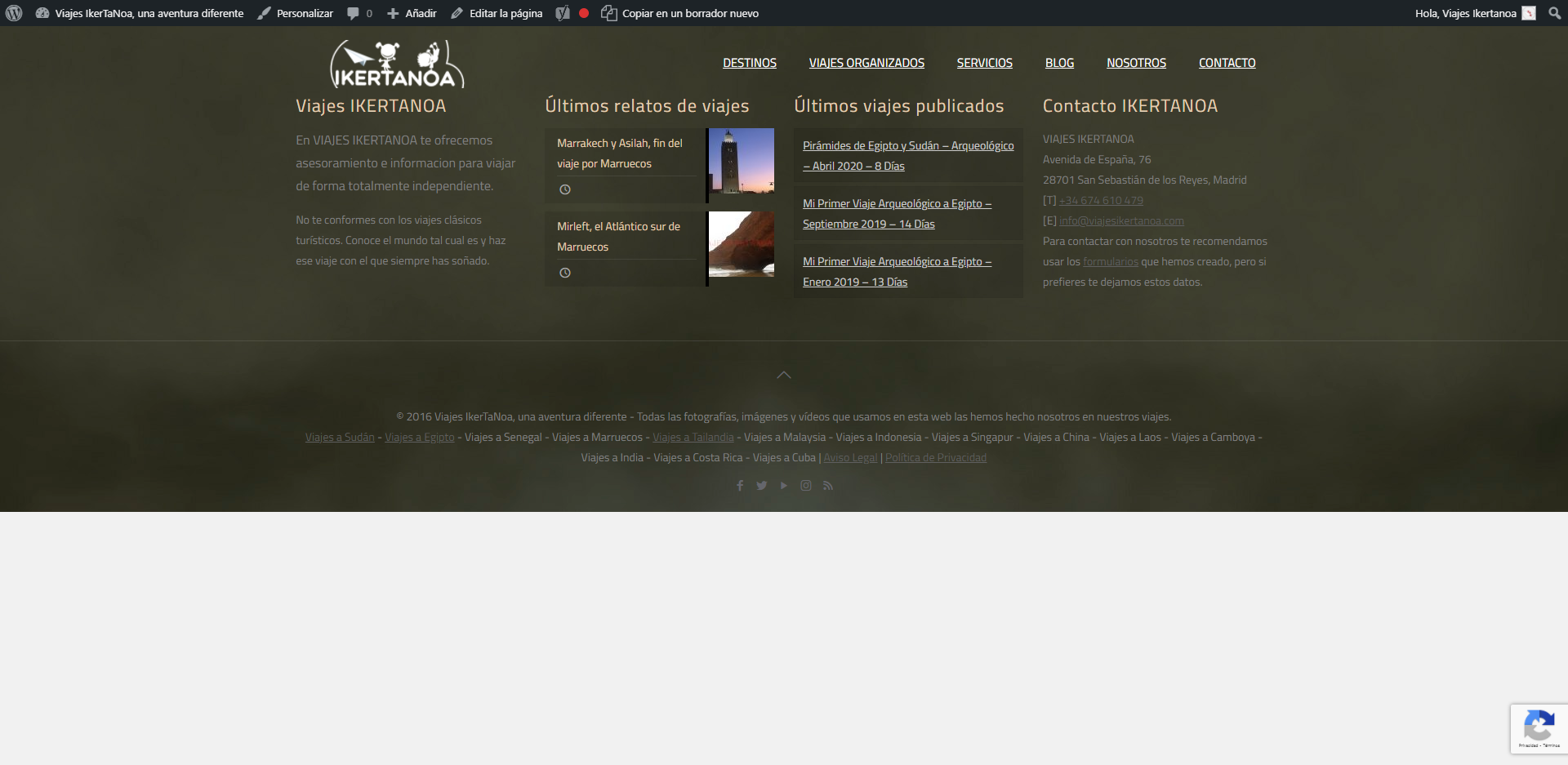
Comments
Hello,
Can you send me a link to the page where this happened, please?
I was not able to find it.
Thanks
Hi,
It seems that there is a conflict between Muffin Live Editor and the Wordpress Preview of changes button when the new page is saved as draft and even published. Impossible to see the preview with the predeterminated URL (i.e. https://viajesikertanoa.com/?page_id=9975&preview=true). If one wants to preview the changes it is necessary to change the URL to https://viajesikertanoa.com/?page_id=9975. This is only happening after updating Betheme to the last version.
If you need to check with my data, please email me (teresa.soria_AT_gmail.com) to give you user and pass.
Best,
Teresa
Hi,
It seems that there is a conflict between Muffin Live Editor and the Wordpress Preview of changes button when the new page is saved as draft and even published. Impossible to see the preview with the predeterminated URL (i.e. https://viajesikertanoa.com/?page_id=9975&preview=true). If one wants to preview the changes it is necessary to change the URL to https://viajesikertanoa.com/?page_id=9975. This is only happening after updating Betheme to the last version.
If you need to check with my data, please email me (teresa.soria_AT_gmail.com) to give you user and pass.
Best,
Teresa
To show the preview of the Muffin Builder, you should use the builder's preview option.
The WP preview is for the WP editor.
If you are using a builders preview option and still have this problem, please send us WordPress dashboard access privately through the contact form, which is on the right side at http://themeforest.net/user/muffingroup#contact, and we will check what might be the reason.
Notice!
Please attach a link to this forum discussion.
Thanks
Ok, thank you, there is no problem, but I have been using Muffin Builder (not Muffin Live Builder; neither I use "Live" now) for years and never have experienced that before.
Thanks for the reply
So everything is working fine now?
Is there anything else I could help you with?
Best regards
The preview button is not working for me when a page is in draft status. The only way I can see changes made to a draft is to publish the page, and then the preview button will work. If I go into an already published page, the preview button works as expected. I do not know what link I should attach to this page - please clarify.
I just noticed, that when a page is in draft status, and you click on the builder's preview button, the URL is structured with a page_id and "&preview=true" at the end. If I leave the page_id but delete "&preview=true" from the end of the URL, the preview works as expected. Please see screenshots. Note, this is only for pages in draft status. The builder's preview button works as it should for published pages.
Hello @maxiwalker,
Can you tell me how do you open the preview, please?
Are you clicking on it with the mouse scroll or by clicking the right mouse button and selecting "open in a new tab"?
If yes, then try to click on it with the left mouse button because only then can the preview be generated properly. You should see this:
And the preview will show up in a new tab.
Thanks
I use a right-handed mouse so my main click button is on the left side of the mouse. I click the preview button with my main (left) mouse button. It does not work. The "preview" that shows up does not match my builder. I would never think to right-click and select "Open in new tab" but I tested it and the same thing happened. Preview button does not work.
No matter what button you click the builder's preview button with, it opens up a new tab with a URL that is structured with a page_id and "&preview=true" at the end. If I leave the page_id but delete "&preview=true" from the end of the URL and hit enter, the preview works as expected and the page content matches the builder
.
Please send us WordPress dashboard access privately thru the contact form, which is on the right side at http://themeforest.net/user/muffingroup#contact, and we will check what might be the reason.
Notice!
Please attach a link to this forum discussion.
Thanks
What email address do I attached to the WP user account?
Sorry, but I do not understand.
If you ask what email you should assign to the account you want me to send login credentials to, you can use even mail that does not exist.
WordPress does not need email verification so that you can use, for example, [email protected].
Remember to give this account admin privileges, so I could properly investigate the source of your issue.
Thanks