How to change the color of a link
Hey there,
I'd like to change the color of the following link.
I'd like to have it in the same color as the rest of the text of the box.
At the moment it looks as there is no link because it is in the same color as the background...
...but when I highlight it, it becomes visible:
This is how my code looks like for the contact box:
What do I have to change to make it visible?
Thank you for your help!


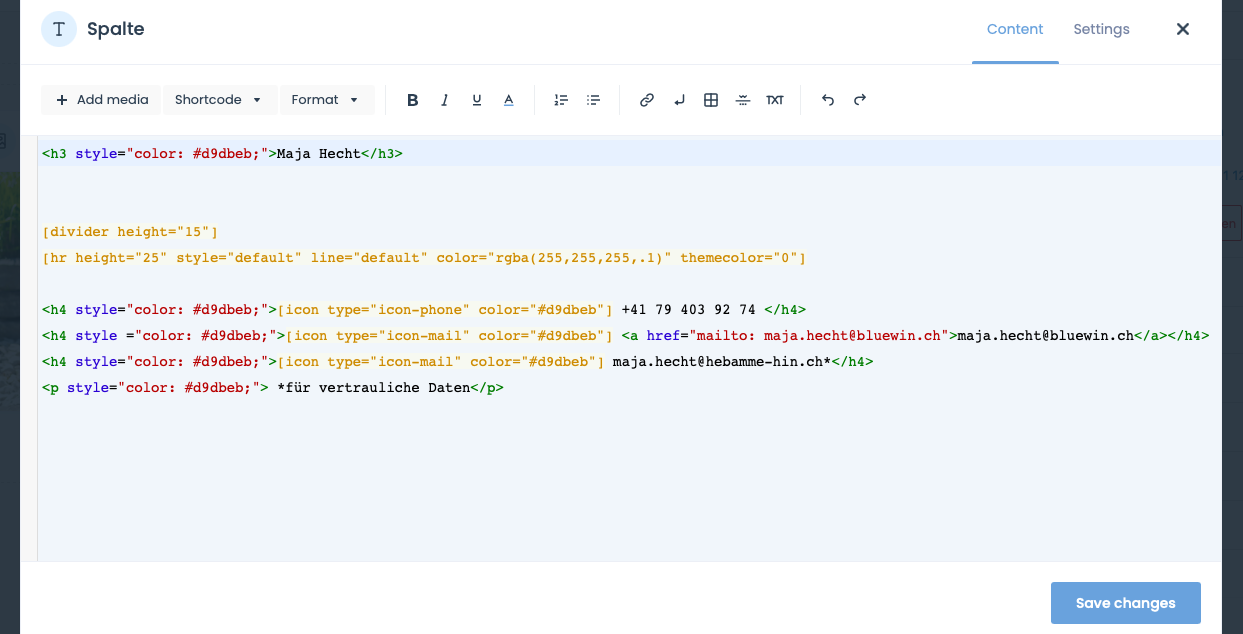
Comments
Hello,
Please, go to Betheme -> Theme options -> Colors -> Content, and there you will be able to change the color of the links.
But if you want to change only this particular link color, you can use inline CSS. It should look like this:
Thanks
The CSS worked :)
Thank you very much