No padding or extra lines, can't figure out why empty space exists
I've created this site and I would expect the behavior exactly as it is on the top the text falls right under the new section as there is no padding or lines.
However, as you can see on the bottom I have what appears to be an extra line. My goal is to get rid of this space at the bottom and have the text wrap closely to the end of the grey box. I couldn't figure this out. So what I tried to do to fix it was add a place holder box but now the gap at the top is much larger than the one at the bottom.
What is the fix or how can I make this text look better?

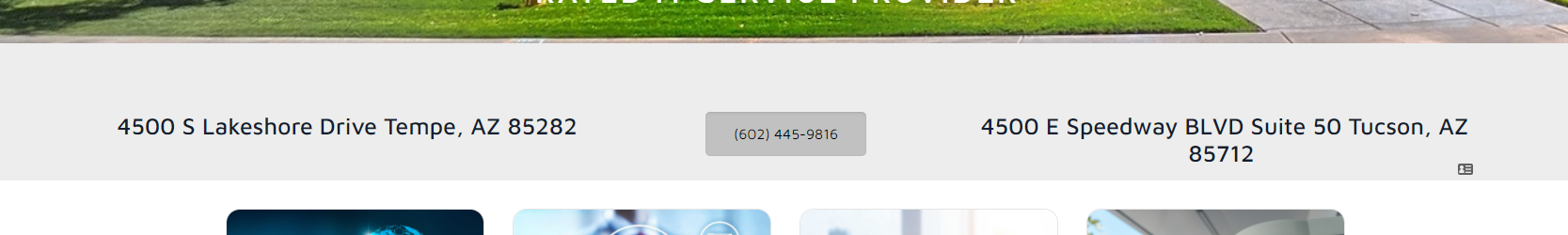
Comments
Hi,
Please always attach a link to your website so we can check it out. If the page is offline(localhost), then our help will be limited. You will have to contact us when the page is online. Also, please make sure that the page is not under maintenance before you provide us the link.
Thanks
https://velocitytech.org/
In the section options, the only setting that should be checked is Columns | remove vertical margin.
After that, add inline CSS to remove the margin for your H3 tags, and there should be no gaps on top nor on the bottom.
Thanks