link to specific part of page is broken
When I try to use the html code to link to a specific section in the page it is not accounting for the small menu bar that stays at the top. Therefore it cuts off the title of the link you're jumping to.
I'm having another strange issue. I created a 3rd block but the page is limiting me to only being able to view two - https://velocitytech.org/it-services/
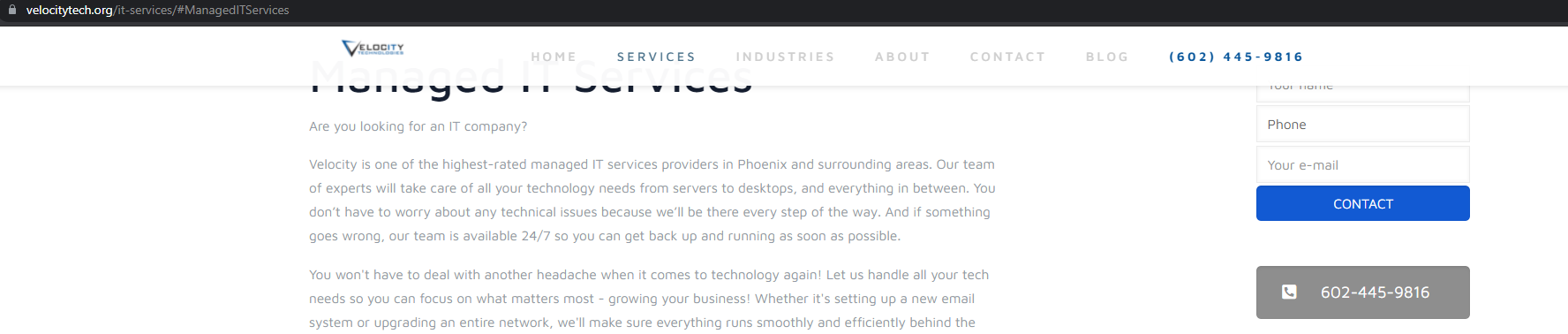
Comments
Hello,
It does not scroll to some links because sections with that ID does not exists.
About the disappearing content, please send us WordPress dashboard access privately thru the contact form, which is on the right side at http://themeforest.net/user/muffingroup#contact, and we will check what might be the reason.
Notice!
Please attach a link to this forum discussion.
Thanks
It's scrolling to the links that I'm testing. The issue is the H1 is covered up by the small bar at the top. It's like it's scrolling slightly to the incorrect place.
This is strange. All the changes that I'm making in the page are saying they are saved. But I cannot see them when I browse to the page. Then if I refresh my browser while I'm editing all of my changes are lost...
If I then switch to the live muffin builder and hit the update button it just spins in a circle.
Please send me a dashboard access as I told you in previous reply.
Also, please share with us your PHPINFO file. It's really necessary right now.
If you do not know how to do it, please check this topic:
https://support.muffingroup.com/how-to/how-to-create-phpinfo-php-page/
Thanks
Did you modify your wordpress or theme files? Because you have some letters before the <html> tag which should not be.
It have to start with <html>, also it's problematic for other tags and they are getting issued because of that.
thanks
I emailed over access to my page and the person said they would share it with you.
I haven't changed anything in the advanced settings. I ran the update to Betheme yesterday that is the only thing I can think of. I think my update corrupted files. That es prefix is on all of my pages not just services. I don't even know where to go to fix this.
Even when I go to edit my page this ES pops up and then quickly disappears.
You probably edited the wordpress core code or you have set something in the hosting to display that "es" prefix.
Because, even if I switch to other theme, like "Twenty Twenty-one" (already installed on your hosting), then it appear anyway.
I suggest to check the hosting configuration and if it won't help, then try to reinstall the wordpress completely.
thanks