Change the distance of the text to the border of the display
Hello there
Quick question: where do I change the distance of the text.
I'd like that the texts on my website start all from the same place. (Please see screenshot above). The second paragrah (text after image) should start at the same place form the left side. Where can I make these changes?
That`s how the section looks like in the muffin builder.
Thank you very much
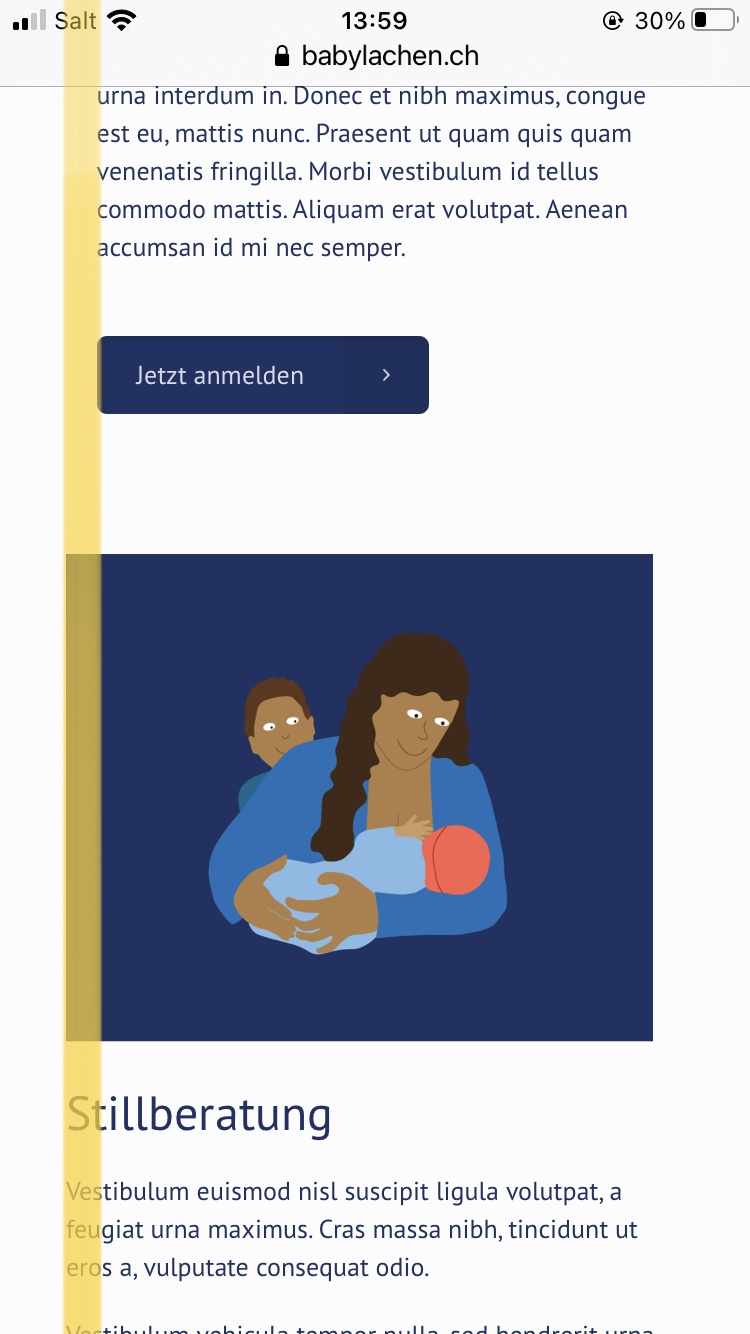

Comments
Hello,
You should create the single section to do that, if you won't create different paddings, then it will be in the same line.
Also, you can create separate look for mobile only, check the video:
thanks
Hello
Thank you for your message. I watched the tutorial already and due to that I have these different sections. I also need to have these different sections because I need to link the different sections to buttons. For reference, here is the link to my website: www.babylachen.ch.
Is there another way to change the distance?
Thank you very much
Well, the problem is related to the padding that you applied for one of the wraps.
After removing it, everything works fine:
thanks
Thank you very much
Where can I make those changes?
Edit the page you created, find the section with that element and edit the wrap.
In the settings popup, you will find the "padding" input.
thanks