Few layout troubles on WooCommerce after 25.0.2
Dear Sirs,
after the latest update I got few things to fix:
1) Can't disable the LONG DESCRIPTION tag (as picture below). Since now I've used just the "short description" and everything was fine. Now I got the Description Tag (empty), could be useful disable it or make it disappears when it contains nothing.
2) With a PRODUCT to SOLD INDIVIDUALLY (flag on "Enable this to only allow one of this item to be bought in a single order") the button ADD TO CART remains in the same position as it has still the quantity selector (see picture below). It's not on left as the previous version, and not even centered.
3) Have disable the addition to appear near the Cart on the menu from the Theme Options but it's still enabled on responsive side menu (as picture below)
Hope to receive soon your reply and help. Thanks
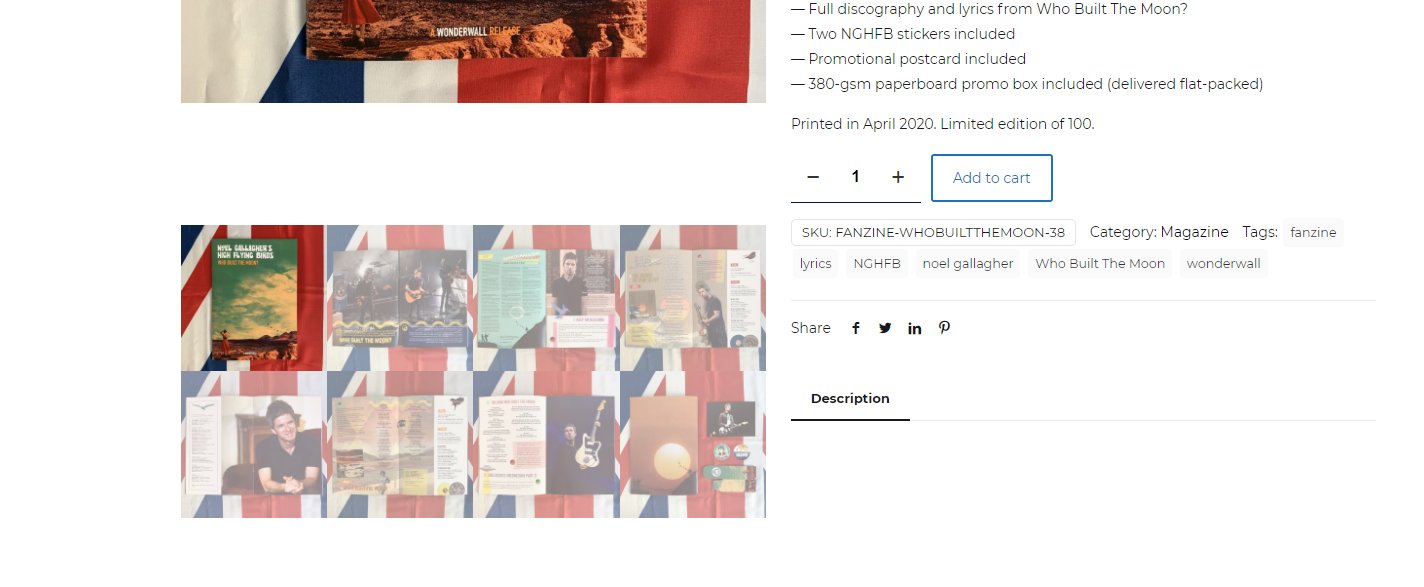
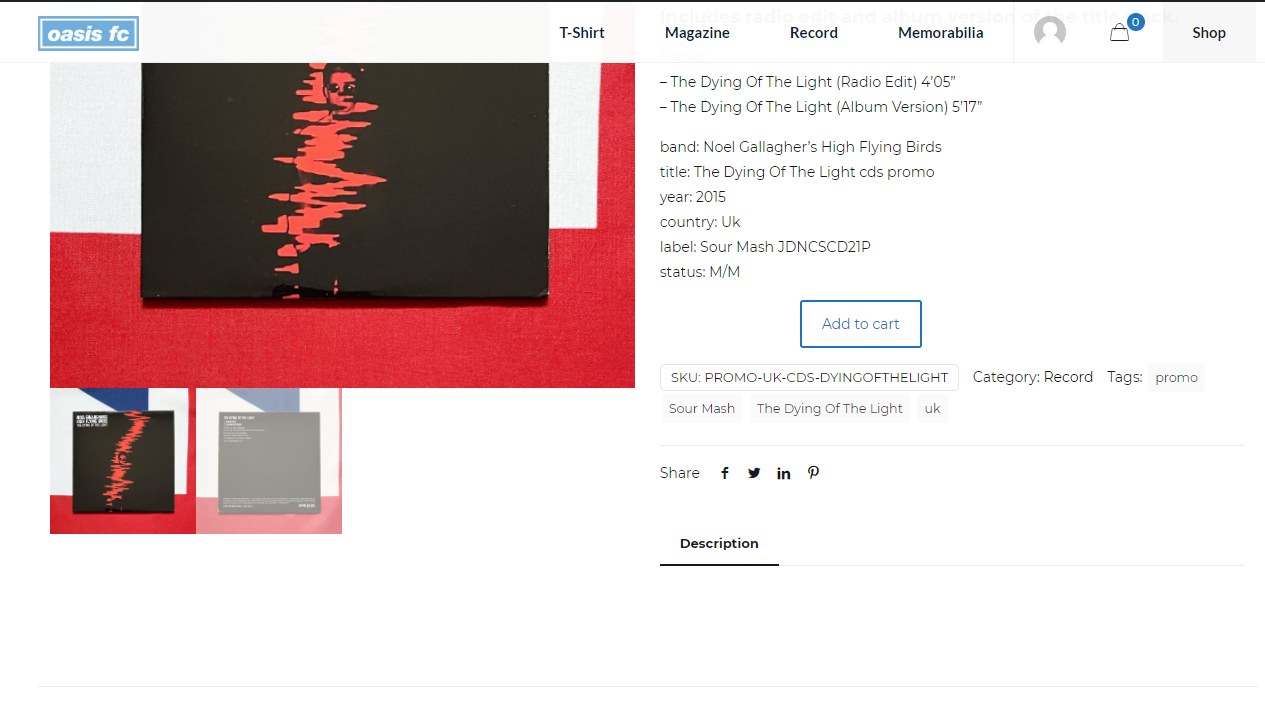

Comments
1) What do you mean by "Long Description", where did you set it?
You mean the content from WP Editor, right?
2) We noted it out, it will be fixed soon.
If you need a quicker help, please send us a link to your website, we'll send u a CSS code.
3) Did you tick off the options from Theme Options -> Blog, Portfolio & Shop -> Shop, does it look like on screenshot?
I tested it on my developer environment and it works fine.
thanks
1) Have added a picture of my full editor page for Product, so you can better understand and maybe give me an advise if I'm using a wrong page builder or something.
As said, at the moment I got as result a 'Description' underlined (as picture below) shown on the product page and it's empty. In the previous version if I did left empty editing the product in the main field (as picture above) the full part circled below did not appear.
2) Can wait till you fix it on Be Theme version, no problem.
3) Here is the screen on my Theme Options.
As I said I still need USER and CART icons, but don't wanna have CART TOTAL on mobile version. Have ticked off the options CART TOTAL on all 3 but it still appears on mobile menu (as picture sent before). It worked just for desktop version menu.
PS: Just updated at 25.0.3
THANKS
Can I add also another issue?
4) On the products the layout is as it shown below, would love having the TAGS starting on a new line. Category is ok on the same line as SKU. But TAGS should be better with a new line. Is it possible?
1) Thanks for commiting that issue, we already noted it out and it will be solved soon.
Do you need a CSS code to hide all of the "Descriptions" ?
3,4) Can you send us a link to your website? I'll try to handle it with Custom CSS code.
thanks
www.oasisfansclub.com
But if you are solving with new updates, it’s not a problem for me wait few days
3) Please use this CSS code:
.product_meta > * { display: block; }4) Update the theme to the latest version, it's already fixed :)
thanks
Dear Pablo,
I'm not adding any code to my CSS, can easily wait for future updates, if the updates will fix the issues.
At the moment after having updated the latest theme version and cleared the browser cache I see that my issue (#1) is solved. Thanks.
Issue 2,3,4 are still there, but I hope you can work on it as soon as you can
About tags in new line, we do not have any plans to change that as it is for now - so please, do not worry to use this CSS code.
If it will be continously asked by customers, we'll surely add this option to the theme.
2) Sorry, I through it will be updated in this update, sorry my bad - it will be updated probably in next week, if you need solve it quicker, just tell me, I'll create a CSS code, we just need to hide the element which is near "add to cart", we just forgot to insert the CSS rule in the theme code for that item.
3) For now, we do not have plan to change that, soon, we'll be rewritting our headers, so this can be changed with the CSS code only, do you need help with creating that code?
thanks
Dear Pablo, have updated at latest version, just remind you to fix the gap (in the next update) and hide the element near to "add to cart" button (the gap remains also when the product could be sold only individually)
Thanks
Hello,
We have noted this issue, and it will be fixed in the future update, but I cannot tell you when exactly it will be released.
Thanks