Account Icon and Logo not shown in Header
Hello,
i installed the Pre-Built Webseite Clothing Store with the Muffinbuilder, but only the account icon isnt there, the wishlist and shoppingbag icon is there. The Account Icon shold be left beside the wishlist icon. But there is not the same Code like in the Demo, it seams that the Acoount Icon svg isnt there.
And another Problem is that in the mobile version the logo of the website disappears and the linktext instead of the logo is shown. But only in mobile Version, on Tablet and Desktop sizes the Logo is there.
Hope you can help.
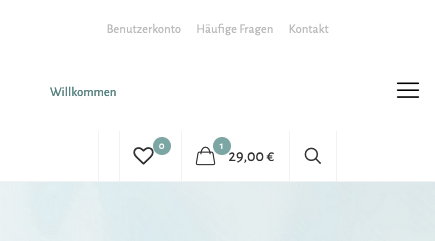
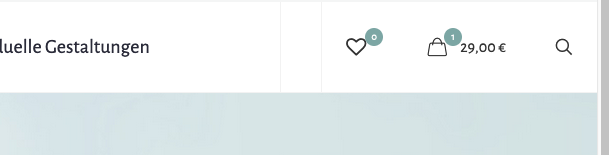
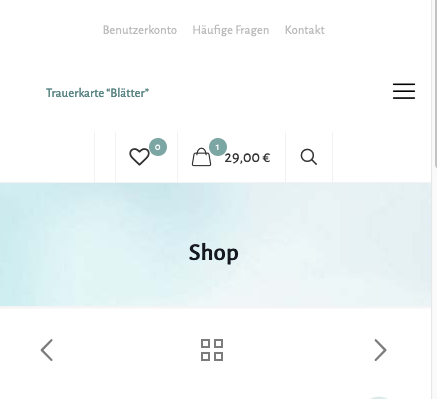
Comments
Hi,
Please always attach a link to your website so we can check it out. If the page is offline(localhost), then our help will be limited. You will have to contact us when the page is online. Also, please make sure that the page is not under maintenance before you provide us the link.
Thanks
The page is under maintance and not ready to get online, where can i write someone the send access with Password ? A Private Message and private Access ? I dont find any support ticket service only this forum ?
Please send us WordPress dashboard access privately thru the contact form, which is on the right side at http://themeforest.net/user/muffingroup#contact, and we will check what might be the reason.
Notice!
Please attach a link to this forum discussion.
Thanks
1) You have disabled avatars in Settings -> Discussion, and that is why this part is empty. The icon you select in theme options is for non-logged users.
You need to check this option and the avatar will shop up in the user area.
2) I have checked your website on mobile, and the logo is displayed correctly.
Are there any steps to reproduce?
Thanks