Activate the Filter of the Portfolio from a LINK of other page (Home)
Hi,
I have a button on the Home and I want it to open the catalog page and run a filter of the 4 that are.
That the Catalog page is not loaded with ALL, I want change with a filter that will be selected from Home.
Now charge with All, when I open the page CATALOGO the filter is ALL.
This is a menu in Home (inicio). I want click in the photography MEDICAMENTOS and open the CATALOGO page with the filter MEDICAMENTOS.
¿Can I do this link Phil?
Thanks.
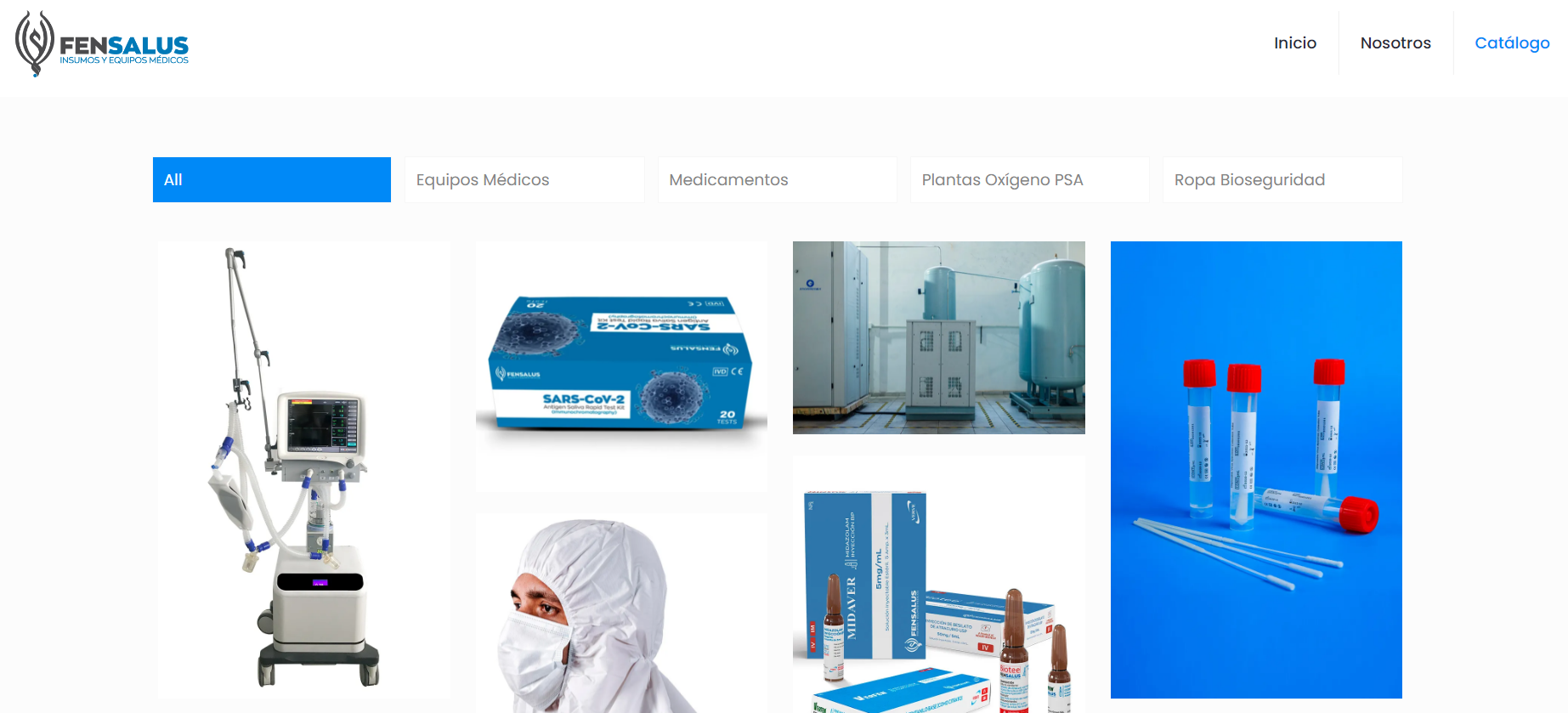

Comments
Hello,
If you want to link to a specific category, go to Portfolio -> Portfolio categories, click on View, and there you will have an URL you can use.
Thanks
Phil, thanks but I have a problem.
https://fensalus.com/categoria/psa/ This is the Filter PSA Ok, show me only this products.
If now I clic in ALL (TODOS) don't run correlty and show 1 product of this Filter. Please look the link before click (https://fensalus.com/psa/) and open the Portfolio not open ALL PRODUCTS.
SHOULD BE
Now I know how to get to a Filter from a Link.
But the "All" button filter does not work to show all products.
What can I do Phil?
Thanks for all.
Sorry, but you have under construction enabled on your website.
Can you turn it off, so I can check this out, please?
Thanks
Sorry, now is activate Phil.
Did you set the main portfolio page?
If not, please, check the following video tutorial on how to do that.
https://support.muffingroup.com/video-tutorials/how-to-set-up-the-blog-and-portfolio-pages/
Thanks