Change the shop slider animation
Hello guys,
I'd like to change the shop slider animation...
currently animation "on hover" is opacity and white bar link
We would like to set the animation that is currently on the products with 10 ° rotation when hovering over the mouse.
I believe that with a little CSS it is possible.
We thank you for your support.
Thank you!
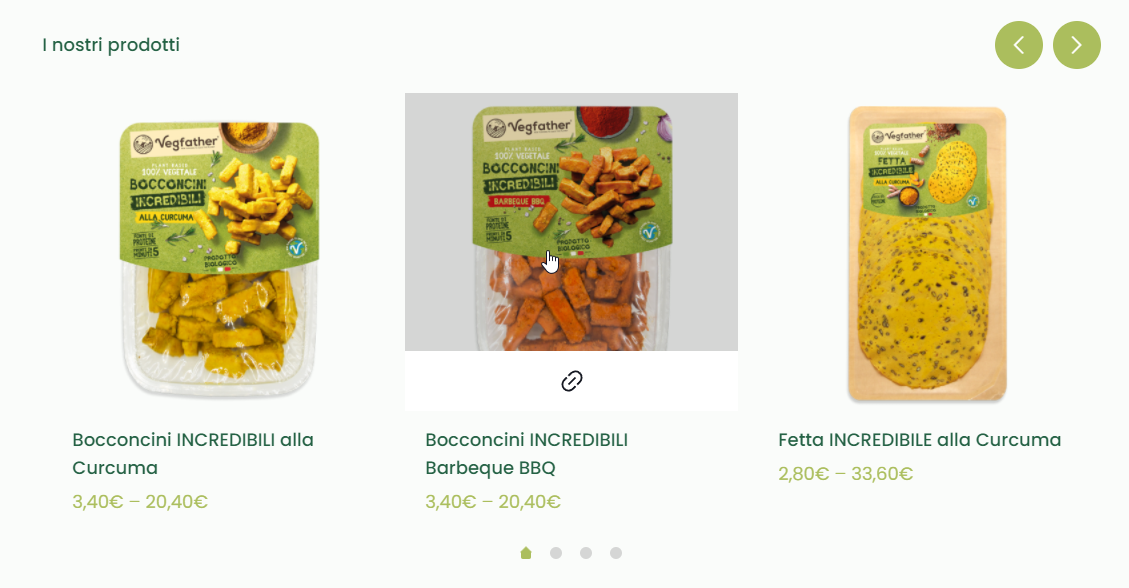
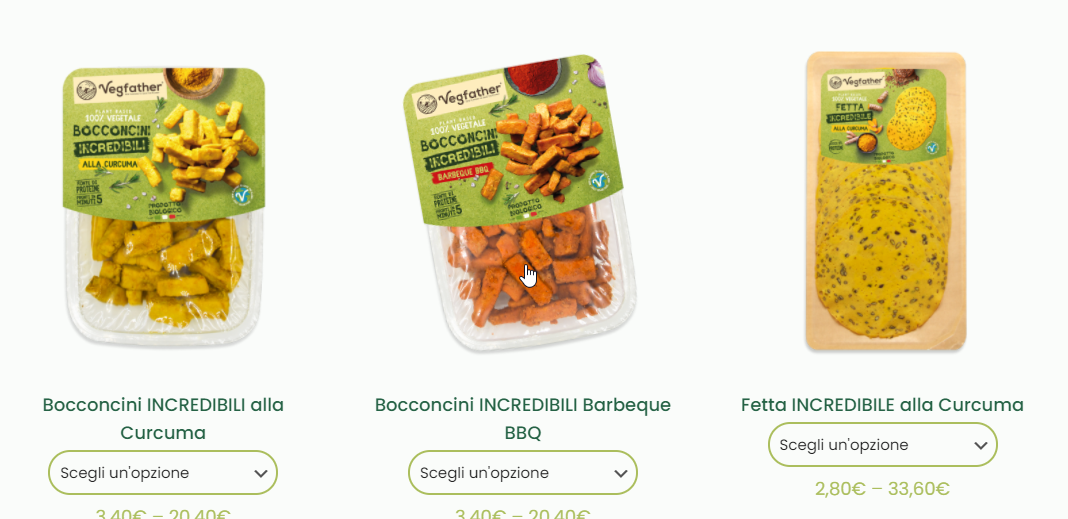
Comments
Hello,
Please, go to Betheme -> Theme options -> Global -> Image frame, and there you will be able to turn off the hover effect.
For the rotation, please, use the following code:
.shop_slider .slick-slide .image_frame:hover{ transform:rotate(-10deg); -ms-transform:rotate(-10deg); -webkit-transform:rotate(-10deg); }Thanks
Yeah! Thanks