Footer centre image / icons on mobile
Hi, I have my footer they way I like and the text is centring on mobile but the logo and the social icons are not. The site is not live yet but I was hoping there is an easy-ish code-snippet that can fix this?
This is the social block that needs to be centred on mobile:
This is the logo that needs to be centred on mobile:
The site is not live right now (id like to fix this before it goes live) but I dont want to post the credentials for the local live site. Can I provide the live site in an email or chat?
Thanks!

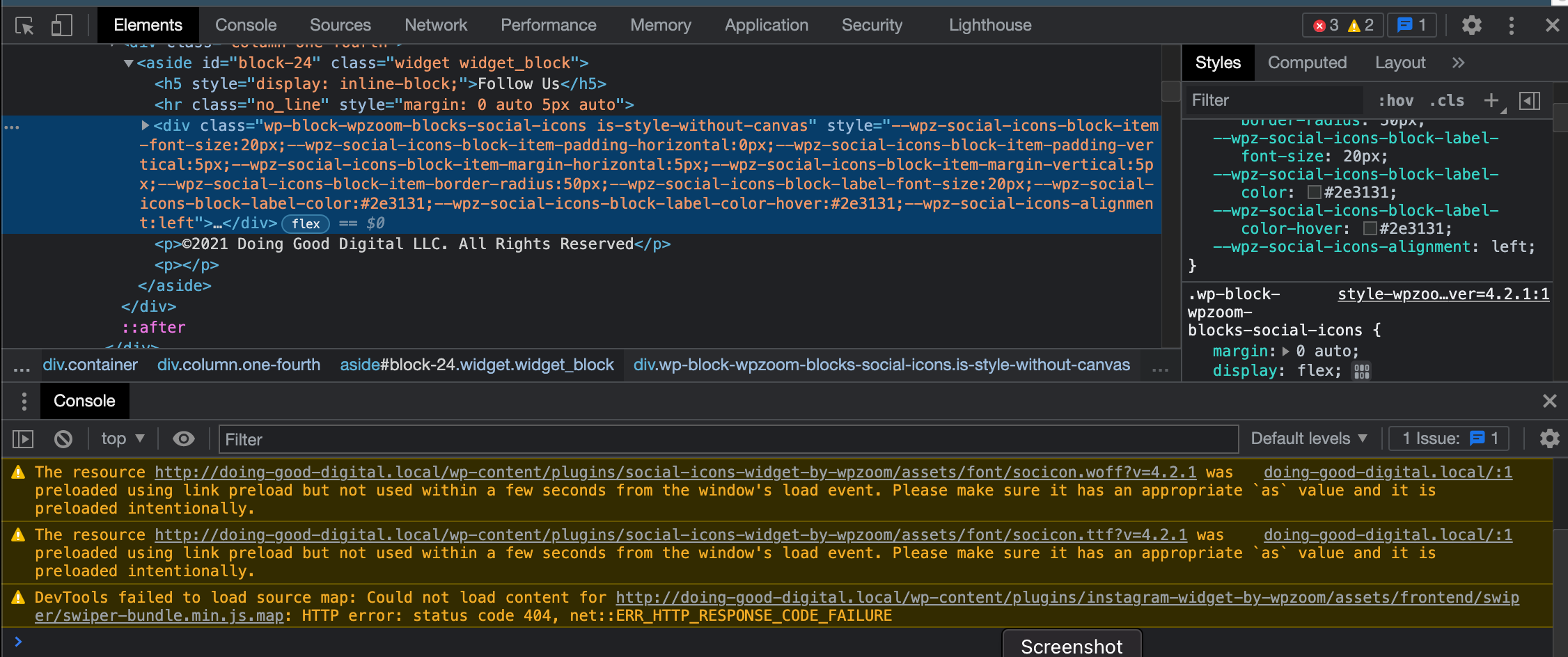
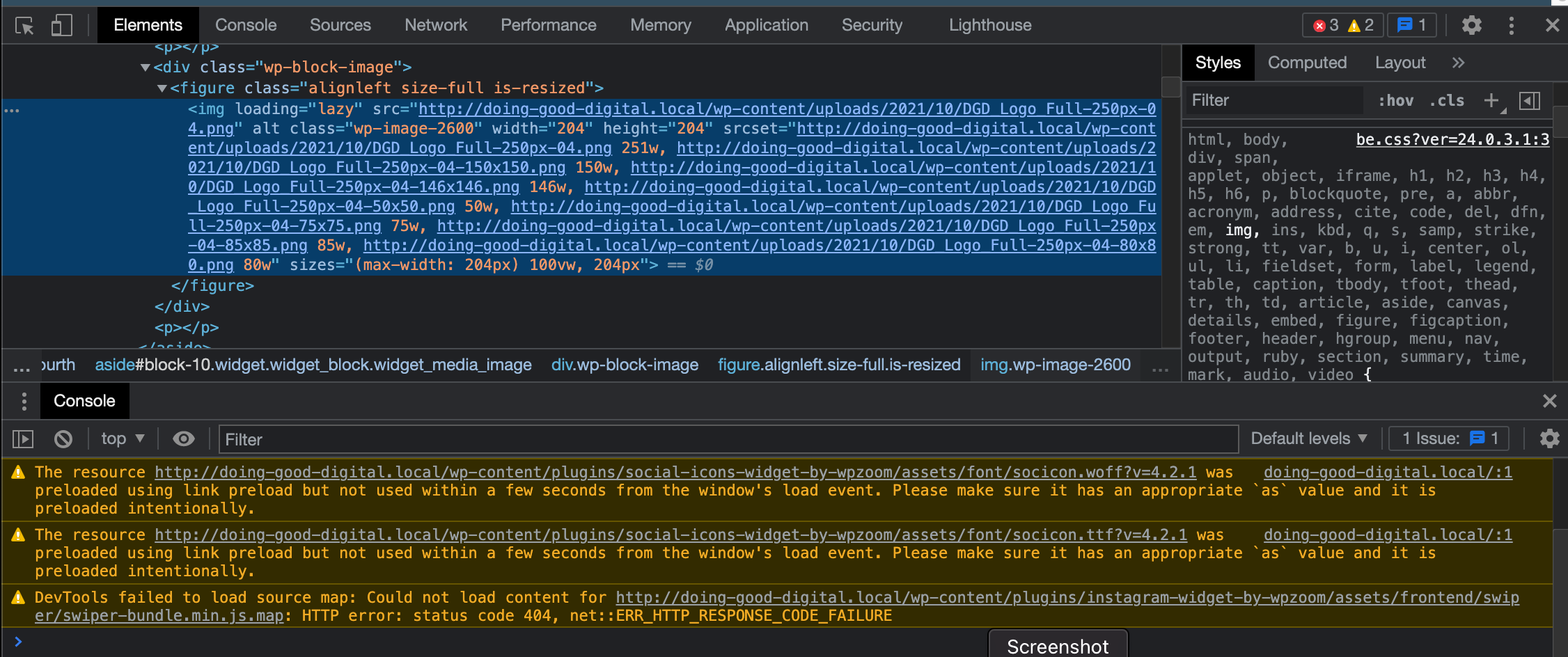
Comments
Hello,
Please, try to use the following code:
@media only screen and (max-width: 767px) { #Footer .wp-block-image, #Footer .wp-block-wpzoom-blocks-social-icons{ text-align: center!important; } }Put it in Betheme -> Theme options -> Custom CSS & JS -> CSS.
If it will not help, please send a link to your website privately thru the contact form, which is on the right side at http://themeforest.net/user/muffingroup#contact and we will check it out.
Notice!
Please attach a link to this forum discussion.
Thanks
Thanks a ton! I'll try it now.
Sorry, but the link you have sent is not working.
Can you check it, please?
Thanks
The site is on WP Engine now.. please navigate to:https://dgdigital.wpengine.com/
Please, go to Appearance -> Widgets, and click on the Align left for your elements.
None of the alignment options should be highlighted.
If this will not help, please, send your dashboard access, like before.
Thanks
ok! Halfway there. I have the logo centering now but the social icons are not. It looks like its the WP Zoom social icon block that is not centering at the mobile breakpoint. The link above is live, I do not have the local site up anymore. Or do you need access to the WP dash?
https://dgdigital.wpengine.com/
To add, I had changed the WP Zoom Social Icon block to HTML to try to fix it but im not a coder and couldnt figure out how to align at a certain break point.
In the Custom HTML block, please, try to use the Icon bar shortcode.
https://muffingroup.com/betheme/elements/icon-bar/
Thanks
Hi, i've tried this icon bar but it does not give me the option to change the colour so it wont work with the style of the site. If there is a place to change colour, that would help. Please let me know
It can be changed with the following custom CSS code:
a.icon_bar .t i{ color: red!important; }The hover color can be selected in Betheme -> Theme options -> Colors -> Elements.
Thanks
OK, we're almost there.. I have no "elements" option in my colors menu. I had disabled header builder, is this needed for the elements option to show up?
No, header builder do not interfere with the Elements tab.
But I noticed that you do not have the newest version of Betheme. Please, update it, and check if this tab appears.
Thanks