How to remove logo from Be Resume template
Hi all,
i can´t find any way how to remove and change logo "Be I Resume" on home page.
It is a logo icon on the left corner above (the same line with menu)
I bought a licence then i should have this options available.
I tried Appearance / Customize but this is not possible change the original logo icon.
Please can anyone help me?
Thanks
Zdenek
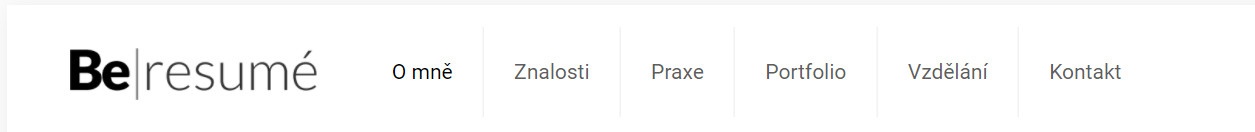
Comments
Hello,
The option to change the logo in under Betheme -> Theme options -> Global -> Logo.
You can also change the logo for mobile devices in Responsive -> General.
Thanks
Hello,
thank you very much.
Zdenek