Impossible to import pre-built Website
Hi there, I have something that go wrong on my website. When I try to add a pre-built website, nothing happen. I have this message saying the pre-built website is successfully installed, but when I click on preview, it is an Error 404. I have no Home page anymore because of that. All I want is the home 3 prebuilt website be installed. But I can't reset all because I have all my woocomerce products, some pages etc.
Can you help ?
Thanks a lot
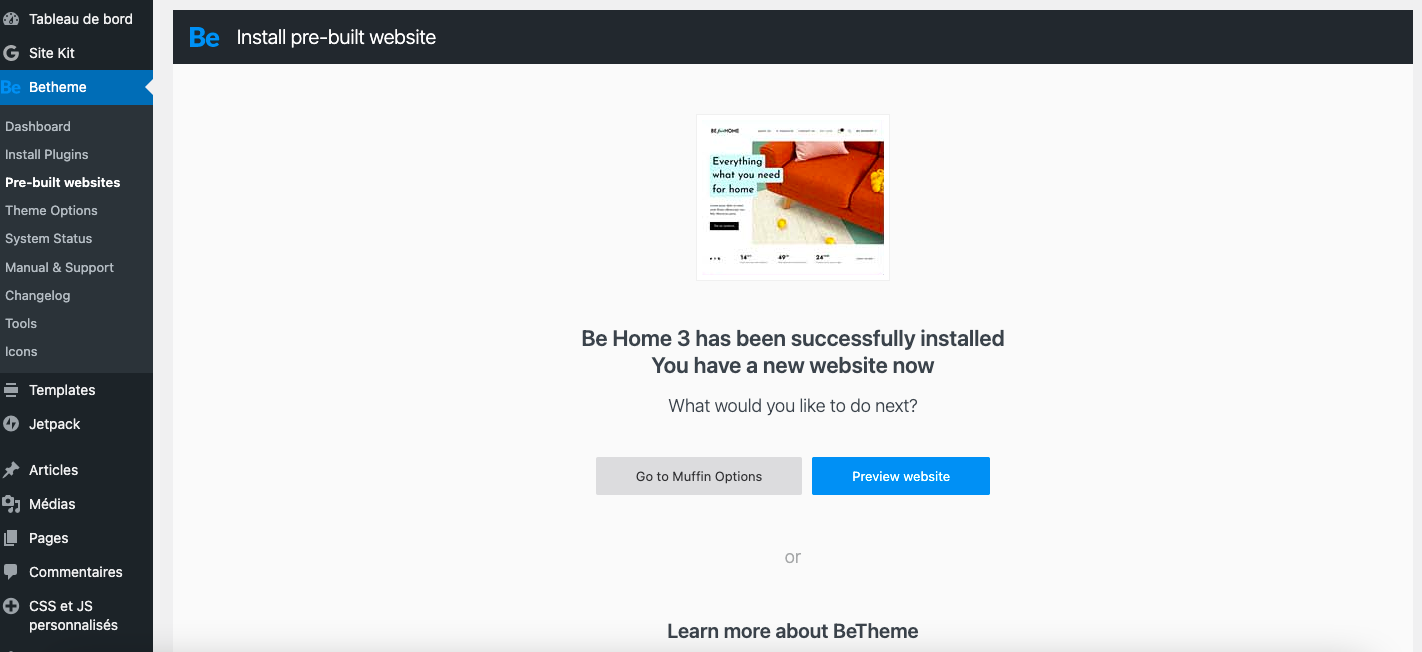
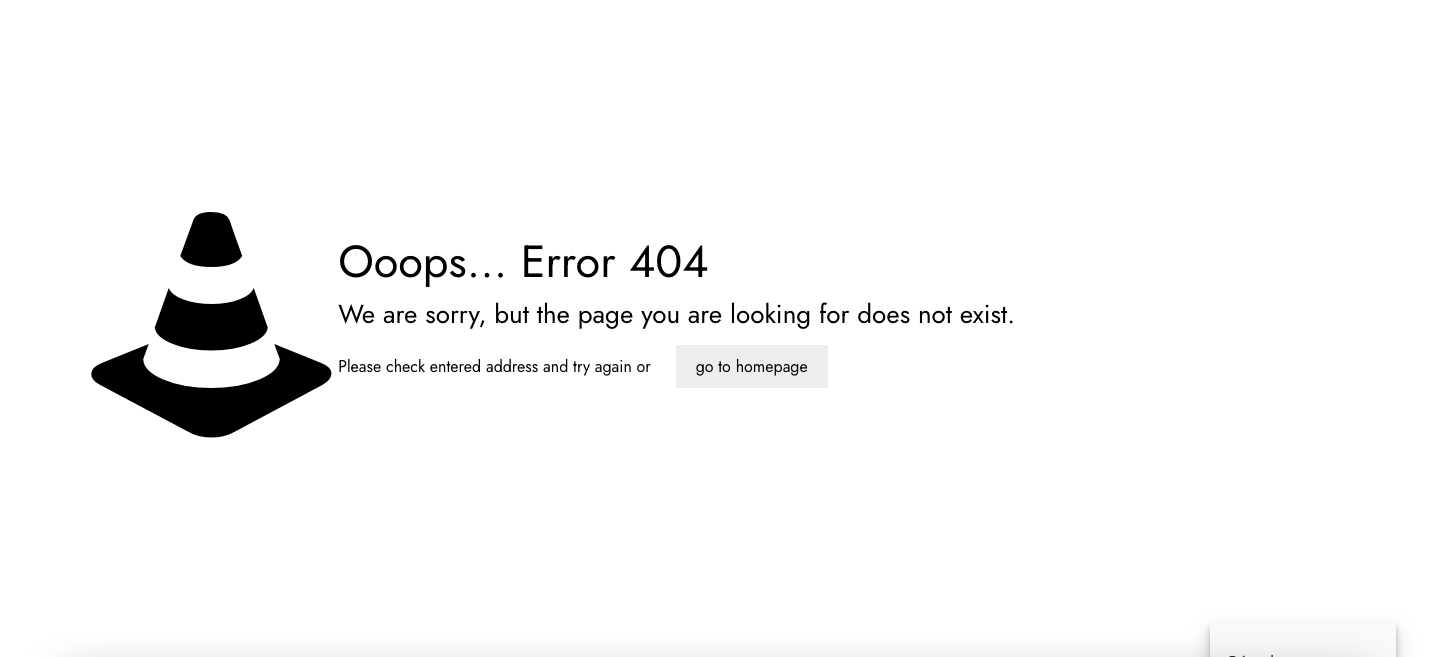
Comments
Hello,
Please, go to Settings -> Reading, and check if you have Homepage set correctly.
Moreover, go to WooComemrce -> Settings and see if all shop pages are set correctly.
Thanks
Hey there, thanks for answering
Yes I tried multiple times, I've just retried now as you can see :
But once I try to install prebuilt website, all go out :
So I don't understand why
Thanks for replying !
Some settings might import incorrectly when you install a pre-built website without a database reset.
So, even when you set your pages back (especially the homepage), a 404 page still appears?
If yes, please send us WordPress dashboard access privately thru the contact form, which is on the right side at http://themeforest.net/user/muffingroup#contact, and we will check what might be the reason.
Notice!
Please attach a link to this forum discussion.
Thanks
Yes it always does
I send you it ! thanks
Sorry, but in your private message, you did not attach a link to your website.
Can you send it, please?
Thanks
Oh sorry yes, lemoulinavelos.com
You did not set any homepage in Settings -> Reading.
I have put a random page because I do not know which one is supposed to be the correct one, but it is working.
So please, set the page that should be the homepage.
Thanks
Hello there,
Yes I did that multiple times, but once I install pre-built website, here is what I have (see the date and the clock, I've just done it). Whereas all should be with the new website, but actually it is not, and I have a 404 error
And also the Homepage goes out when I install pre-built website, screen below (and watch at the date and clock, I've also just done it)
Please share with us your PHPINFO file. It's really necessary right now.
If you do not know how to do it, please check this topic:
https://support.muffingroup.com/how-to/how-to-create-phpinfo-php-page/
Thanks
Hey there, I've done it :
I was not able to access this file, and it seems that you put this file in the wrong folder.
Please, put it in public_html/httpdocs folder. If you will not find them, try the www folder.
Thanks
Je ne trouve pas ce dossier en question. En effet les seuls fichiers disponibles sont ceux-ci:
I can't find the file that you talking about, the only that i have are these one :
Finally, I created the phpinfo.php file in the "www" folder, and when I test with the address http://lemoulinavelos.com/phpinfo.php I arrive on this page:
Our file "phpinfo.php" is here (i've tried on 2 differents files, root and www):
Ok, now I was able to access it.
Please, contact your hosting provider, ask to change them:
and after that, check if the problem persists.
Thanks
Hello,
Our hosting provider just tell us that this solution is not available. They just send us an email with explications and solution:
And here are the link on the mail: https://phpfpm81.webhosting-infos.hosting.ovh.net/ and https://docs.ovh.com/gb/en/hosting/hosting_automated_taskscron/
Thank you
I just noticed that there is something wrong with your WordPress installation.
I tried to add a new page and use the single page import option to test if import from the Home 3 demo works, but I could not publish it, and I noticed tons of errors in the browser console.
The same thing happened when I tried to publish an empty page without any content, I also rechecked it with a free theme Twenty Twenty-Two, so it is not Betheme related problem.
Also, almost all plugins were disabled then, so they are not the root cause either.
Please, create a backup of your website with the Duplicator plugin, reinstall WP and Betheme, and check if the problem with import persists.
When you do this, you can also let me know.
Thanks
Hey there,
I'm not able to create a backup with duplicator because it said that I have a total size of files and the database exceeding the 500MB.
I tried to resolve that but I always have errors messages.
Also, the most important for me is the database of my woo commerce products, categories etc... If I reset my wordpress, export and import my woo commerce database and install betheme will it be enough ?
Thanks
It should be enough, but it is always good creating a backup of your website for safety.
You can try to make a backup manually.
Thanks
Hey there, I use the reset option, import and export my woo commerce products before and it works.
You can close the ticket, thanks for your help !
Just before, How can I modify the hero of the home page of Home3 ? I don't have the section editable on Elementor
Thanks
It is created with the Slider Revolution, and to edit it, you will have to use this plugin.
To learn more about this tool, please, check the following link:
https://www.sliderrevolution.com/manual/how-to-use-this-manual/
Thanks