Installation package not available
No clue how this happened, but all of the sudden I'm getting an error saying the parent theme is missing. I created a child them awhile back and there doesn't seem to be any issues with the site, but when I click "Install Parent Theme" I get a new screen that says "Installation package not available". I've tried deregistering and reregistering, I've deleted the theme from FTP and reinstalling with no luck
The site is https://weldtecdesigns.com/
I can send admin access privately.

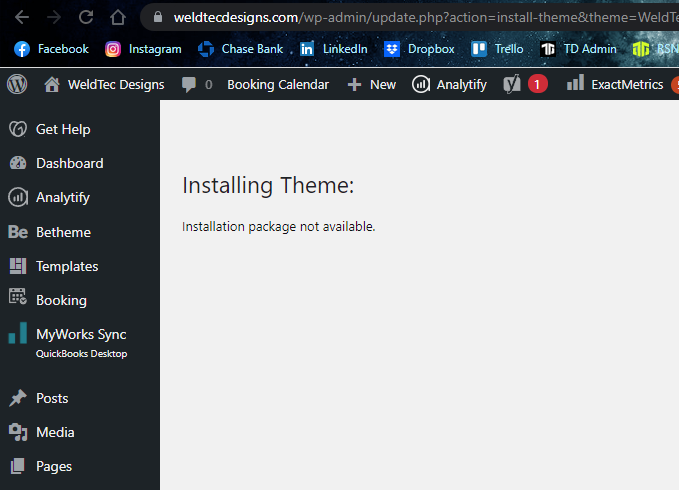
Comments
Hi,
So did you have only a child theme installed on your website?
Did you try uploading a fresh copy of parent Betheme from ThemeForest?
Best regards
Yes I did have a child theme installed. Downloaded a fresh copy from ThemeForest with no luck.
But did you have only a child theme installed, or did you have a parent theme installed too?
In your screenshot, I can see only Betheme without a postscript child.
When you are using a child theme you should have both parent and a child theme, like on the following screenshot:
Best regards
It's always been the main BeTheme with a child next to it. Now the child has vanished and it's saying the parent is broken and I can't make a new child. Catch 22
Please, try to upload the package via FTP.
https://support.muffingroup.com/documentation/installation-updates/#installation-methods
Thanks
I already did that
Please send us the WordPress dashboard and FTP access privately thru the contact form, which is on the right side at http://themeforest.net/user/muffingroup#contact and we will check what might be the reason.
Notice!
Please attach a link to this forum discussion.
Thanks
From your message and website I can see that you manage to handle it.
Can you tell me what icons are missing from your website? It would be best if you attach a screenshot showing where the icon is supposed to be.
Moreover, where appeared the alert about the FontAwsome?
Best regards
Ok great. Thanks.
Every single icon on the site is missing. There's just a little rectangle where they used to be.
1) It’s can because of the CORS library, which hasn’t been installed on your server.
More details about the CORS you can read on http://enable-cors.org/server.html, but we recommend contacting your server administrator in this case because he will be able to help you for sure.
P.S. For the .htaccess solution, please visit http://forum.muffingroup.com/betheme/discussion/4902/icons-are-gone-cors-solved-within-htaccess
2) The message comes from a plugin that we do not support. In that case, you should contact the plugin author instead.
Thanks