Muffin Builder - Advanced - Background properties not displaying
Hi,
I'm using BeTheme v26.2.1 and the backend Muffin Builder. When I click on the 'Edit' icon, for a section, wrap or element, there is a new "Advanced" tab. I'm using this to change the background properties i.e. to add a background image or colour. However, when I view the page in Chrome the background elements do not display. When I view the page in the front end 'BeBuilder' I can see the background elements as expected. Can you tell me what's going on here please?
I've attached an image, on the left is how the page appears in Chrome, on the right the exact same page in BeBuilder. The pink box in the background does not appear in Chrome, why is this please?
Thanks.
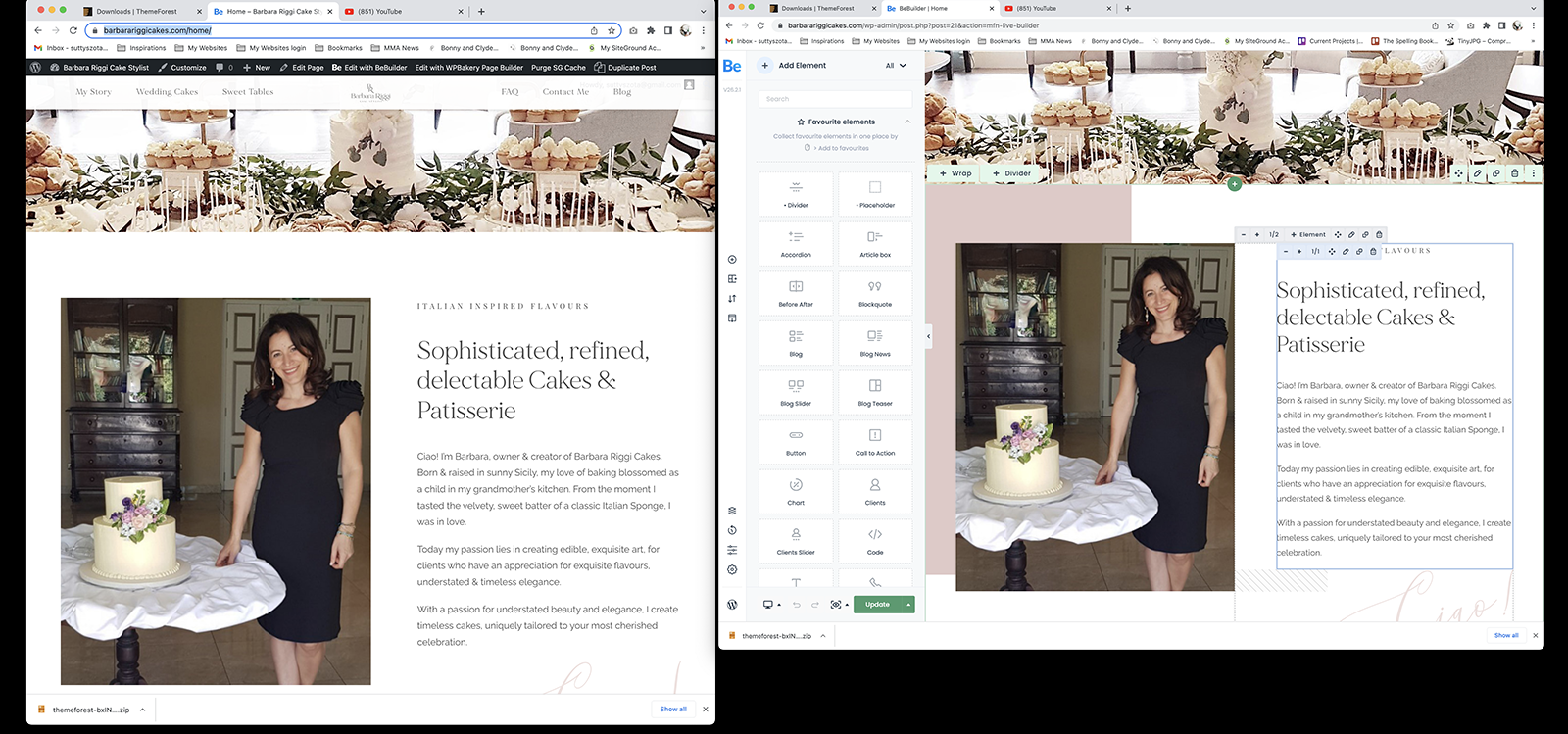
Comments
Hi,
Please, see the link below, follow the steps from there, and check if the problem persists.
https://support.muffingroup.com/faq/bebuilder-content-different-from-frontend-missing-styles/
Thanks
Great yes, thank you, that worked!
Thanks