The New BeBuilder does not update my site after making changes
I don't know what I am doing wrong.
Since the new update to the builder, any time I make customizations, they show within the front end builder, but NOT on the live site.
I make my changes, I click Update and I see them but not when I go to the site.
Here is a screenshot of the background image within the BeBuilder.
AND HERE IS WHAT IT LOOKS LIKE ON THE FRONT END.
WHAT am I doing wrong???
The site is being built here → https://www.1099marketing.com/sailfish/lesson-information/
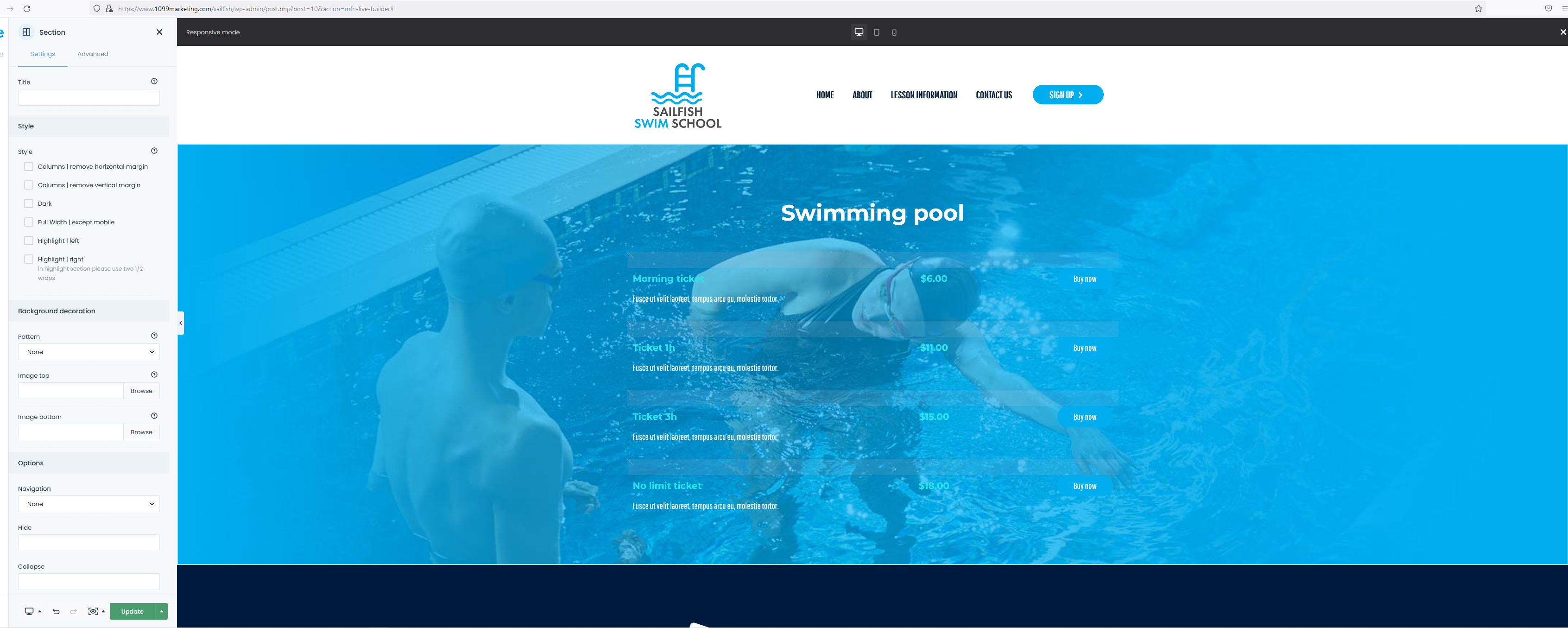
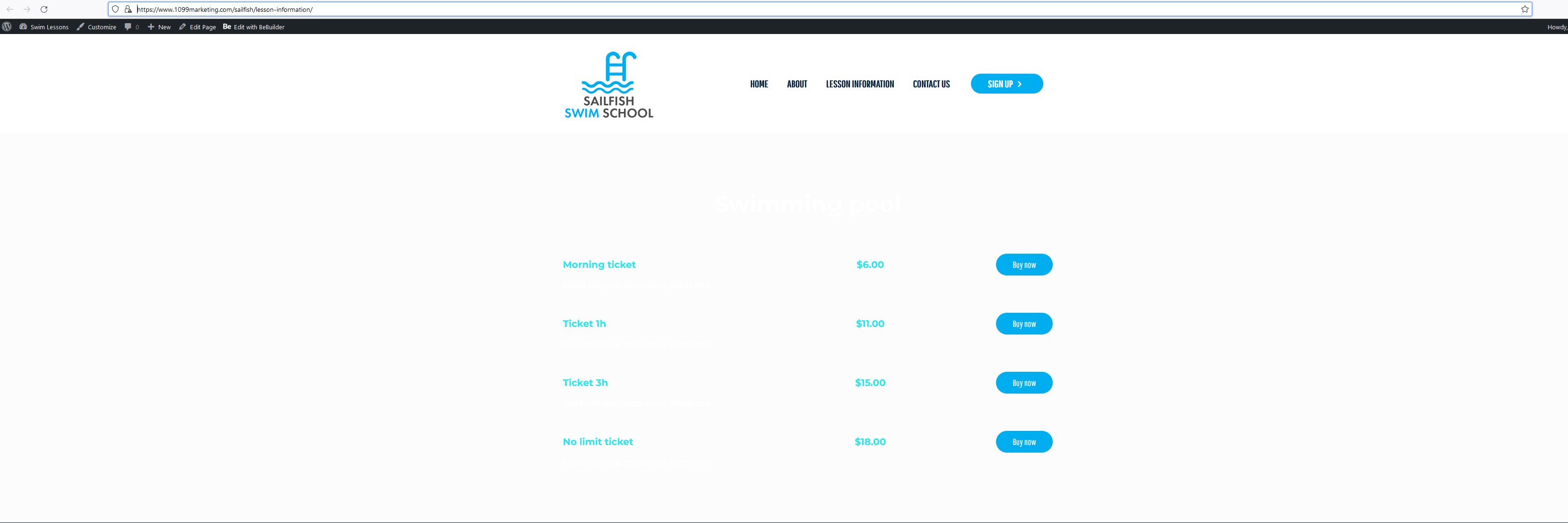
Comments
Hi,
Please check the link below, follow the steps from there, and check if the problem persists.
Thanks
Thanks for that link however, there is no mixed errors within java console and the settings are all correct. I am having this same issue on multiple wordpress installs ever since upgrading to the latest version of BeTheme.
I take that back, I just found one mixed content warning for css/post-71.css?ver=1649072896
BUT my install settings are all correct. So what do I do now?
OKAY, I have this fixed now.
When logged in, it was redirecting to https when there is no ssl cert installed on this dev link.
Please, check if your SSL Certificate is set up correctly on your website.
Head to the following link:
https://www.greengeeks.com/tutorials/how-to-install-a-ssl-certificate-on-your-wordpress-site/
Thanks