Position Sidebar
Hello,
I activated a sidebar via the theme options. This is arranged directly under the page title. But as you can see in the picture in the attachment, there is already an individual page banner. Is there any way to make the sidebar start below the banner without programming a template that makes the page content start below the image banner. Thanks for help!
Regards,
Maria G.
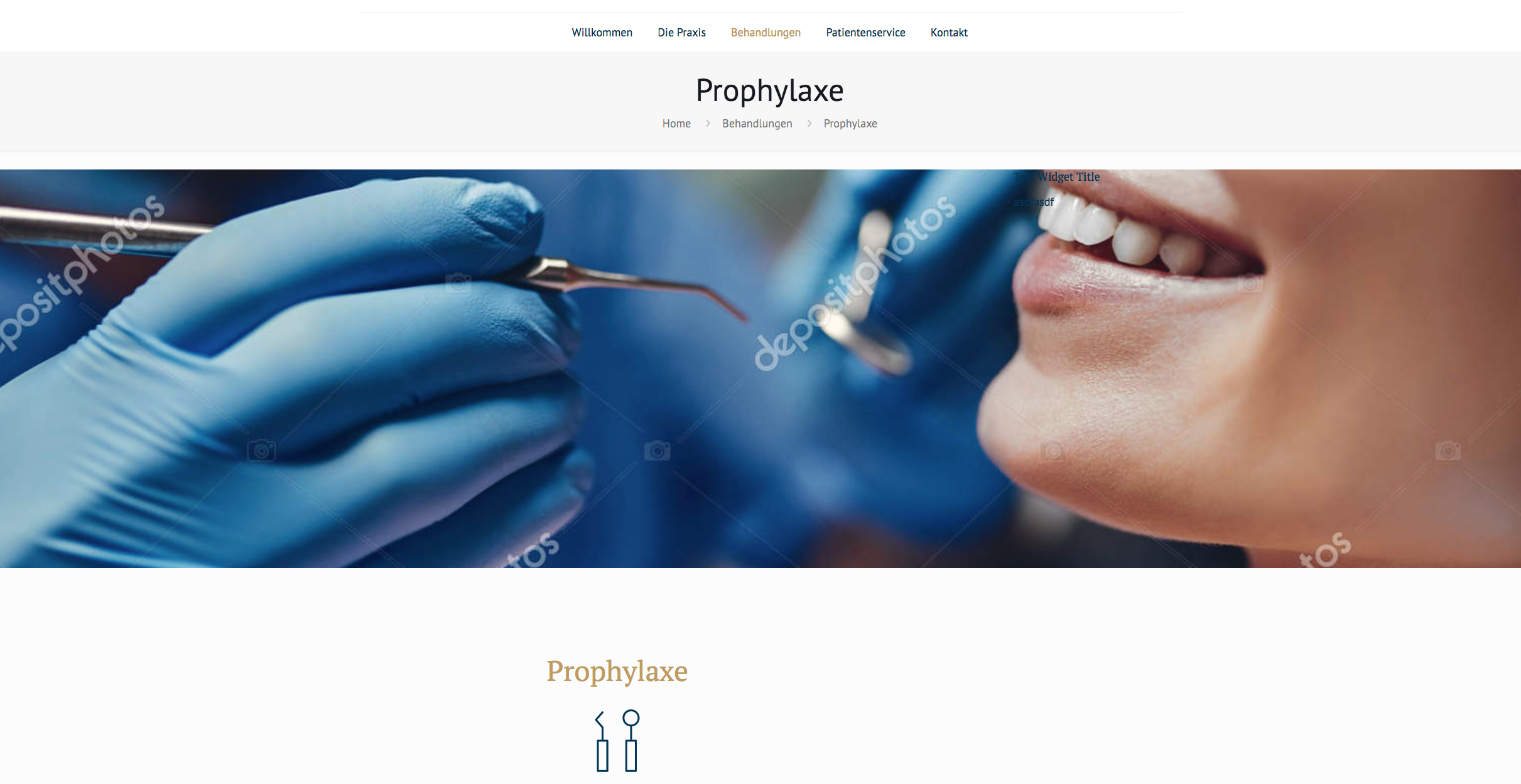
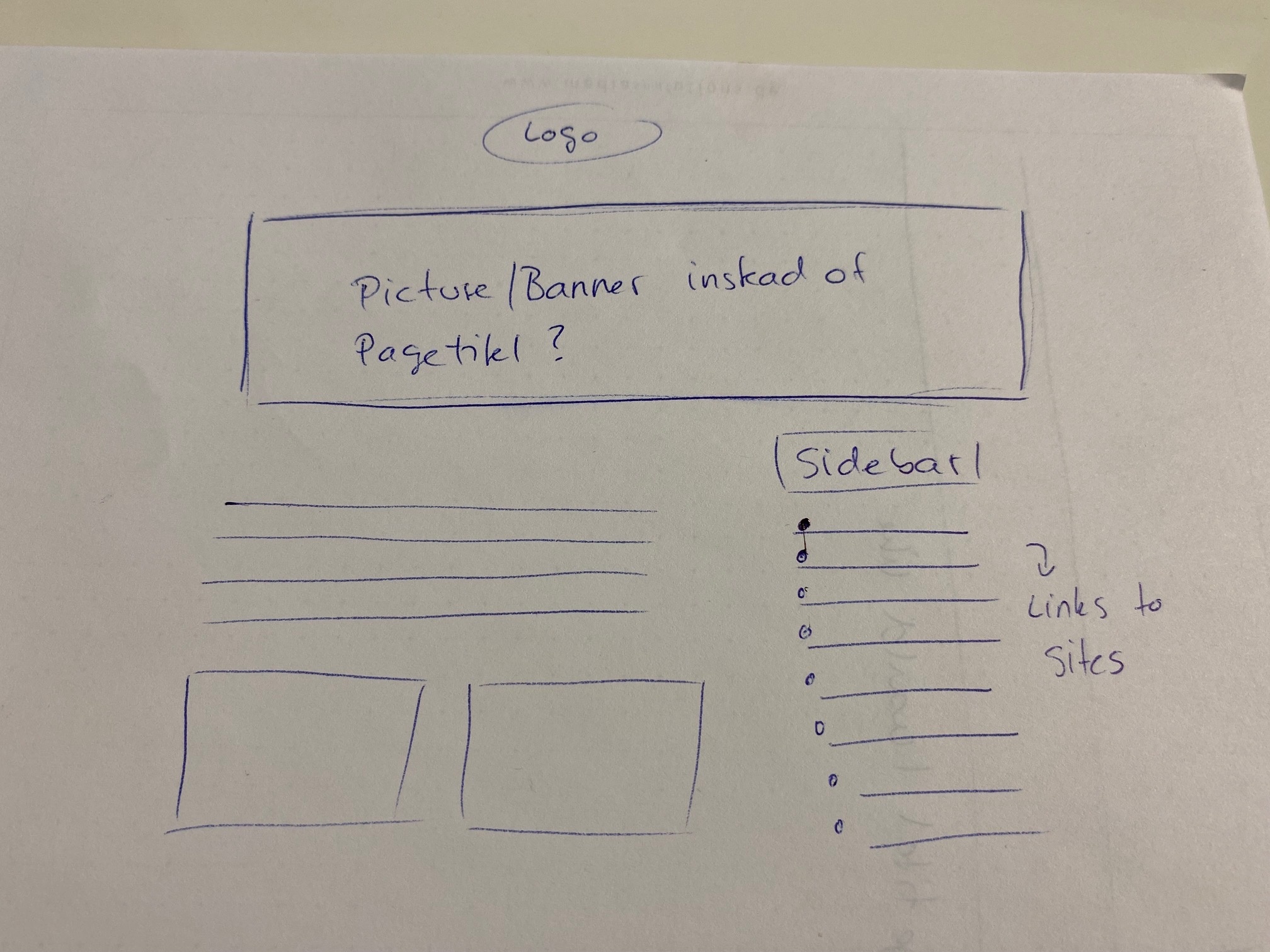
Comments
Hi,
Please always attach a link to your website so we can check it out. If the page is offline(localhost), then our help will be limited. You will have to contact us when the page is online. Also, please make sure that the page is not under maintenance before you provide us with the link.
Thanks
Hello,
is this post public? If so, I would like to send you a link with appropriate access rights, as the page has not yet been published. Is there any way to send a private message?
Please send this information privately thru the contact form, which is on the right side at http://themeforest.net/user/muffingroup#contact and we will check what might be the reason.
Notice!
Please attach a link to this forum discussion.
Thanks
It's done! Thank you!
In the Theme, options show the Subheader, but hide the Page Title and Breadcrumbs, and add some padding.
After that, in the page options, set the Subheader background, and ensure that you have Subheader set to be visible on that page.
It will look like this:
You will have to adjust the Subheader padding and background-position in the theme options.
Best regards