Updating Betheme Causes Styling Issue
Hi, When we update the theme. It causes and issue with a side menu that we have built. Our developer thinks somehow the HTML was invalid, like a html tag that had not been properly closed or something, which caused the browser to try to fix it itself, this meant the elements in the sidebar weren't in the place they should have been and where therefore getting incorrect styling.
We are trying to understand what is causing the issue and want to eliminate a 'bug' in the betheme update if possible. I have attached a screen grab of the site when we update.
Thanks
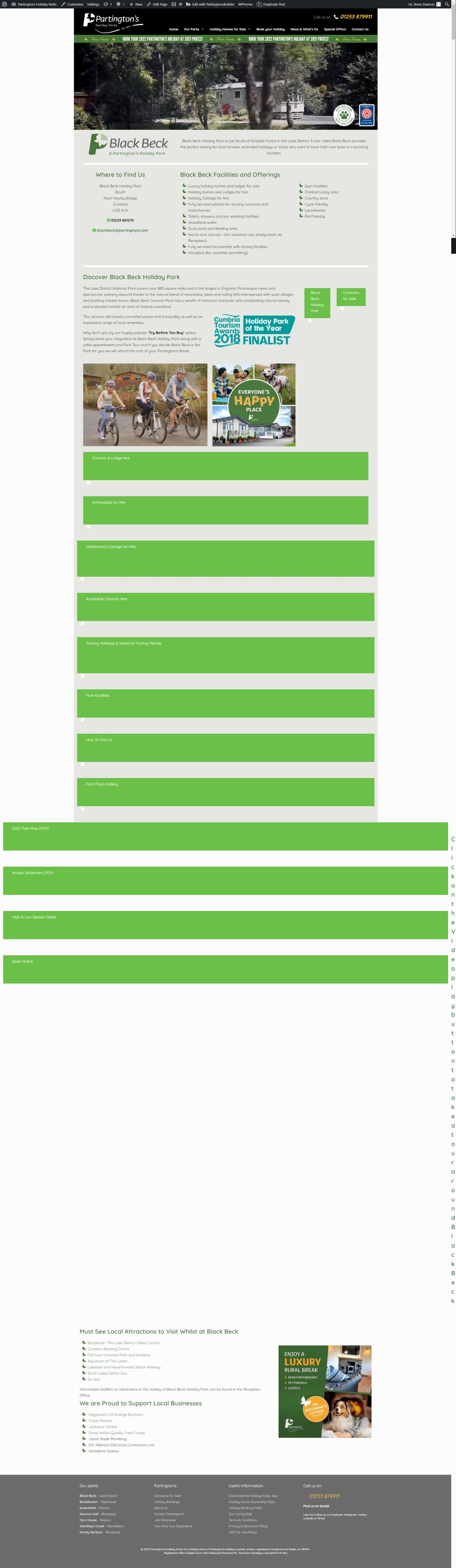
Comments
Hi,
So your website is currently before the update, which causes this issue? It looked like this when I checked your website:
If yes, do you have any copy of your website where I could check that live?
Best regards
Hi, That is the site live. Because some of the site elements are bespoke to the server environment we can't mirror the effects. These bespoke elements are not changes to the child theme.
James
Sorry, but I quite do not understand.
Can you explain it in more detail, please?
Thanks
Sorry about that. Yes I can. I've updated a testing site that we had before we went live and have updated the theme. You can see the issue here with the side menu
http://happycreative.opalstacked.com/wardleys-creek-holiday-park/
Please send us WordPress dashboard access privately thru the contact form, which is on the right side at http://themeforest.net/user/muffingroup#contact and we will check what might be the reason.
Notice!
Please attach a link to this forum discussion.
Thanks
Done. Thanks!
There was an issue with our theme-shortcodes.php file. I have added a function at the end of this file to your child theme, and the display went back to normal.
Can you check that, please?
Thanks
Hi, that looks like it has worked. Thanks. That was on a test site. Is this something that we can add on the current site so we can update the theme? Or do you need to add? Thanks
If you have a child theme on the current site as well, copy the theme-shortcodes.php file from the test site (from a child theme), and put it on the main website.
Thanks