Design 3 One Page Template Issue
Hi. The site looks great, but then everything changes and seems unstable. The pictures and text move to one side, zoom in, and is not working well. I have attached pictures of when the site looks the way it should (the second and third picture - normal 1 and normal 2) and when it changes (the first picture - Not Normal 1). Can you please advise how to address this? Thank you!
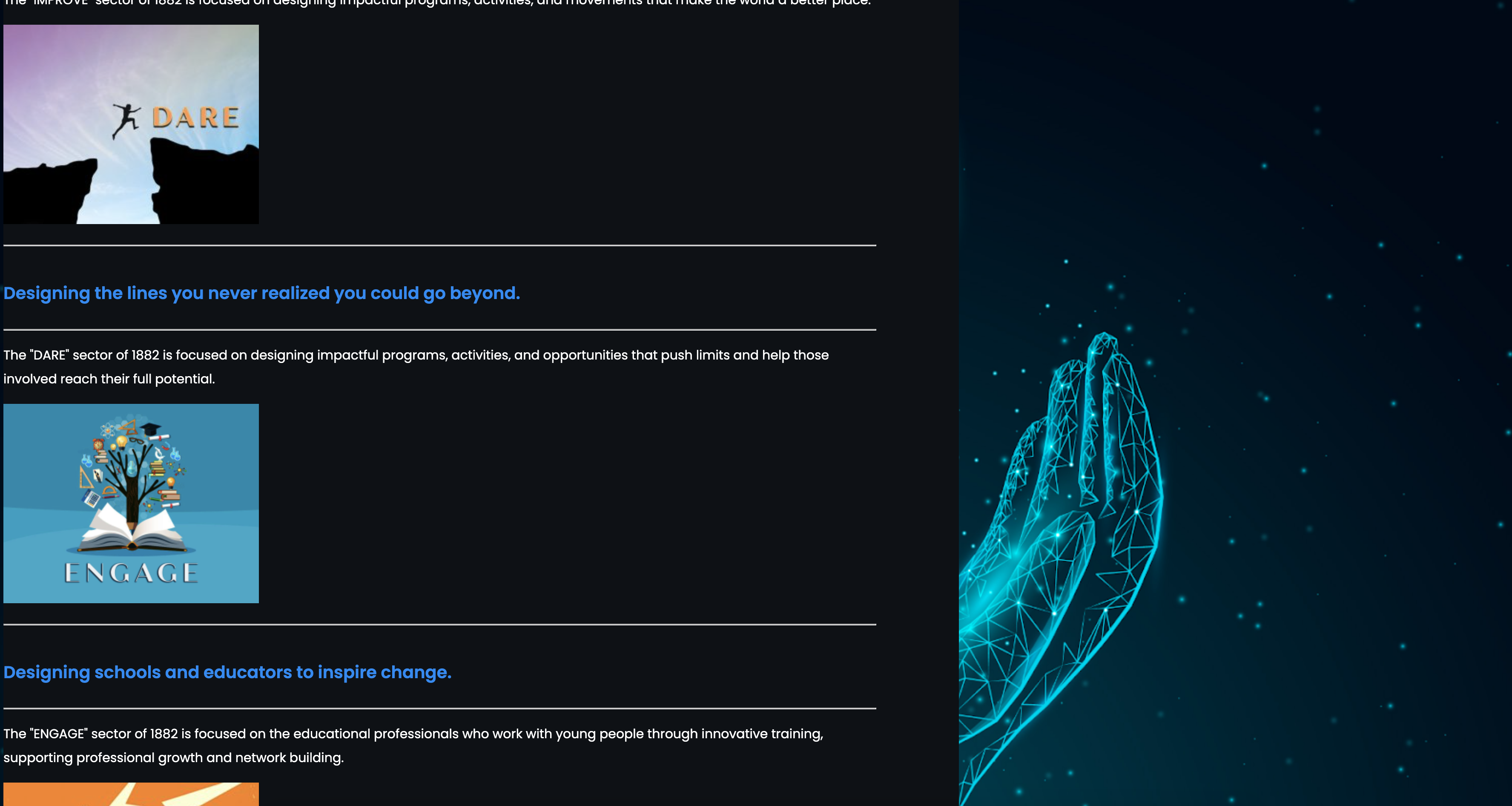

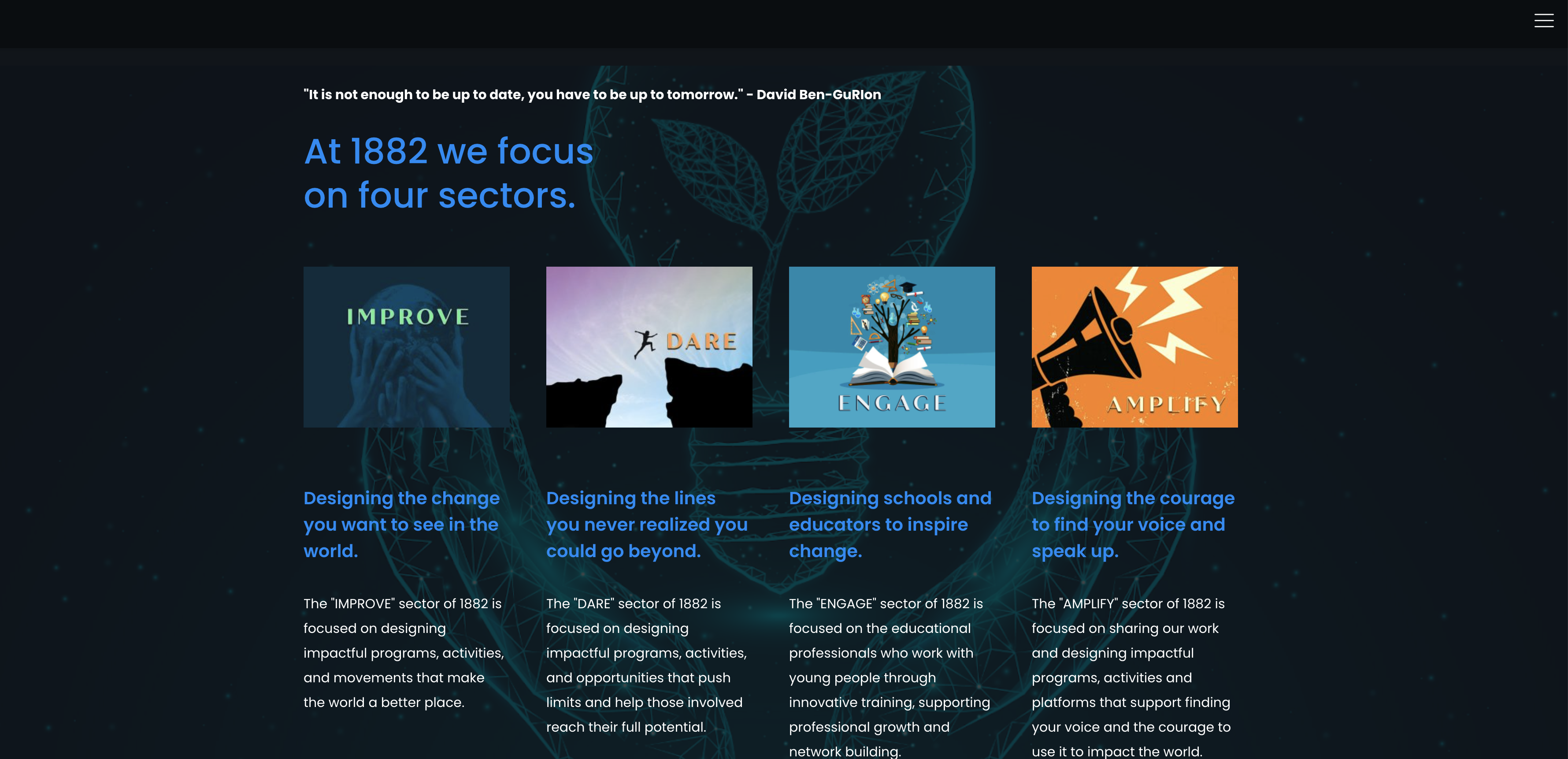
Comments
Hi,
Please always attach a link to your website so we can check it out. If the page is offline(localhost), then our help will be limited. You will have to contact us when the page is online. Also, please make sure that the page is not under maintenance before you provide us with the link.
Thanks
Hi. The website link is www.1882inc.com and is live. Please note that it sometimes shows up as normal and something looks like the "not normal" screenshot.
Please, turn off all of the plugins, refresh your cache, and check if the problem persists.
Moreover, if you use a child theme, switch to parent, and recheck it.
Thanks
Hi. I did what you said and I have not seen the issue happen. Although, I am now without the revolution slider. Also, there still was a change that occurred. It switched to the three bars for the menu to the box without me doing anything. I did update the theme and the bars came back and then after a few refreshes the box returned. I cleared the cache again and the bar returned. Please advise next steps as need my plugins activated and I have no slider now, plus something is certainly still happening wrong. Thanks!
Please send us WordPress dashboard access privately thru the contact form, which is on the right side at http://themeforest.net/user/muffingroup#contact and we will check what might be the reason.
Notice!
Please attach a link to this forum discussion.
Thanks
Sent. Thank you!
To add. It seems the mobile theme also changes. Like right now, the background image is extremely zoomed on the mobile and that is not how it always look. Anyway, hope you can discover what the issue is. Thank you!
I have activated the Slider Revolution, and this issue does not appear, so another plugin is the root cause.
Please, activate your plugins one by one, and check with which one this happens again.
About the background image. Its display should not change after plugin deactivation.
Can you tell me how it supposes to look, please?
Thanks
Sorry, but we didn't get any message from you yet.
Please check your mail inbox for our response. Look also inside the spam folder.
If you don't have any message from us, please send your login credentials again.
Be sure that you sent all of the required information mentioned in the previous message.
Thanks
Thanks. I was emailed this AM that the info was sent to you.
Sorry, the second message (at 2PM) was sent by mistake, please ignore it.
Thanks
Hi. I just went to the site and it looked like this which is not how it is supposed to look. I did not activate or deactivate anything. Just went to the site, Below is how it should look.
After enabling the Revolution Slider only it works correctly, it looks like the problem is on the not-supported plugins side.
I tested it on firefox, chrome and safari, the video was made on firefox browser (all browsers are using the latest available version)
See the video:
Thanks
Ok. I will check it out.
So it is still happening. It does seem to happen when I make any changes to the slider. This time all I did was turn off mobile and save then turn on mobile and notebook and save. Does that help in solving this? I did not activate any other plugins.
Are you able to record your screen to show what you are exactly doing, please?
We have tried to redo the steps you mentioned, but without luck to achieve this behavior.
Thanks
No problem. I will try and capture it.
Hi. So, I decided to redo it completely. I did a new install of Wordpress and used a new BeTheme (not a one pager) hoping that would be the difference. Unfortunately, the issues happened again. I have attached a video so you see what it winds up looking like. It does not happen each time. This happened after I made some changes to the revolution slider. I also looked at the site on my mobile right before if that matters. I hope you can help.
Here is a video of the situation: https://vimeo.com/712244448
Well, I tried to get into dashboard, but the credentials does not work anymore.
It clearly looks that problem is related to the cache software you are using, because if you save page or do some changes on page the CSS code gets reloaded and saved on your hosting with other id.
Probably, the cache software that you use is holding all of the files with .css extension and thats why the page look corrupted, because all of the css are old and they rules are not loaded, because of wrong css path.
Thanks
Ok. That makes sense. I am going to install a cache plug in. Do you have any recommendations. I am going to try WP Super Cache. I will let you know if that solves the issue.
Well, I just said to remove the cache plugin completely and disable it on the hosting side (if you use any) ?
Also, we cannot recommend any plugins other than the ones we support. You can find the list on this page, in the sidebar:
https://themeforest.net/item/betheme-responsive-multipurpose-wordpress-theme/7758048
Thanks