Active link color in actionbar menu
Hello. I was wondering if anyone had a clue how to make active link color when you're on a specific page in the action-bar menu.
Here is an example of what i mean:
There appears a white box around the page you currently are on.
I would like the same thing on my actionbar which is above the menu.
Here is my page: https://c-w-obelkgbma925.barani.micusto.cloud/
I hope anyone can help. :)
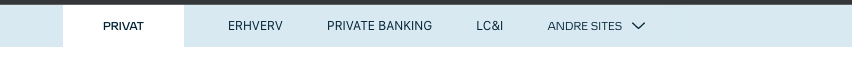

Comments
Hi,
It can be done by writing a custom CSS code, and placing it in Betheme -> Theme options -> Custom CSS & JS -> CSS.
Do you need help with writing it?
Best regards
Hey Phil. That would be nice if you could help me writing the code :)
Please, use the following code:
#Action_bar .current-menu-item a{ background: #bbb; color: #f00!important; }Thanks
Thanks Phil! Works perfect. You the man!
@Phil I just have one question. It works good but when you move away from the current site but stay in other related sites in the sub-menu it goes away.
The site is build up on a WP multisite. We have 3 different sites (Ejendomme - Forside) (Bolig) (Erhverv)
The idea behind the action bar should be when they stay in one multisite the hover of the actionbar should stay in other pages related to the multisite.
So if they example click on (Erhverv) and goes to one of the pages there, it should stay white on (erhverv)
Is it possible to write a code that does that?
I hope it makes sense.
I am not fully sure that it will work, but you can try the following code:
#Action_bar .menu-item-type-post_type a{ background: #bbb!important; color: #f00!important; }I have checked a couple of pages, and it seems to work, but please check that too.
Thanks
@Phil It works perfectly, thanks :)