Edit Settings - BeBuilder not working properly
Hi there,
my BeBuilder is not working properly, I cant change the columns or rows settings, such as spacing, margins... or whatsoever, because when I click in EDIT option, no setting appear on the sidebar.
Any help on this, please?
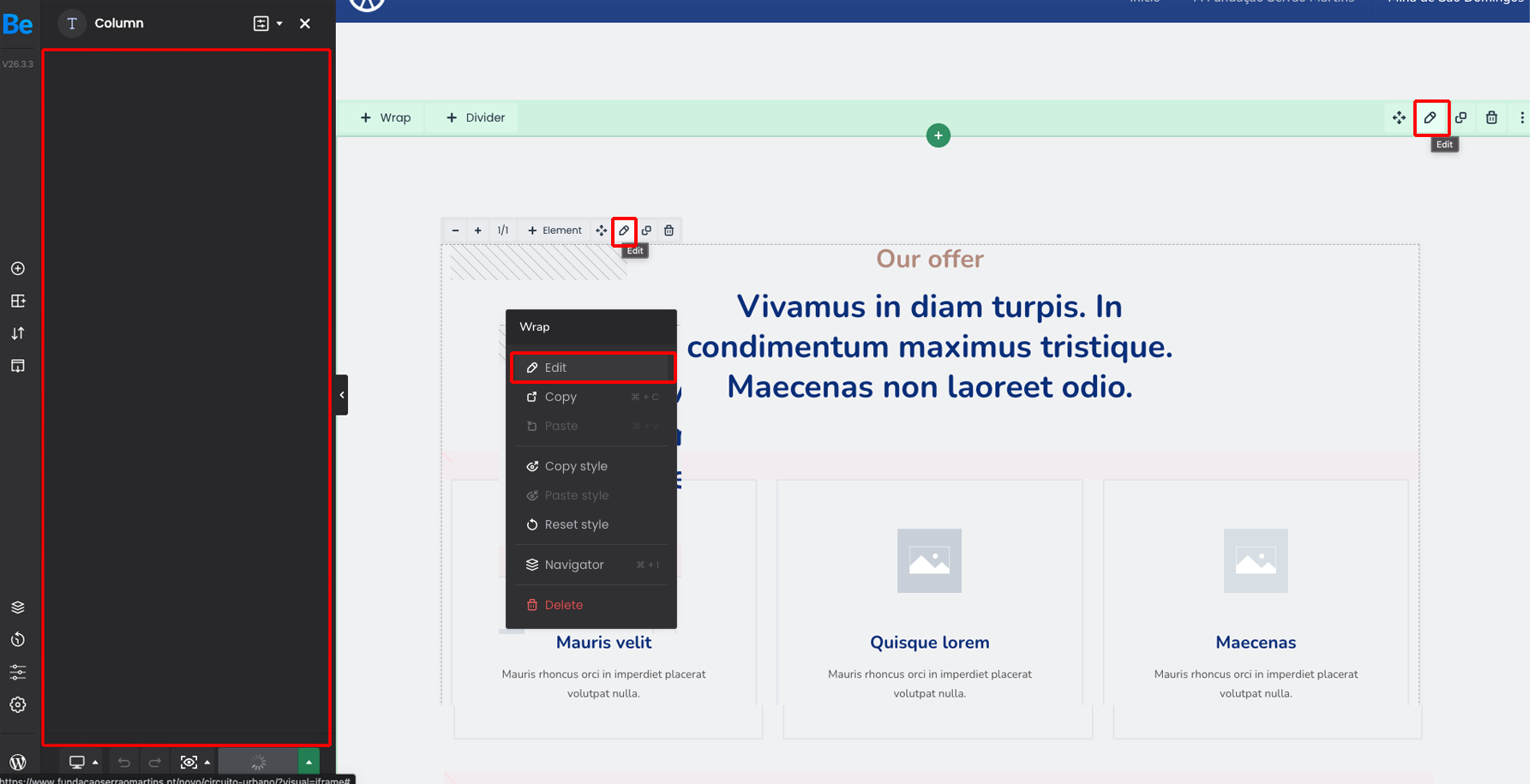
Comments
Hello,
Please, turn off all of the plugins, refresh your cache, and check if the problem persists.
Moreover, if you use a child theme, switch to parent, and recheck it.
Thanks
Hi there, thanks for your reply. I did all you mentioned, and still doesnt work.
The theme is updated, the plugins as well, deactivate all plugins, deactivate only Bakery in case of conflit with this specific... but still no. Can edit my rows and columns.
Please send us WordPress dashboard access privately thru the contact form, which is on the right side at http://themeforest.net/user/muffingroup#contact and we will check what might be the reason.
Notice!
Please attach a link to this forum discussion.
Thanks
Hi there, Just sent the email!
thanks
We manage to solve this issue.
Can you check that, please?
Thanks
Hello, thanks for your support. Apparently is working, although im not being able to remove padding and margins from some rows. But I will take a better look and if I cant manage it, I will let you know.
thanks