2 problems in my website
Hi supporter,
1.My blog page is a single page,and I want to divide it into some pages,How to deal with it?
Blog - Cast coated photo paper,Self-adhesive photo paper,Sublimation transfer paper,Heat transfer paper,Decal transfer paper-yesion.com
2.How to adjust the whole size of the Image in product category page,because there is a little more blank on the page.
Thank you for your help.
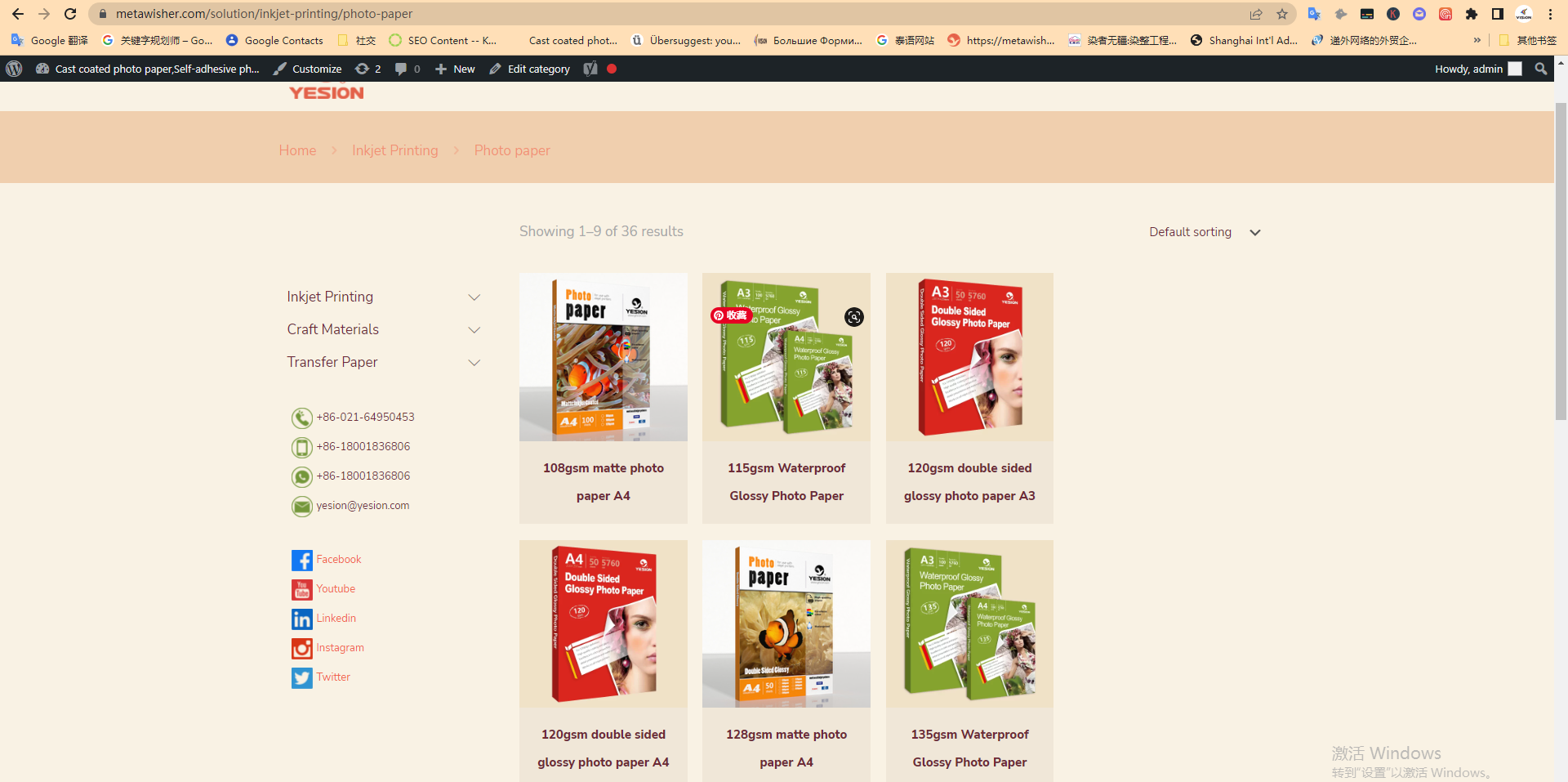
Comments
Hi,
1) Please, go to Betheme -> Theme options -> Blog & Portfolio -> Blog, and change the Posts per page value.
After that, the blog page will be divided into subpages and will show pagination at the bottom of the page.
2) Can you tell me what blank you are talking about, please?
Do you mean the one on the right side?
If yes, please, edit the main shop page, and enable the Full width option.
Thanks
1.I did it as you said,the pagination at the bottom of the page has been displayed.
But how to divide the blog into 2 subpages (including company news and product news),which can be displayed on the left and under the blog menu.
2.Yes, you are right.I mean the blank on the right side is a little large, and I did it as your steps,(enable the full width)but it shows like this:
so how to reduce the right distance?
thank you
1) You need to assign your posts to categories and create a sidebar for the blog page.
https://support.muffingroup.com/video-tutorials/how-to-create-sidebars-and-manage-them/
2) Are you using a shop archive template?
If yes, please, set the same setting in this template options.
If not, please send us WordPress dashboard access privately thru the contact form, which is on the right side at http://themeforest.net/user/muffingroup#contact and we will check what might be the reason.
Notice!
Please attach a link to this forum discussion.
Thanks
Hello,
That's because of the custom CSS code you have on your website, after removing it, everything works fine.
thanks
Hi supporter,
The space on the right side of the product image is still relatively large.Could you help me deal with it,thank you!
such as the page:
https://metawisher.com/solution/inkjet-printing/photo-paper
Still, after removing that CSS code you made its decreasing it.
Before:
After:
Thanks
hi, supporter
I removed the css ,the category page is displayed normally but at the time,the the image of related products in the product page is becoming large.So how to reduce the image of the related product but don't affect the category page?
thank you
https://metawisher.com/product/108gsm-waterproof-matte-photo-paper
You can try the following CSS code:
.single-product .products.related ul.products li.product:nth-child(3n+1){ clear: none!important; } .single-product .products.related ul.products li.product:nth-child(4n+1){ clear: both!important; } .single-product .related .products li{ width: 20%!important; }Thanks
Thank you very much
Hi supporter,
the image size of the news is inconsistent in my home page , how to solve it?thank you
https://metawisher.com/
It would help if you used titles with similar lengths because when the text does not fit in one line, it breaks to the second row and takes more space.
Best regards
How to deal with the same questions ?The length of the title should not be affected by the size of the image,Is there any good solution please?
such as the page https://metawisher.com/solution/transfer-paper/heat-transfer-paper
The images are the same size.
The block below them is not part of the image.
If you want them to be the same size, you need to change the length of the titles, or you can try the following CSS code:
.woocommerce .products .product .desc{ min-height: 100px; }Best regards
thank you ,the same problem in the news image size,could you help me write the css code
Here you go:
.blog_wrapper .post .post-desc-wrapper{ min-height: 150px; }Best regards
thank you so much.?
Hi supporter,
There are 2 questions in my site:
https://yesion.com/product/metallic-gold-laser-transfer-paper-a4
https://yesion.com/product/metallic-gold-laser-transfer-paper-a4
2.Could you help me move the Tag under Categories?
Thank you for your help.
1) Can you tell me how did you create this tab? Did you use some plugins for it?
2) Single product arrangement is possible only with a custom template. To change the layout style you choose in the Theme options, you need to modify the theme files, for which we do not provide the support.
Best regards
I create the products tab like this,and didn't change the layout style,The default location is there after I created,so could you help me move the Tag under Categories?
such as the following page:
https://yesion.com/product/115gsm-waterproof-glossy-photo-paper
With your single product style, the tags show first, and the categories after them.
The tags and categories position is hardcoded in the theme files, and there is no setting to change it, nor it can be modified with a custom CSS.
To put the tags below categories you need to modify the theme files in which we do not provide support, or you would have to change the single product style to Accordion, Tabs, or Modern.
Best regards
Hi supporter,
I have some questions about my website:
1.It only shows the first banner in my website, in fact, I uploaded 4 pictures in the slider revolution.
2.How can I upload banner to mobile interface? Because the banner size on the computer is not compatible with the size on the mobile,so I want to upload a size that fits the phone interface.
3. The display of related products on the mobile interface is not adaptive,could you help me deal with the problems?
thank you.
4.The picture is not displayed completely in the home page and news page.
https://yesion.com/
https://yesion.com/news
Hello,
1) Please follow that topic, it will help you:
2) Sorry, I do not understand at all, you just want to insert the image (banner) on mobile only, right?
3) Please use this CSS code:
@media (max-width:960px){ html body #Content .products li { width: 48% !important; } }4) That image looks like that, it's uploaded cutted.
https://yesion.com/wp-content/uploads/2022/06/Glitter-Adhesive-Vinyl-0617-800x480.webp
thanks
Hi
2)I want to insert the image (banner) on mobile ,and set the size of 650*450,At the same time, it does not affect the banner display on the computer.
Also,after my study,the other 3 banners display on the preview mode,but when I save them,they still can't show on the home page,that is why?
Thank you for your help
I suggest checking the Slider Revolution website:
https://www.sliderrevolution.com/documentation/responsive-setup/
Except for responsive editing, you can find there tons of instructions on how to set up your slider.
Thanks
Hi supporter,
I used the elementor slides instead of the slider revolution plugin, but there is something wrong, a text"home" displayed.
could you help me delete the "home" and its block area, and deal with the surrounding black space of the banner.
Thank you
https://yesion.com/
You can either disable it globally for the whole website (so it will not appear anywhere else) in Betheme -> Theme options -> Header & Subheader -> Subheader:
Or if you want to hide it only on this page, edit it, scroll to the page options, and there you can do it:
Thanks
Hi supporter,
I would like to adjust and revise the position in the footer section of the mobile.but I don't know Where can I operate in the wordpress backstage,so could you help me?
thank you very much!
The footer widgets are the same for both desktop and mobile, and there is no option currently to change the display despite the resolution.
Best regards
Hi supporter,
the image in my homepage and new page can't display completely I I mentioned above last time,you said it's uploaded cutted.But I didn't set the image to be cropped when uploading,so could you help me solve the problem.thank you so much!