JQuery filtering on Secondary Language
Hello,
we have enabled JQUERY for blogs filtering in Betheme's options and functions as expected in our English website. When used on our secondary language, it does not?
We have properly set the category of the post in each language, i.e. "News" in English and "Νέα" in Greek. Also, we crossed checked the Blog settings of the blog muffin items in both languages and are the same, relevant screenshots of the blog settings are included below:
Note: We use WPML for language translation.
Thank you,
Petros
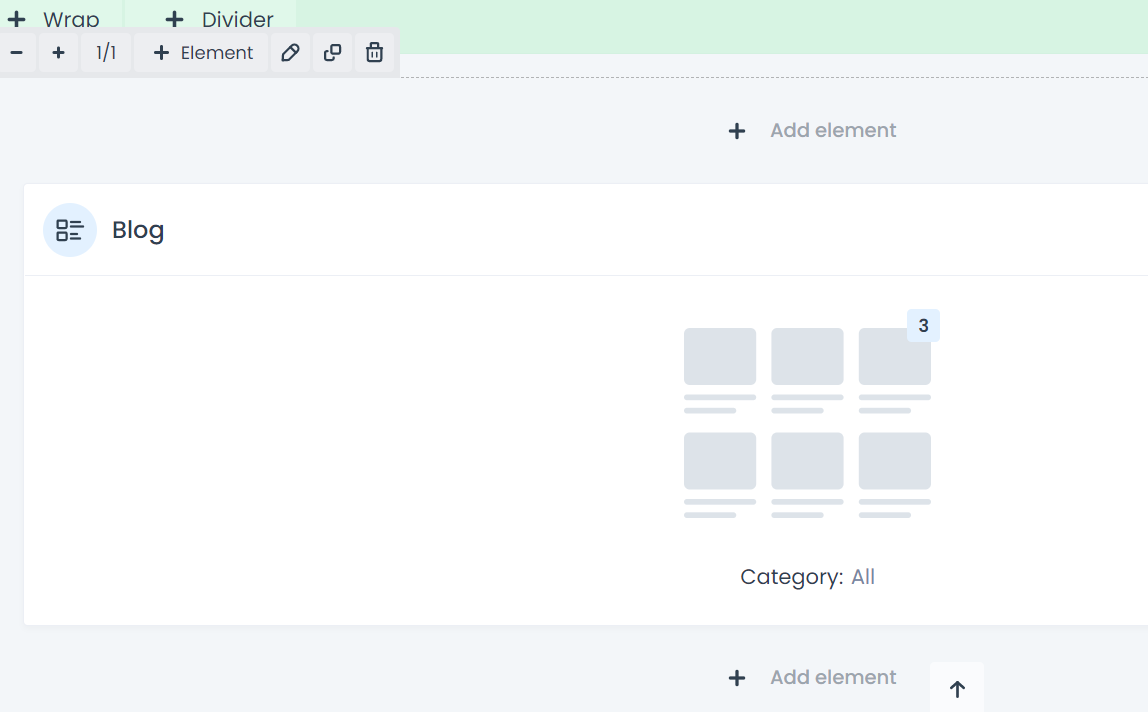
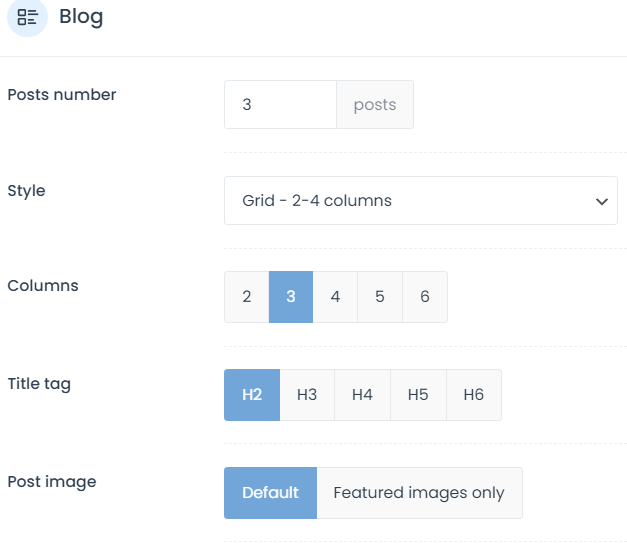
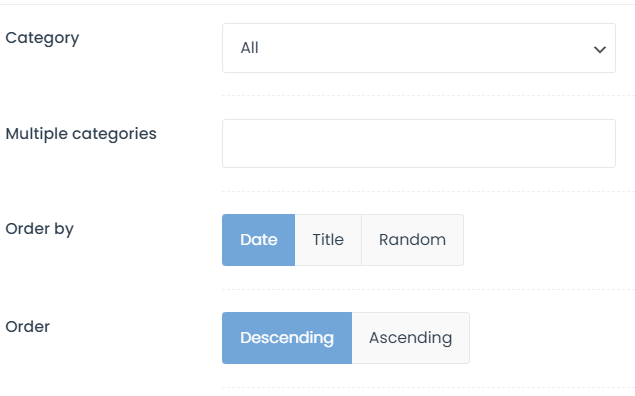
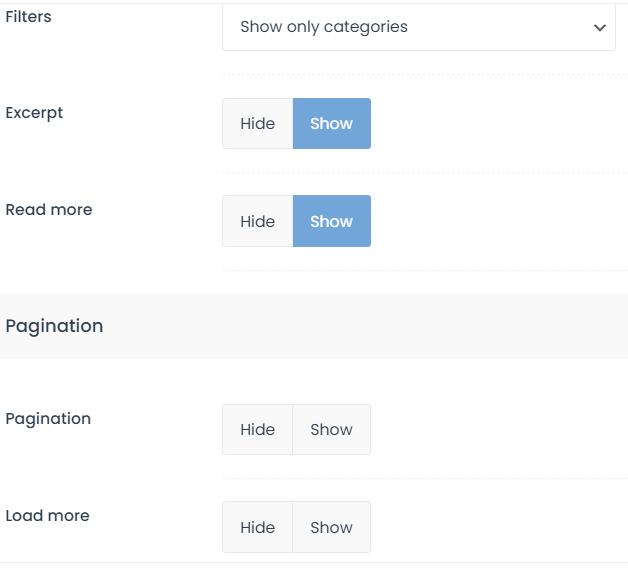
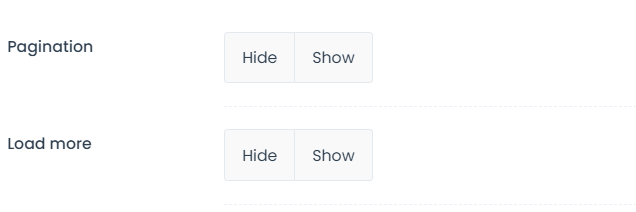
Comments
Hi,
Please always attach a link to your website so we can check it out. If the page is offline(localhost), then our help will be limited. You will have to contact us when the page is online. Also, please make sure that the page is not under maintenance before you provide us with the link.
Thanks
Hello, here it is:
English: https://newdev.ucy.ac.cy/aasw
Greek: https://newdev.ucy.ac.cy/aasw/?lang=el
Can you check out if the same happen, when only WPML plugin is enabled? - Also, please resave the page before testing it out.
thanks
Instructions performed on our development website, https://web.ucy.ac.cy/aasw
Plugins deactivated, except SSO plugin and another essential one for user management, but still issue persists in Greek language.
Please send us the WordPress dashboard and FTP access privately thru the contact form, which is on the right side at http://themeforest.net/user/muffingroup#contact and we will check what might be the reason.
Notice!
Please attach a link to this forum discussion.
Thanks
Hello, I managed to achieve the desired outcome in https://newdev.ucy.ac.cy/aasw/?lang=el, but the label for "All" is displayed in the first tab, instead the corresponding Greek word, which is "Όλα". How can the specific word be set in order to be displayed in the Greek version of the website?
Thank you,
Petros
It will be possible to translate in WPML, do you have string translation plugin?
thanks
Yes, it is included in WPML options, what exactly should I look for?
In the String Translation choose betheme domain, and in Search for put "All".
Thanks
Thank you very much for your help, the issue has been solved!
Dear Phil,
this (filtering) feature has also been requested to be applied in our main WordPress (multisite) website (https://newdev.ucy.ac.cy), but the specific string name "[betheme]translate-item-all" could not be found, despite the fact that I performed WPML theme string scan and then searched in admin_texts_betheme domain.
Could you please help on that?
Thank you,
Petros
Please, go to Betheme -> Theme options -> Translate -> Blog & Portfolio, and check if the field All has the word All in it.
If you see a placeholder, write All, and check if you can translate it.
Thanks
Thank you very much! That added the specific string to the String Translation list.