Resize Element Text
Hi There,
I have used a slider on my home page here:
I have recreated this page without a slider here:
This looks fine in desk top view however i can not get the text to scale as per the version with the slider in it.
Please see screen shot attached.
The reason for me doing this is that the site runs really slow with revolution slider active and I am looking to deactivate it.
Your help will be much appreciated.
Thank you in advance.
Regards
Rob
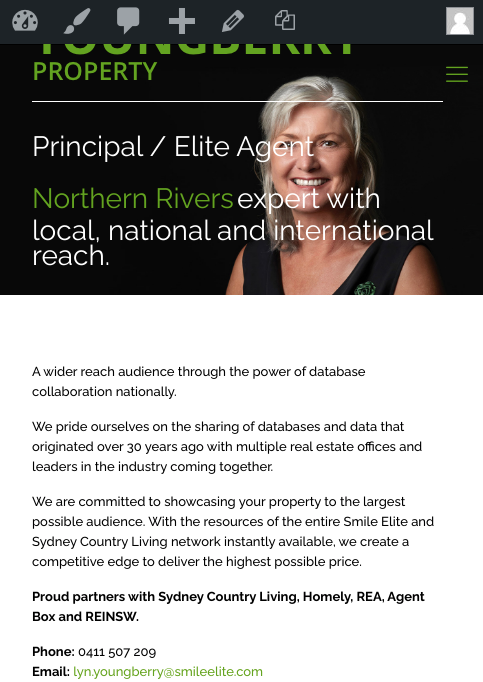
Comments
Hi,
Please, edit your page with the BeBuilder, open the mobile view, and there you will be able to adjust the elements/wraps size.
Moreover, in the Style tab of the Column element, you can adjust the font size for mobile view.
Notice that it will work only for the <p> tag. If you use headings in the Column element, I suggest taking them out and using the Heading element because it can be styled for tablet and mobile view.
Best regards
Thank you.
Hi I have edited and it works great, however it changes when phone is flipped. Are there settings to alter this?
Please see below.
Any help would be much appreciated.
Thank you.
Kind Regards
Rob
When you flip the phone it changes its width, and the tablet view appears.
You will have to adjust the tablet view as well.
Best regards