Be theme and The Events Calendar
Hello, I need to install The Events Calendar on the theme be theme that I installed.
I would like to know if it is possible to use this module in the structure of a page generated with elementor or be builder?
In fact I created a specific page, with blocks and a column on the left, and I would like the list of events page to be displayed in the central part for example..
Ditto for the event sheet page I would like it to appear in the page already created with Be builder..
Can you tell me if it's possible as a widget or a shortcode for example?
Thanks in advance and let me know if this isn't clear enough.
Cordially.
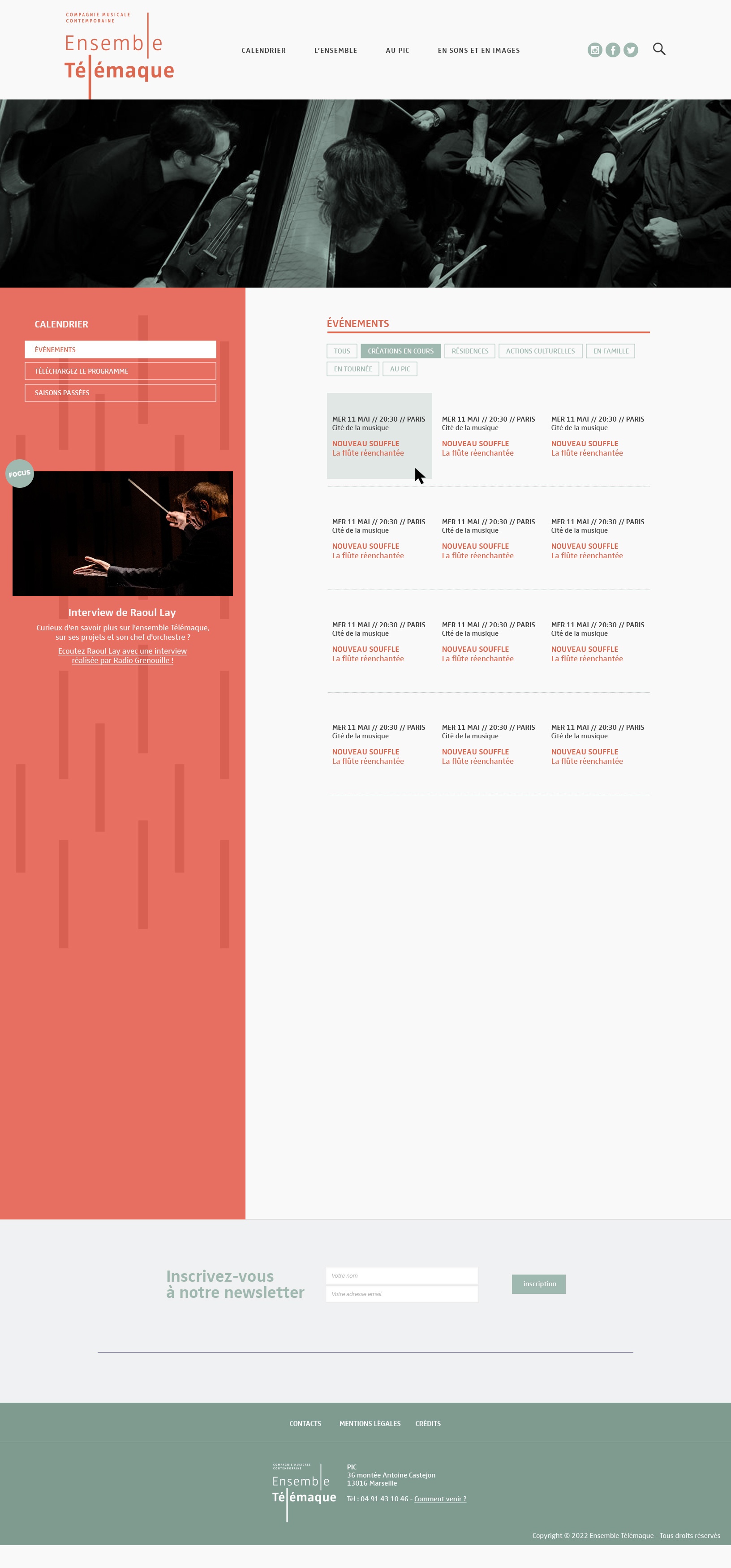
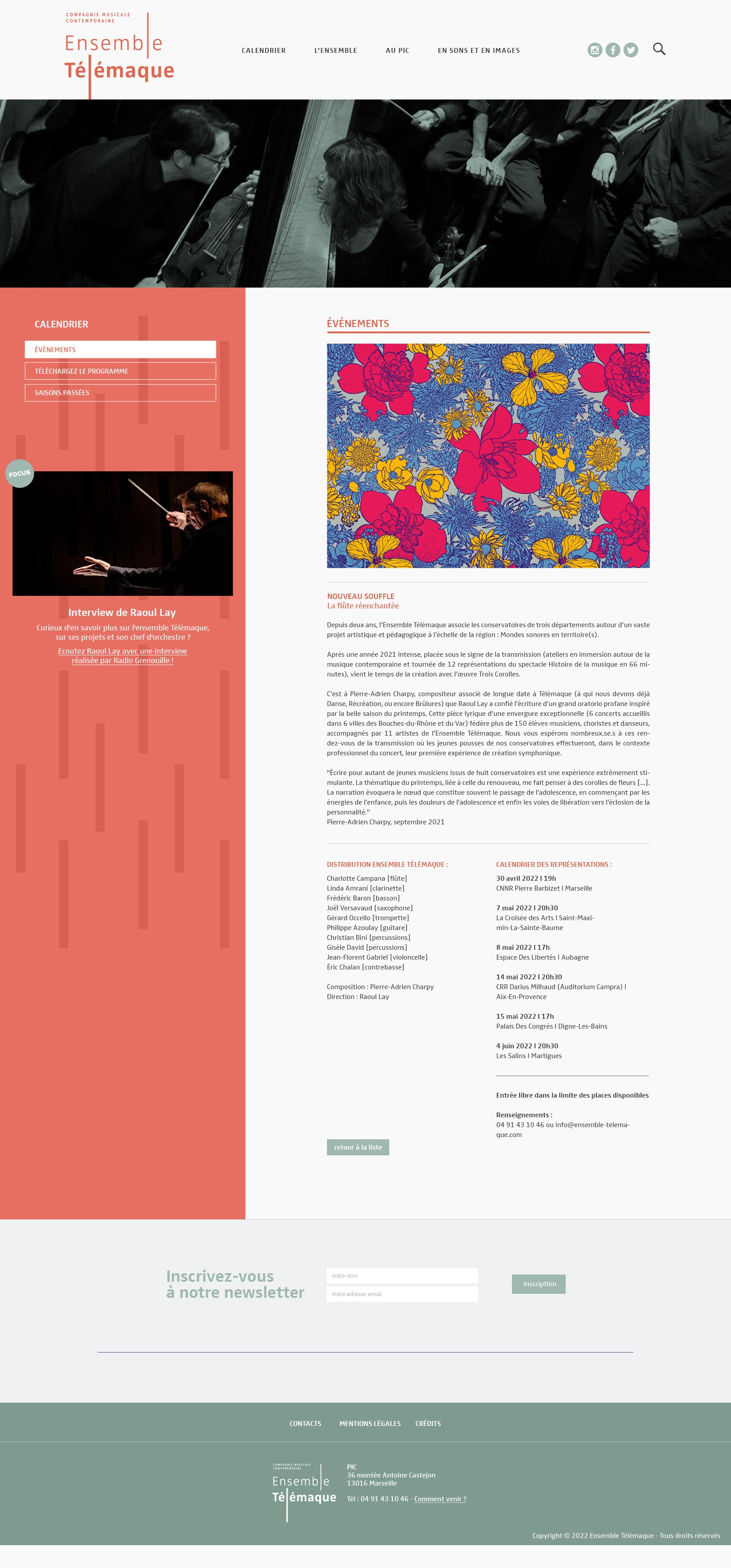
Comments
Hello,
The BeBuilder is not enabled to use in the Events Calendar template, we did not test it in that case so it's not prepared.
The shortcodes of Be should work, but it can be missing some parts of colors because of wrong CSS path, but they should work.
About the Elementor, we did not change anything, so if its supports by default, it will work.
Thanks
OK, thanks..
I have a little problem with the effects on the theme I don't understand..
https://telemaque.liaison-graphique.com/lensemble/musiciens-et-artistes-Associés/
First concern on this page when you fly over the photos (the second for example) the rollover is not progressive.. it suddenly appears bigger..
Ditto when you click on the buttons at the top (musicians, guest artists, etc.) it's supposed to scroll the page gradually I used the scroll attribute and yet it also appears suddenly.
Thank you in advance for your help.
Cordially,
Martin ZHA
Sorry Martin but I cannot entry your page, it's returning the 404 error.
Can you send us a proper link to that page?
thanks
Sorry here is the good like :
https://telemaque.liaison-graphique.com/lensemble/musiciens-et-artistes-associes/
1) You can change the effect of the image frame in the Theme Options -> Global -> Image Frame
2) You have to add the "scroll" class to the button to make it scroll smooth.
thanks
1) However, I checked the "Zoom | without icons" option so it should zoom in gradually..
Look at another example at the bottom of the page the two images..
2) ok thanks
Hi
1) I have passed this information to the dev team. It will be resolved in the next update. For now, please, put the following CSS code in Betheme -> Theme options -> Custom CSS & JS -> CSS:
.image_frame.mfn-mask-shape img{ -webkit-transition: all .3s ease-in-out!important; transition: all .3s ease-in-out!important; }Thanks
Thanks