Menu problem
Hi how are you! I just installed the theme : https://themes.muffingroup.com/be/furniturestore/
on the following url: https://popnroll.us/
I imported the whole theme, however the menu is not the same ass the menu in the demo. How can I make the dropdown with the image of the product? I want to recreate the same thing as de demo.
I attached the image that i would like to achive.
As you can see in my url https://popnroll.us/ de menu do not have those items displayed in the image.
Thanks in advance.
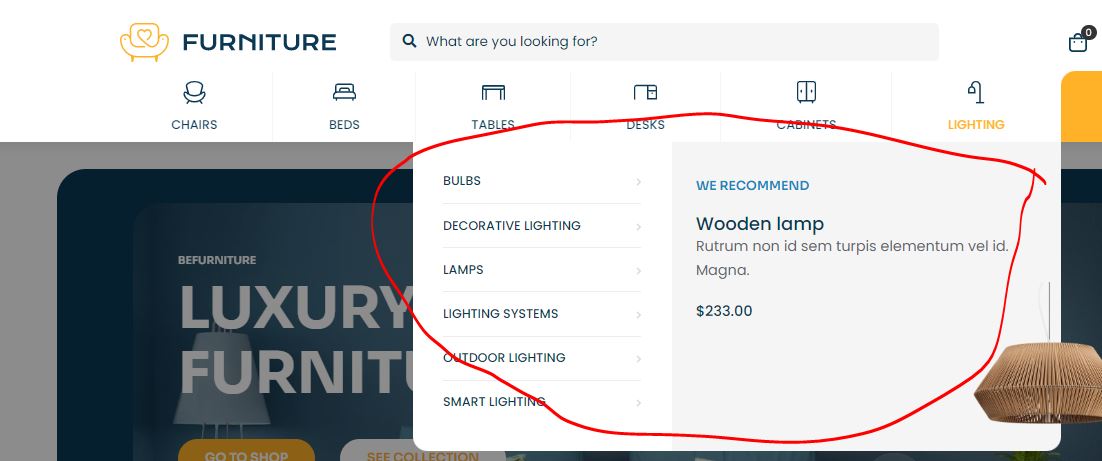
Comments
Hello,
It looks like you are missing (or did not enable) the WooCommerce plugin which is required for this demo to work.
Please, check if all of the plugins are shining green while selecting that demo, after that please clear the database and install it once more.
Thanks
Hi how are you? I did all those steps before. And also, just in case, i reinstalled the theme but stille the same. I will send you my credentials via themeforest to check this issue. Thanks in advance.
May I ask you for FTP Access and PHPMyAdmin access? - send it like the credentials before.
We need to get deeper investigation because this is the first time that we see something like that.
thanks
Hi how are you! I sent you the info! thanks
The problem was on our side, we imported the options for menu items using string 'wp_postmeta' instead of variable from wordpress.
It was not working because your database prefixes were different than default ones.
We already imported the elementor demo successfuly on your website, and the fix will be included in next update of theme.
thanks
thank you so much!!!
One more question in the console log i found the following warnings. How can I fix them?
thanks in advance.
Well, they require the theme and woocommerce plugin files customization which is not supported by us.
I suggest not to worry about it, they won't affect look nor speed of page.
thanks
Thank you Pablo for ur support!
Hi,
I have checked your Header template, and the logo change works correctly.
Did you change it there?
Best regards