Not working and messing up pages.
Hi there,
After installing the betheme the bebuilder has worked correct for a weeks orso but now it is impossible to use. The bebuilder screen look like this .
I can edit the pages in the normal wordpress editor but not in de bebuilder.
Unfortunatly templates can only be created in the bebuilder.
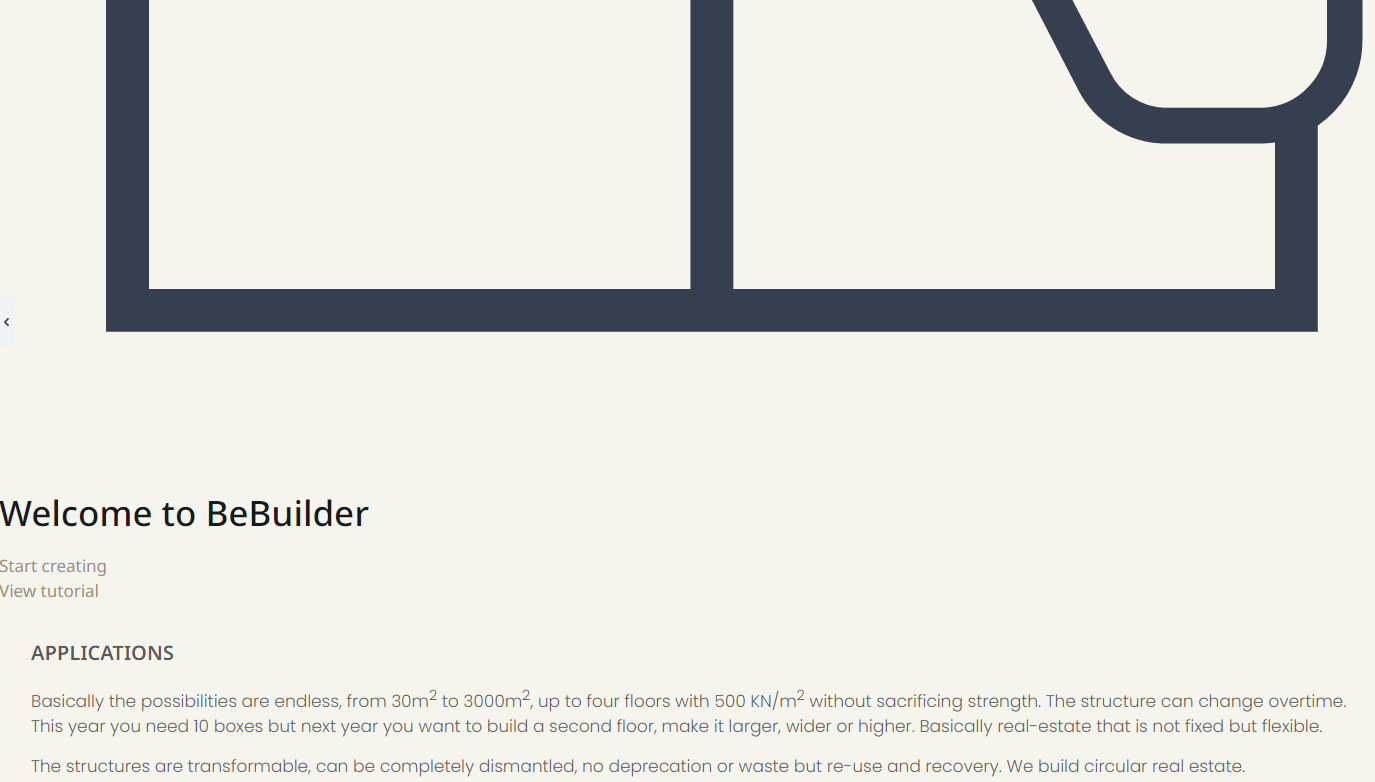
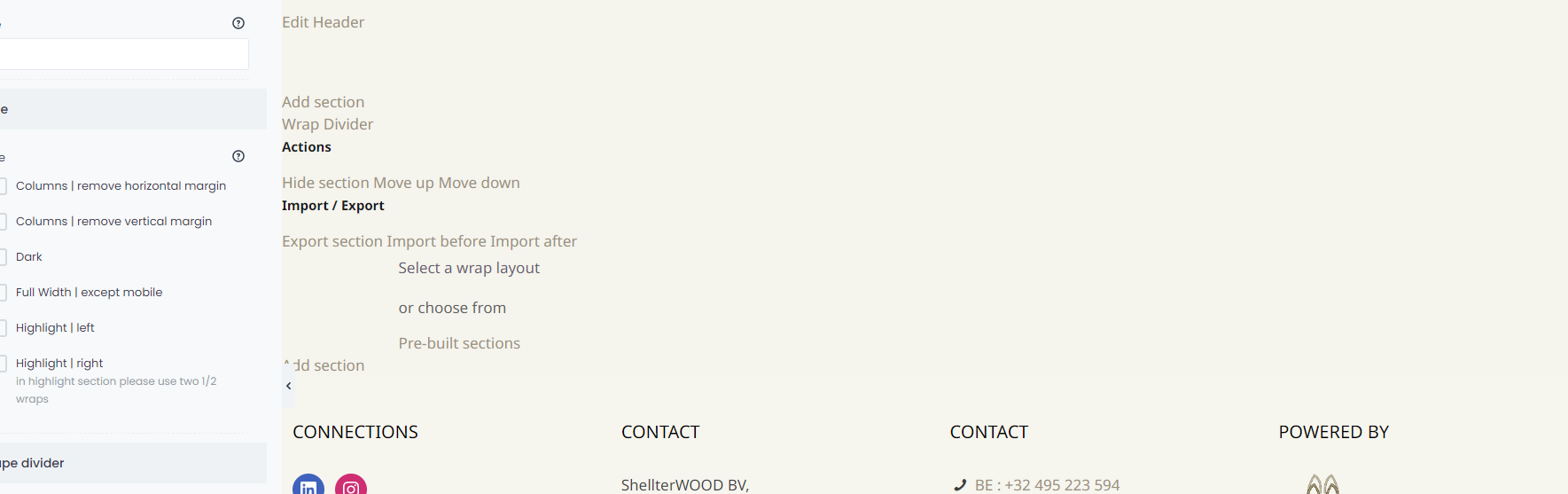
Comments
Hi,
Please always attach a link to your website so we can check it out. If the page is offline(localhost), then our help will be limited. You will have to contact us when the page is online. Also, please make sure that the page is not under maintenance before you provide us with the link.
Thanks
Thanks,
link is https://www.shellterwood.be/ but that does not really help, since it is the backend that is not working
I am having the very same issue among others. And yes my website wouldn't help since it is happening on the pages. I mean I lost my whole day of work because the bebuilder just crapped out, and wouldn't let me do anything. Freeze issues, the page issues like you are having, random box errors showing up over the edit buttons when trying to hover over a wrap/widget, etc. it just literally killed the whole page I just finished. Also backgrounds missing on my about us page - all edits were erased after builder locking up, and my products page missing backgrounds. However, when I am in the editor trying to modify the product page I am getting weird background ghosting. I just started my site, so the products are the temporary ones installed on the Whiskey2 prebuilt website. But if you click on any product it goes to the individual products and you can see it looks like an overlay in the wrap above the background and background overlay. The new update seems to be messing a bunch up.
website https://www.thrivecoffeeroasters.co/
error'd out pages;
https://www.thrivecoffeeroasters.co/shop/
https://www.thrivecoffeeroasters.co/product/bourbon-blend-2/
and all other temp product pages are displaying the same issue with the ghosting issue now happening in the builder.
not a fix but a tip, if the bebuilder messes up your page you can go back in your revisions and restore the previous one.
and you can still edit the pages in the ""normal" wordpress editor, not optimal but workable.
only some parts can only be done in the bebuilder.
Well, I tested the BeBuilder with the whisky demo on few instances and I do not see that issue, do you have any steps what you did to recreate that behavior?
Also, can you check if the same happen when all of the plugins are disabled? I can see on @markmiglionico that some buttons are looking different than on default builder.
Remember to clear the cache after disabling the plugins.
thanks
i disabled the plugins. emptied the cache but did not make a difference, bebuilder still looks like this
is unusable and messes up the code, after a save the page/post/template is messed up
Hey,
Please send us WordPress dashboard access privately thru the contact form, which is on the right side at http://themeforest.net/user/muffingroup#contact and we will check what might be the reason.
Notice!
Please attach a link to this forum discussion.
Thanks
link is www.shellterwood.be
account info is send
The problem is related to one of your plugins, after disabling all of them the builder starts to work correctly.
You have to disable every plugin one by one and find one which is making that issue.
thanks
which plugin? there is a minimum of plugins
I'm not sure which one it was, I just disabled all of the plugins which are not supported by us and it started to work correctly.
thanks